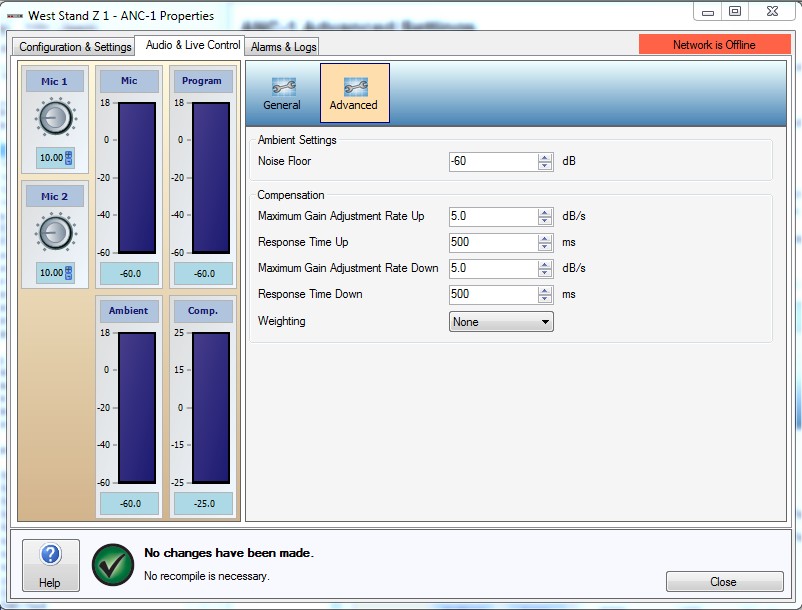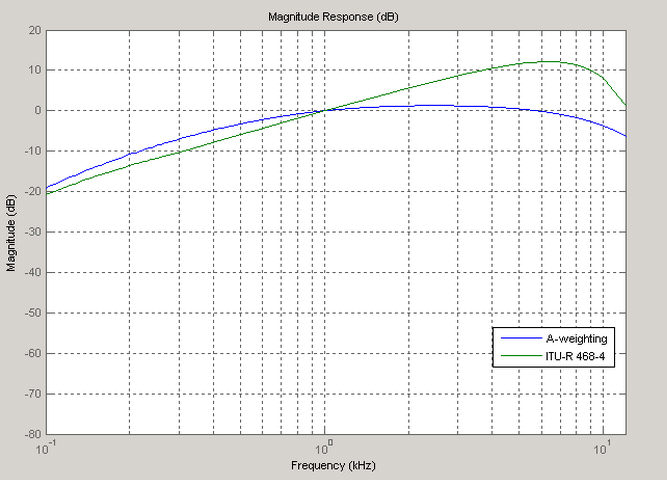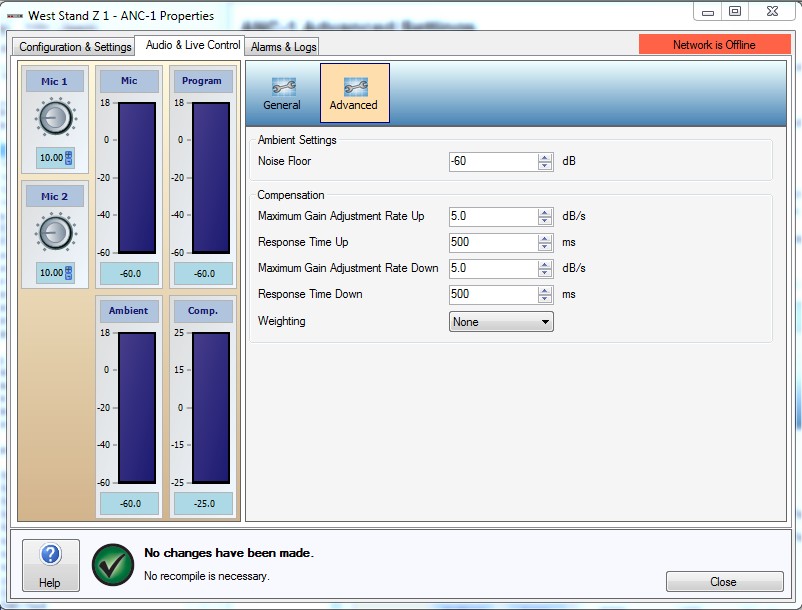
The Advanced Settings window for the ANC-1 contains a series of settings that allow further customization and control of the device. The two dialogs, the Audio & Live Control General and the Audio & Live Control Advanced tabs detail what each function does however please see the ANC Setup Guide for details on actually configuring the ANC-1 for real life applications.
The Noise Floor setting is expressed in dB and allows the system designer to set an expected noise floor value for the ANC-1. The noise floor should be 10-20 dB below the microphone sense level to ensure the algorithm works optimally.
The Response Time Up field is used to input the rate at which the ANC algorithm will respond to an increase in ambient noise. The Response Time Down field is used to input the rate at which the ANC algorithm will respond to an decrease in ambient noise.
Maximum Gain Adjustment Rate Up/Down fields define the maximum allowable rate of change the ANC-1 can apply to the output gain in order to reach the desired output level measured in dB per second.
The Weighting dropdown box is used to select between no weighting (None), A weighting (A), and ITU-R 468 weighting of the sense input level from the ANC-1. The purpose of using weighting is to emphasize the parts of the audible spectrum that our ears perceive most readily, and attenuate the parts that contribute less. The ITU-R 486 weighting is widely used in the UK and Europe and the A-weighting in USA. See below for a comparative frequency plot.