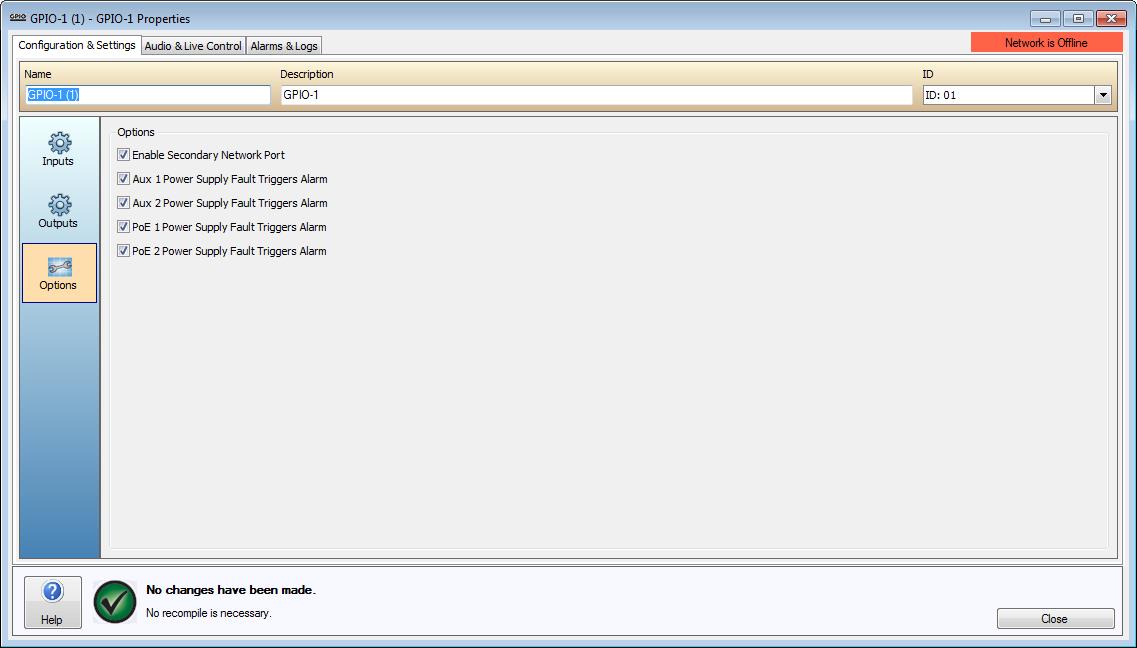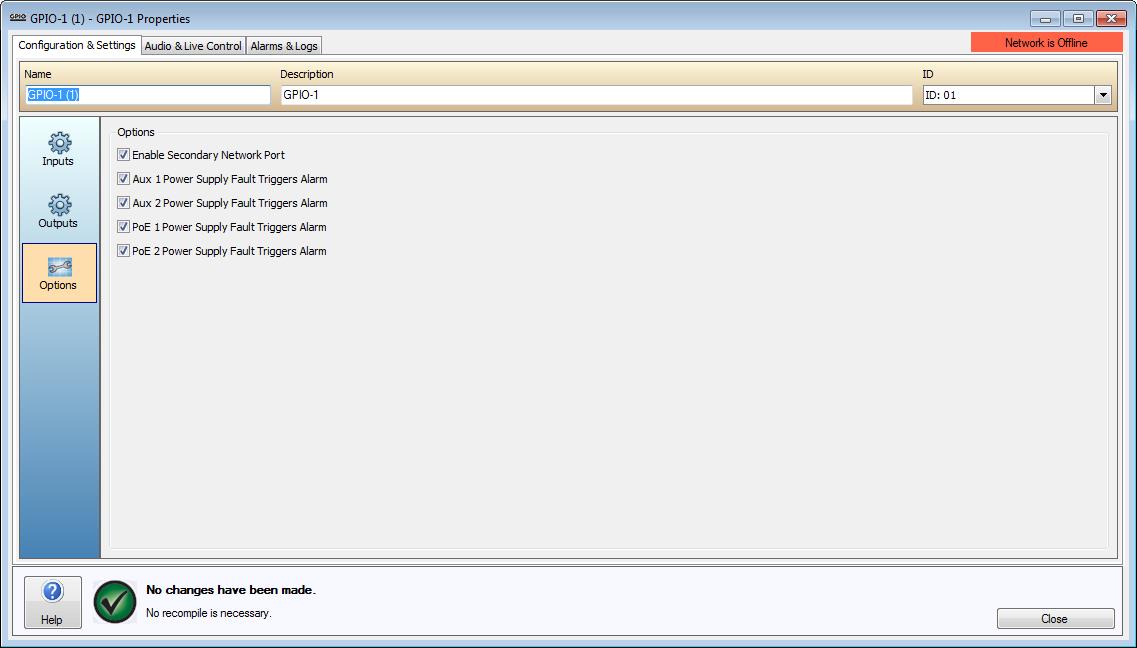
The GPIO-1 General dialog will allow the following faults to be configured as to whether or not they trigger an Alarm. By default all items are enabled.
Is enabled by default. If only one network connection is required the Primary CobraNet network connection must be used. Disabling the secondary network port will disable the secondary Network connection and stop the Alarms reported due to the Secondary CobraNet connection not being available.
An Aux Power Supply Fault will be reported if the external 24v Auxiliary supply is lost to the device. If the device is being powered exclusively by PoE, both checkboxes should be disabled. If only one Auxiliary power source is required the alternate Aux Power Supply Fault input checkbox should be disabled.
A PoE Power Supply Fault will be reported if PoE power is not detected on the Primary or Secondary Network port/s. If the device is being powered exclusively via the Aux Power Inputs both checkboxes should be disabled.