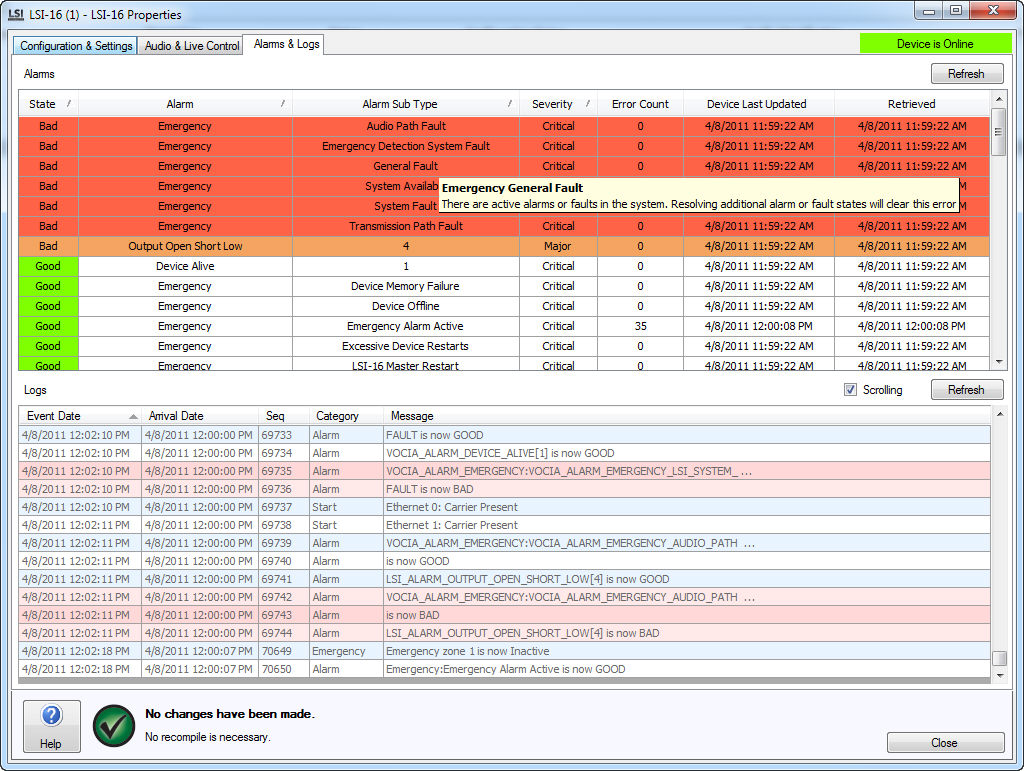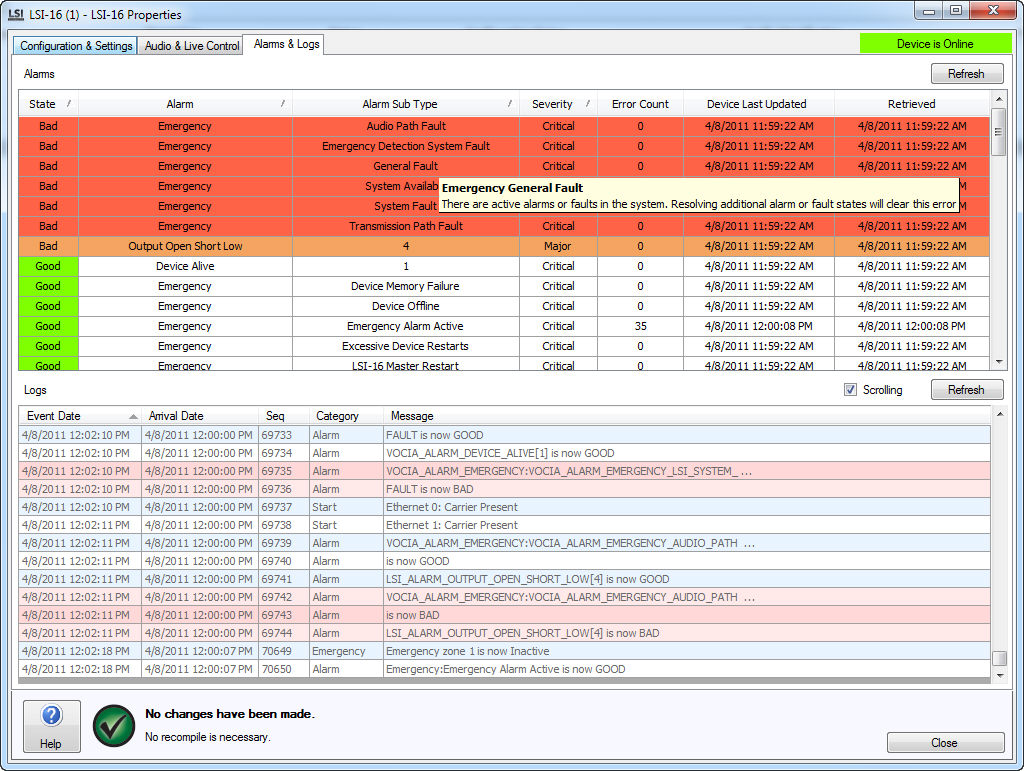
The Alarms & Logs tab can be accessed both Online and Offline but will only function if the Device is Online. Alarms shown in this window are reported directly from the device and are saved to the system log and can be viewed in the Log Viewer. Review the Alarms in Vocia section for more details on the alarm types that are reported in a Vocia system.
Details of Vocia Alarm definitions listed by Critical, Major, or Minor severity is able to viewed in the respective device dialog. More details of the individual alarm messages and priorities can be reviewed in the Alarm Dependencies section.
The log that is shown in the Alarms & Logs tab is for this device only. A more in-depth log can be accessed through the Network menu > Log Viewer; additionally, if an MS-1e is configured in the system, the log can be retrieved from it using the MS-1e Context Menu.
For Network Interface Alarms, the Alarm Sub Types represent the following;
Alarm Sub Type 1: There is a problem with the Ethernet connection
Alarm Sub Type 2: There is a problem with the primary CobraNet port
Alarm Sub Type 3: There is a problem with the secondary CobraNet port