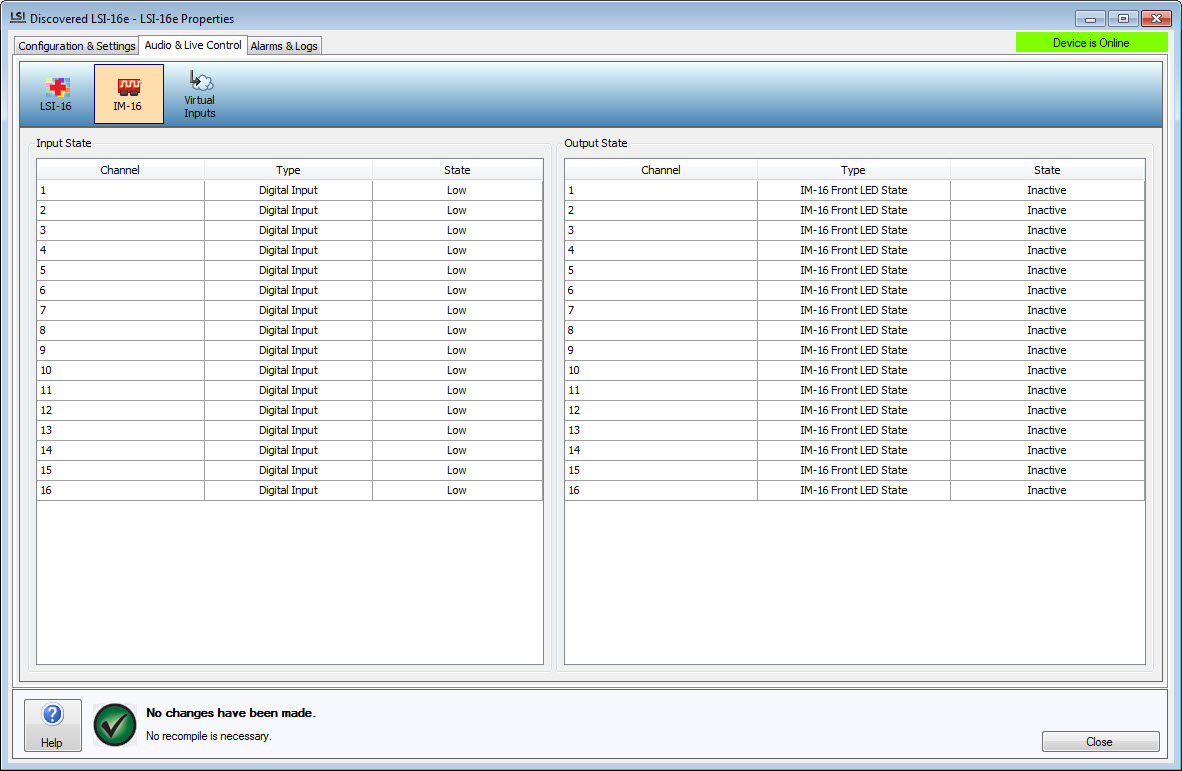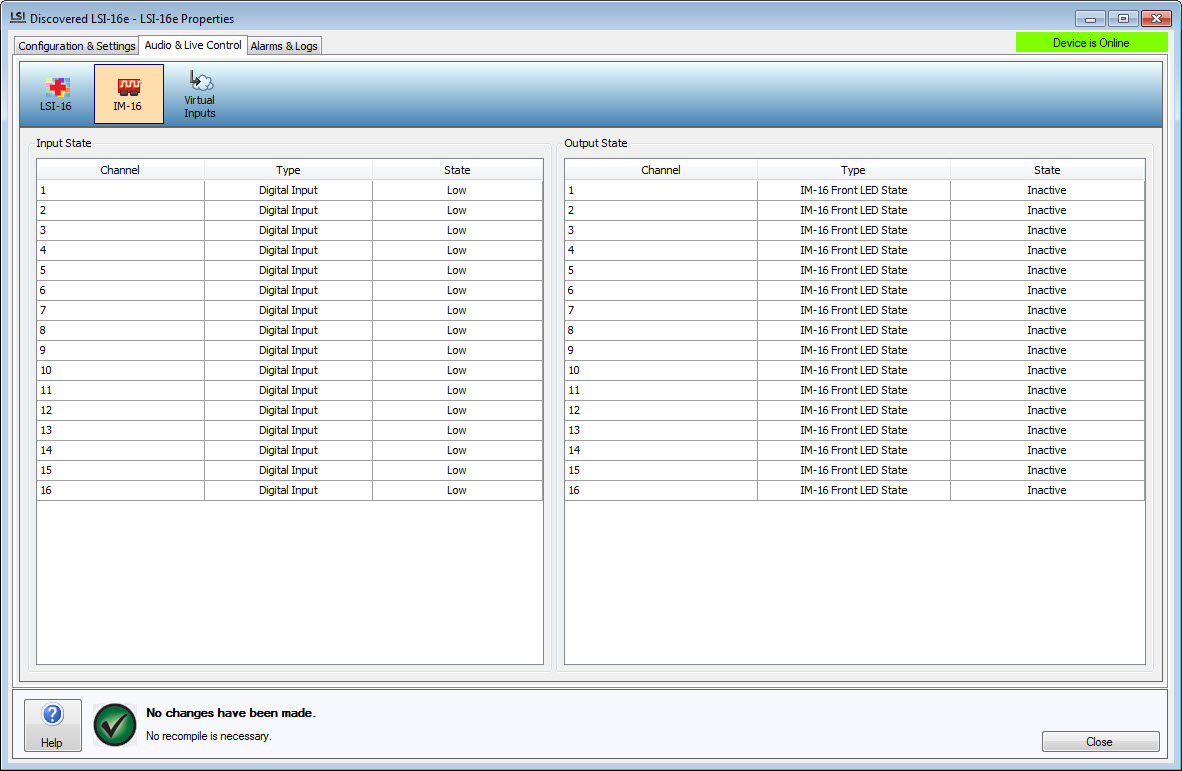
This tab is used to show the current state of the Option Module 16 (IM-16) Inputs. For correct feedback the Vocia Software should be Online and connected to the network.
The Input State group box indicates the current state of the inputs at the rear of the LSI-16e.
The Output State group box shows the current state of the front panel LED on the LSI-16e.
If an Input is configured as an Alarm Input the LSI-16e will enable or disable this on a low or high transition. Therefore if the input state is configured as a toggle or pulse, by comparing the input and output metering a clear indication of the state of the Vocia and the control system can be ascertained.