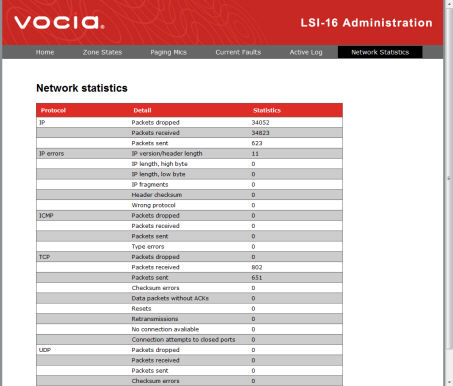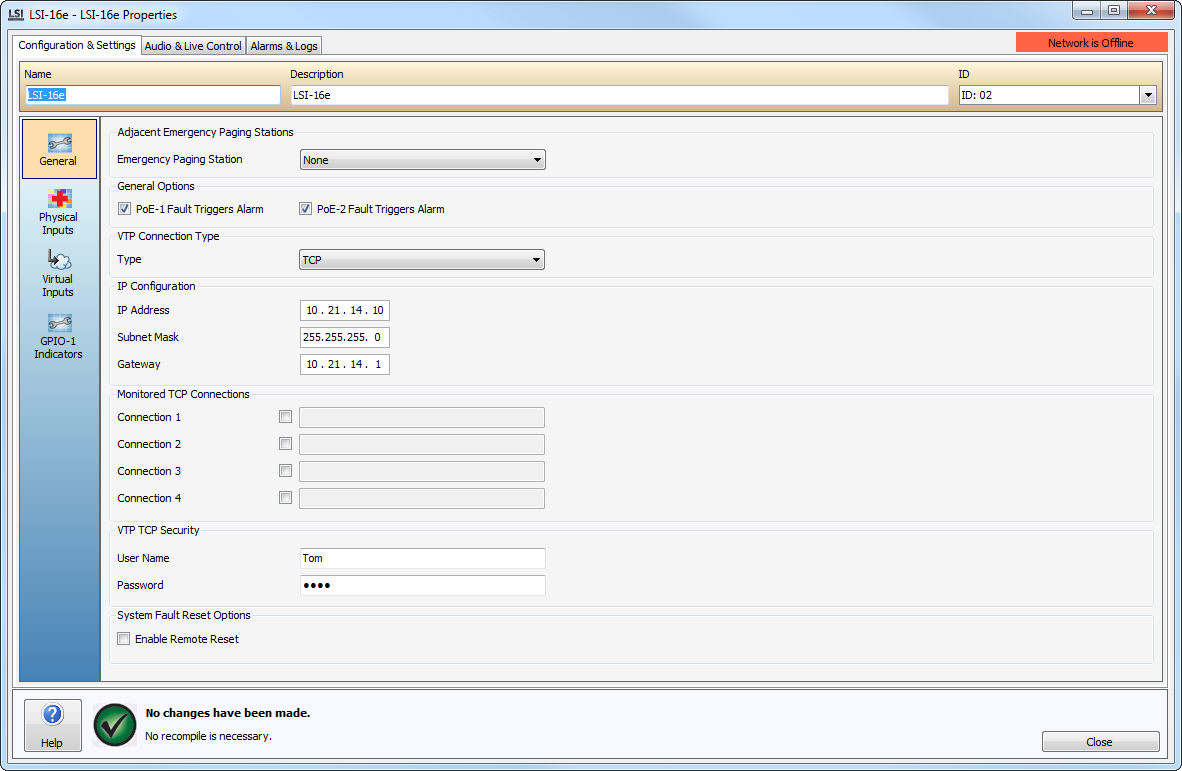
The LSI-16e web interface allows the user to remotely browse basic emergency status information in addition to the standard reporting offered by the Vocia Software interface. The web interface only provides access to information stored on the LSI-16e. It does not report on non-emergency Vocia devices in the system. The status information is reported in real time; however, the browser does not automatically refresh the view after the HTML page is initially loaded.
In order to access the logging information from the LSI-16e a computer with connection to the Vocia network is required. The IP address and subnet range of the network interface card (NIC) and the LSI-16e network settings need to match.
For example, if the computer interface card is set to an IP address of 10.21.14.10 and a subnet mask of 255.255.255.0, the LSI-16e IP address would need to be in the 10.21.14.xxx range where .xxx is a numerical value between 1 to 255 (except .10 as it's already being used) and with a subnet mask of 255.255.255.0.
If viewing of the LSI-16e web page is required from another LAN then the Gateway is require to be configured to facilitate this.
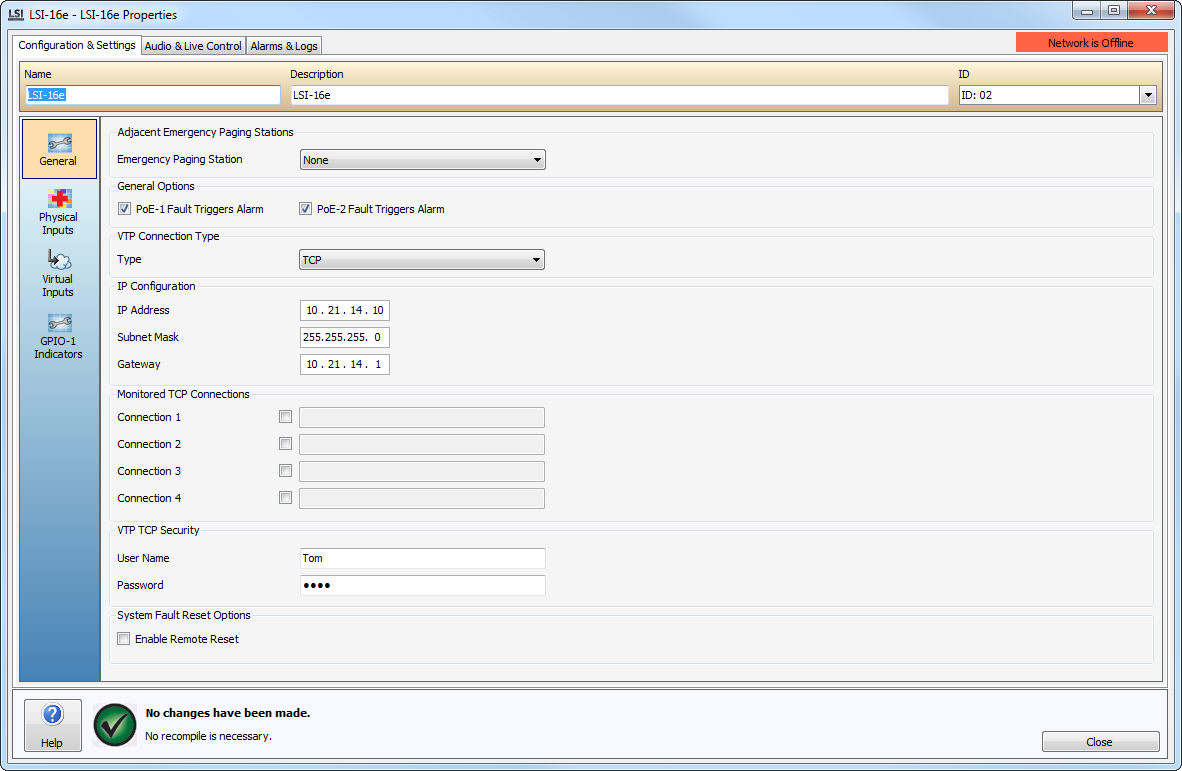
Once the above has been configured and the settings sent to the network, you can open a browser session and place the LSI-16e IP address into the browser URL toolbar. This will open the LSI-16e web pages. Please ensure that the PC used to open the LSI-16e browser session is capable of reaching the IP address that has been stored on the LSI-16e.
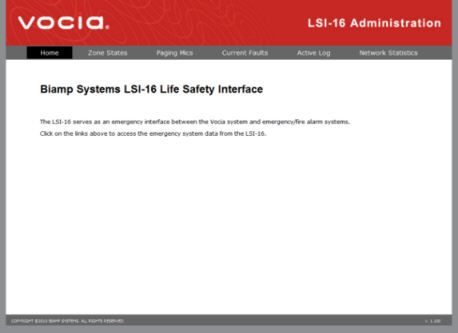
The Zone States and Paging Mics pages shows details of the Emergency Zones being used in the design and the availability of any configured Emergency Paging Microphones (EWS-4/10) in the system.
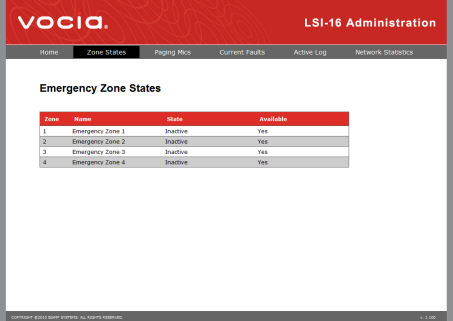
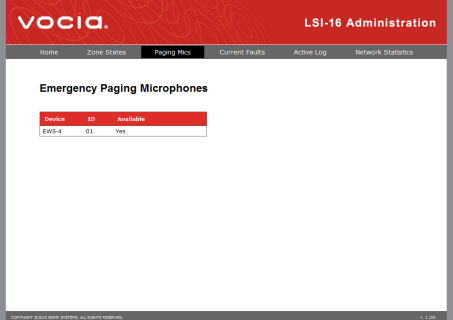
The Current Faults page shows any active alarms and Active Log shows the current log entries held within the LSI-16e with a timestamp included.
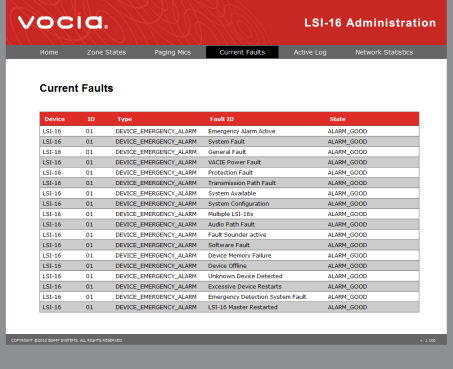
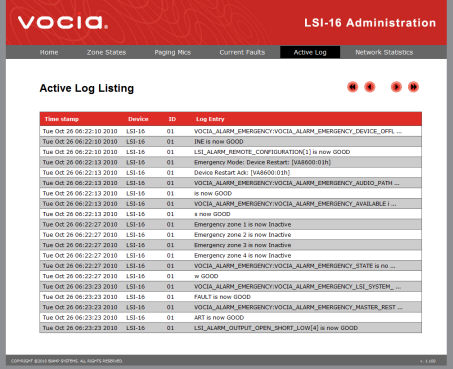
The Network Statistics page give details on any network (IP) related issues