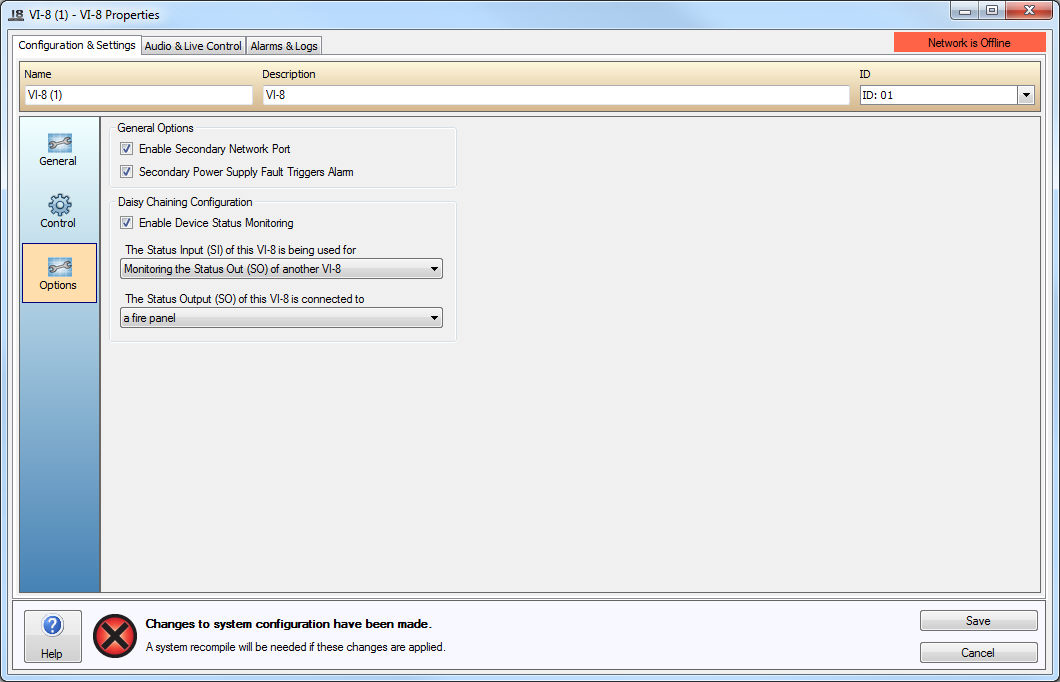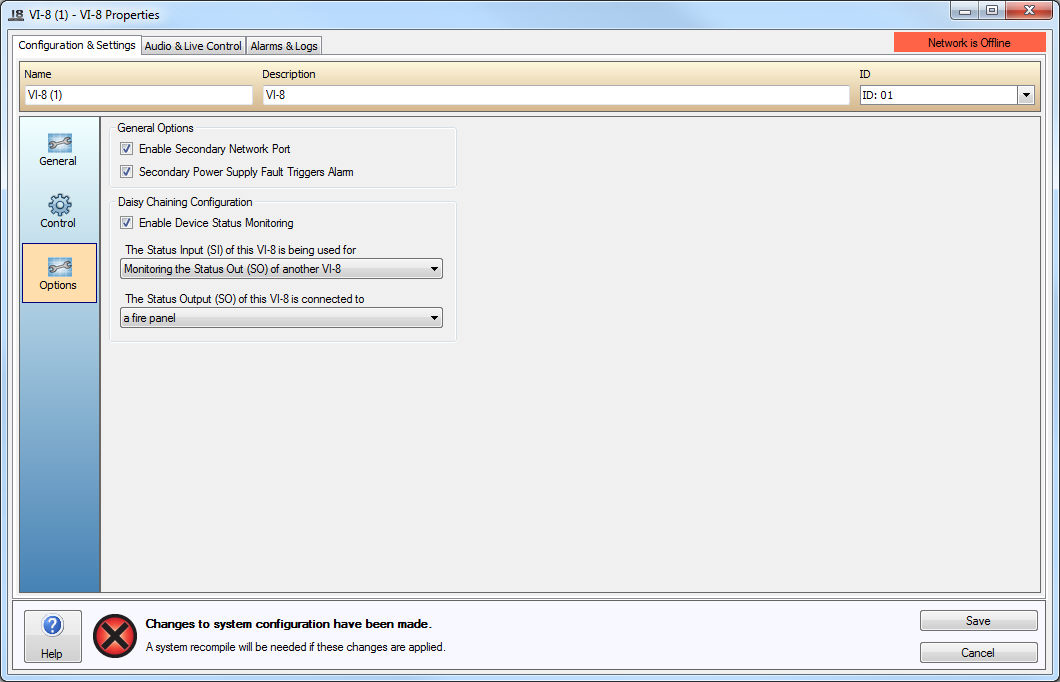
Enable Secondary Network Port - is enabled by default. If only one network connection is required the Primary CobraNet network connection must be used. Disabling the secondary network port will disable the secondary Network connection and stop the Alarms reported due to the Secondary CobraNet connection not being available.
Secondary Power Supply Fault Triggers Alarm - is enabled by default. Loss of voltage on either 24V DC Power input connector will trigger an Alarm. If only one 24V DC Power input is required, the first 24V DC Power input must be used. Un-check this option to suppress the Alarm being reported
Enable Device Status Monitoring - The VI-8 can support Status Monitoring using a ‘Daisy Chain’ configuration when multiple units are being used. Refer to the VI-8 hardware section for wiring details. When using a Daisy Chain for Status Monitoring of VI-8 devices the position of the devices needs to be defined. When daisy chaining multiple VI-8's together the Status Out (SO)connection can then be used to report as a summary alarm to external monitoring systems. The two options are:
The Status Input (SI) of this VI-8 is being used for:
A Control Input or Unused - If this VI-8 is the first device in a daisy chain configuration its Status Input (SI) may optionally be used for Control Input functionality.
Monitoring the Status Out (SO) of another VI-8 - When daisy chaining multiple VI-8's together the Status Out (SO) connection must be connected to the Status In (SI) of the next VI-8 in the chain.
The Status Output (SO) of this VI-8 is connected to:
A Fire Panel - The Status Out (SO) connection can be used to report as a summary alarm to external monitoring equipment such a fire panel.
The Status Input (SI) of another VI-8 in a monitored daisy chain - When daisy chaining multiple VI-8's together the Status Out (SO) connection must be connected to the Status In (SI) of the next VI-8 in the chain.
Please review the Status Wiring section for more details