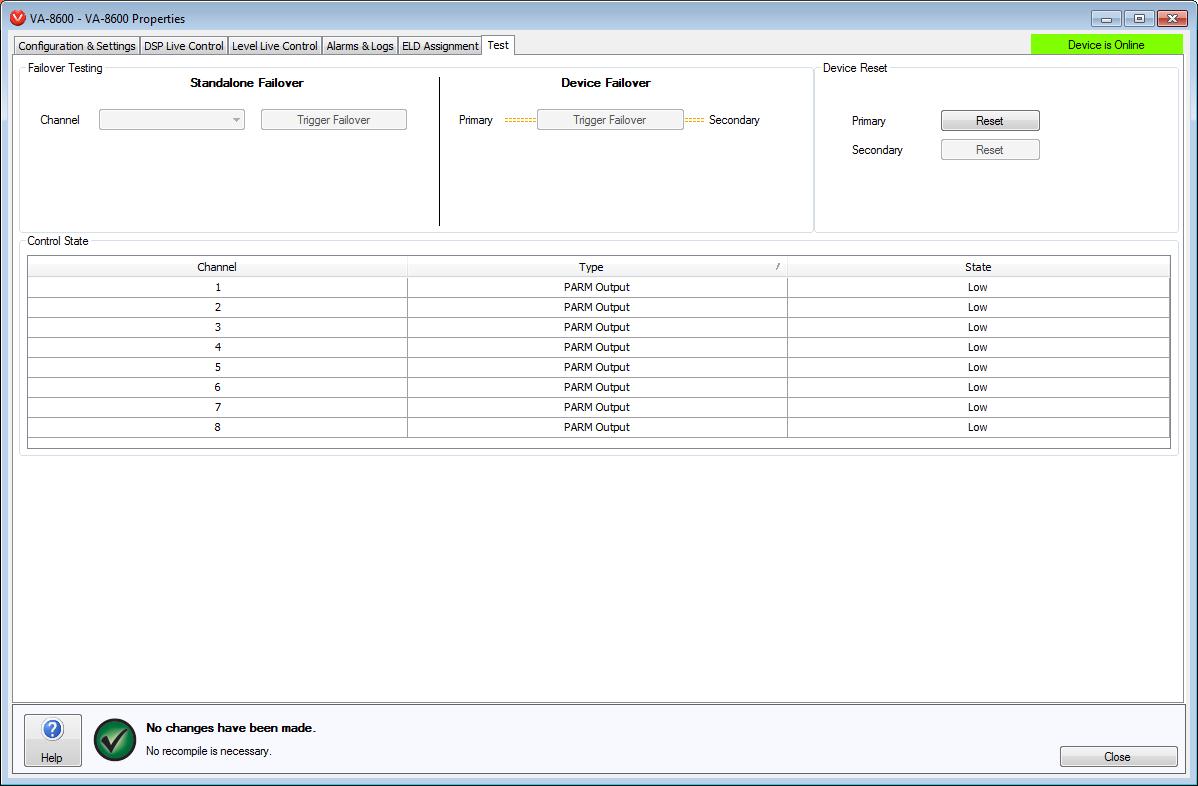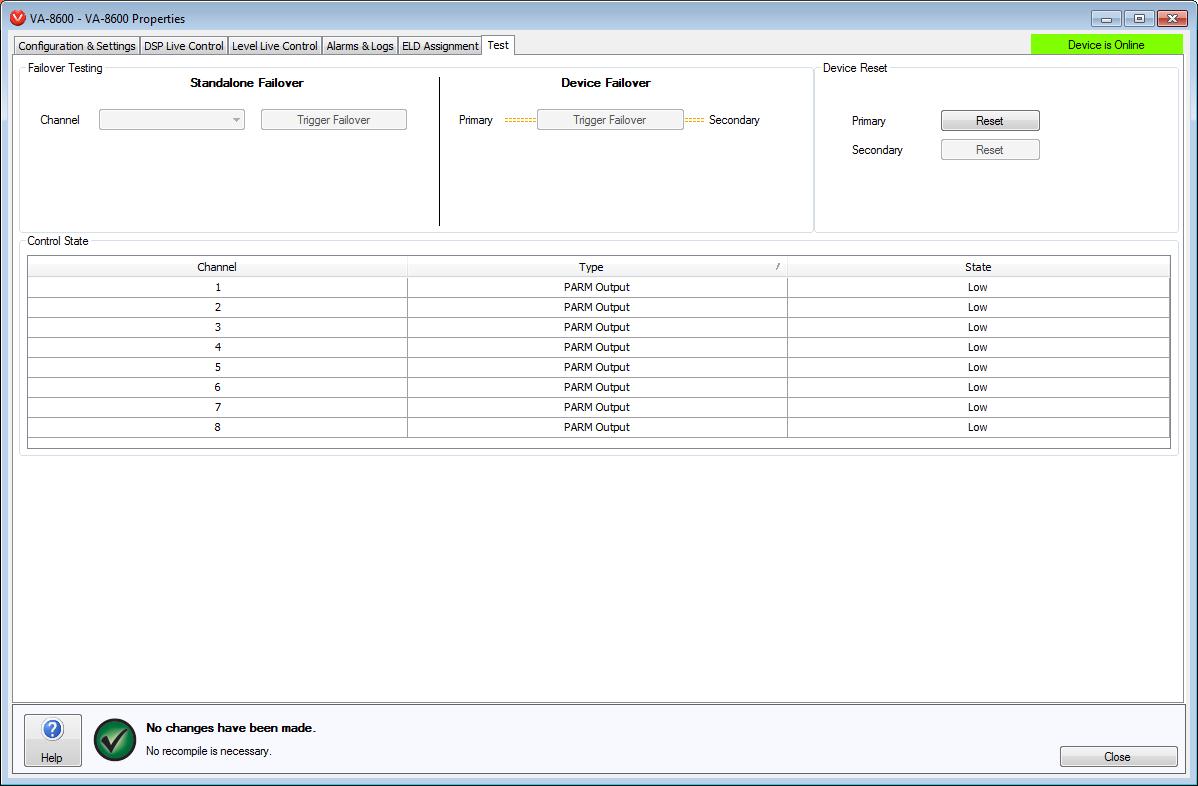
When Online with Vocia Software, a Test tab will appear in the amplifier dialog window.
The Failover Testing section can be used to generate a manual failover for the current amplifier failover configuration. The active selections in this dialog will update depending on whether a Device or Channel Failover mode has been configured
The Device Reset section can be used to reboot the amplifier causing it to return to its programmed power-on state.
The Control State (Low or High) when online this shows the current state of the Page Active Relay Module (PARM) if one has been fitted.
The Control State (Low or High) shows the current state of the PAR for the failover Amplifier when configured in Device to Device failover.
Failover Control State (Low or High) shows the current state of the PAR for the failover Amplifier when configured in Device to Device failover.