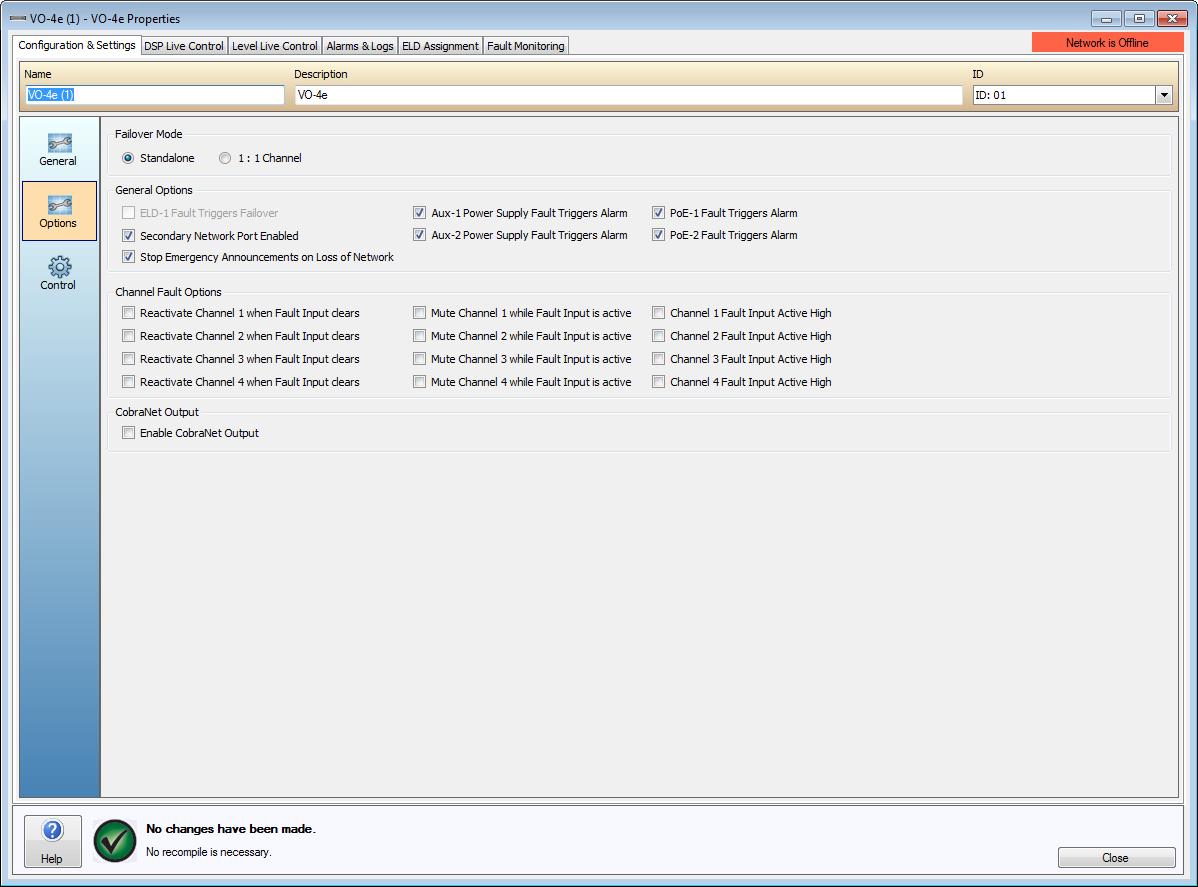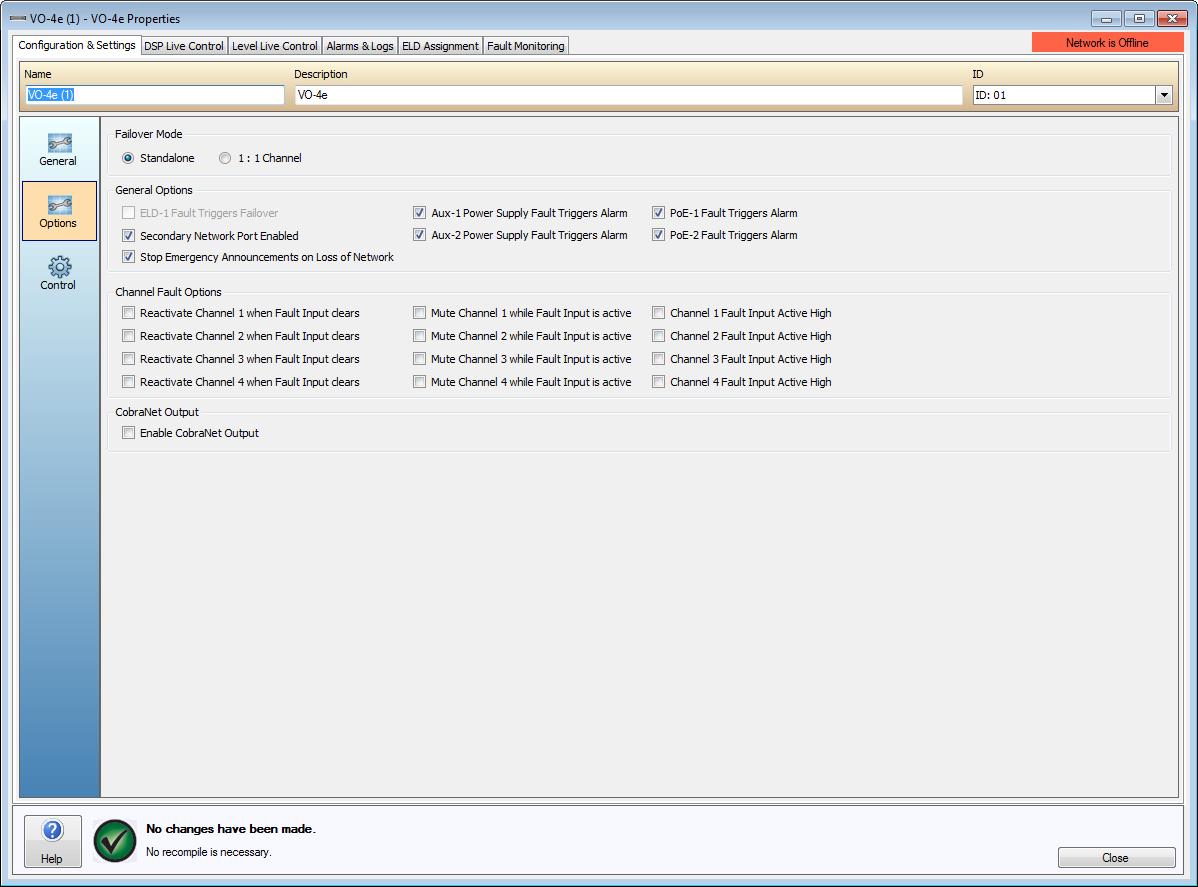
The Options tab of the VO-4e window is used to configure the VO-4e with the different Failover, Fault Reporting and CobraNet Output settings.
Channel Failover can be used to select Standalone or 1:1 Channel failover operation.
The failover mode selected would require that the external amplifier and outputs are wired in a manner that supports the software configuration. Refer to the failover section and VO-4e manual for further information.
These settings relate to Chassis or network Faults.
ELD-1 Fault Triggers Failover - Enable if Failover is required to be activated when a Fault is reported from an ELD-1.
Secondary Network Port Enabled - is enabled by default. If only one network connection is required the Primary CobraNet network connection must be used. Disabling the secondary network port will disable the secondary Network connection and stop the Alarms reported due to the Secondary CobraNet connection not being available.
Stop Emergency Announcements on Loss of Network - If both network connections are removed from the device this check box can be used to configure what happens to any Emergency Messages already being played by the device (i.e the system is already in Emergency mode).
Aux. Power Supply Fault Triggers Alarm - Loss of voltage on one or both of the 24V Auxiliary Power input connectors will trigger an Alarm. If no 24V Auxiliary power is being used, disable the checkbox to suppress the Alarm being reported.
PoE Fault Triggers Alarm is enabled by default. Loss of voltage on one or both of the PoE power input connectors will trigger an Alarm. If no PoE power is being used, disable the checkbox to suppress the Alarm being reported.
These settings relate to each individual output channel on the VO-4e.
Reactivate Channel when Fault Input clears - If enabled the channel will enable as soon as the Fault state on the channels Fault Input clears. If not enabled the output channel will remain disabled when the Fault Input has previously been asserted yet the fault state clears. To reset the channel when in this state the device will require re-powering.
Mute Channel while Fault is active - If enabled the output channel will remain muted if the fault Input is asserted.
Channel Fault Input Active High - If the Amp Fault Input connectors are used on the rear of the VO-4e the Active Operation of the Inputs can be defined. By default the voltage on these pins is high. A contact closure grounds the voltage causing a low on the inputs. If preferred selecting the Channel Fault Input Active High check box will invert the operation.
Enable CobraNet Output will assign a pre-processing Multi-Unicast bundle number to the device. This can be accepted by up to 4 CobraNet receivers. This bundle number must be matched in the CobraNet receiving device and uses a fixed latency setting of 5.33ms.