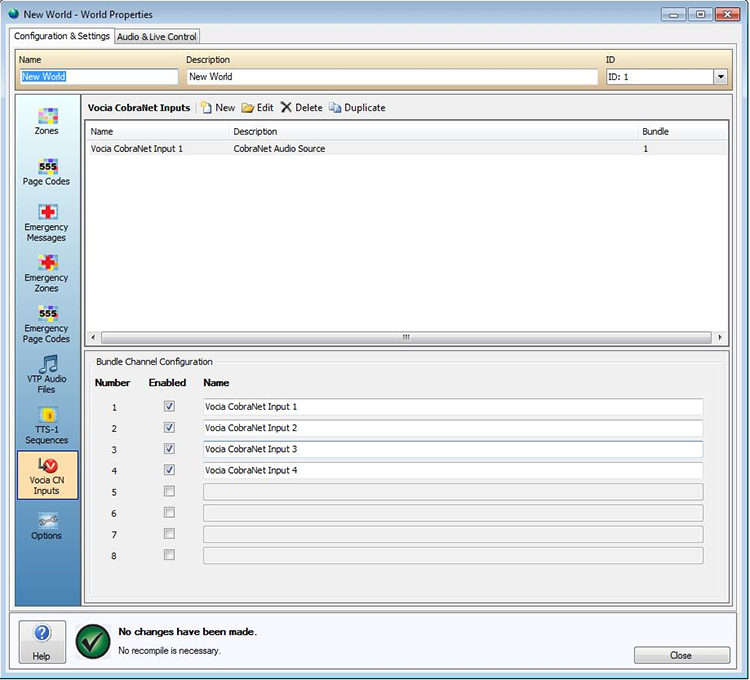The Vocia Paging system supports the input of CobraNet channels for background audio from a Biamp Audia, Biamp Tesira or other CobraNet enabled device.
Vocia only supports CobraNet latency of 5 1/3 msec, so the transmitting Audia, Tesira or CobraNet capable device must match this latency setting.
To create an Vocia CN Input select the New icon. The Edit icon allows the user to change the Name and Description for the highlighted Vocia CN input. The Delete icon is used to remove the audio input, and the Duplicate icon will create a new Vocia CN Input with the same settings as the one highlighted.
The Bundle number is shown on the far right of the screen. This number needs to match the bundle number within the transmitting CobraNet device. The Bundle Channel Configuration field is used to name and enable the required amount of CobraNet Input channels per CobraNet bundle received. Please note that the use of CobraNet Inputs will impact the number of Simultaneous Pages available to the system.