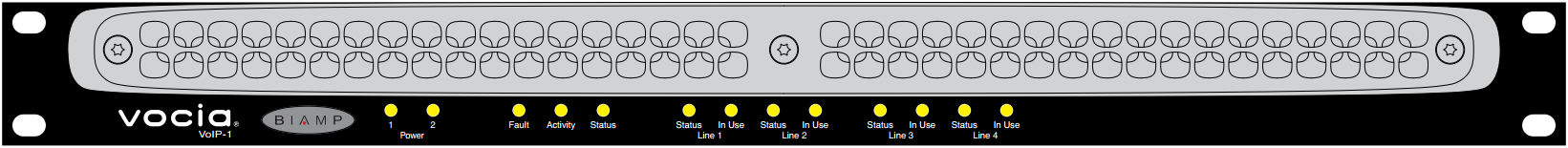
This section is provided to aid in the use of the VoIP-1. Please see the Hardware Manual for further information on installation of the device.
The VoIP-1 is available in a two or four line variation.
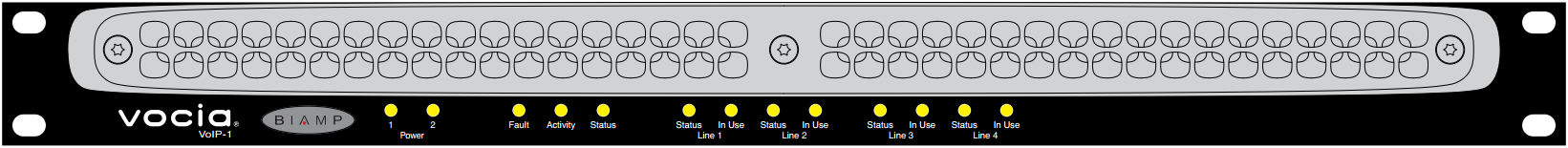
Power (Chassis Indicator) - If power is applied to one or both 24V DC power connector the corresponding LED will be on.
Fault (Chassis Indicator) - A flashing indicator is a Warning that some aspect of the unit chassis is not performing within normal specification. Audio may still be passing, but if the condition causing the Warning is not corrected, a failure may occur. A steady illumination will denote a Fault, which means that some aspect of the unit has failed.
Off – Normal operation
Flashing amber – Warning - some aspect of the unit chassis is not performing within normal specification.
Solid amber - A Fault has occurred- some aspect of the unit has failed – audio may not be passing.
Activity (Chassis Indicator) - Illuminates to show the configuration status of the unit.
Solid green – The unit is configured.
Flashing amber - Unit is configuring or is disabled as it is not included in the Vocia configuration
Solid red - Failed to load configuration
Status (Chassis Indicator) - indicates the health of the hardware.
Off - Unit powered off
Solid green - Unit is powered up and working normally.
Flashing amber - Will be shown briefly during the power-up self test and will turn steady green upon a successful start.
Solid red - The unit experienced a problem during the power-on self test.
Fault (Chassis Indicator) and Status (Chassis Indicator)
Fault: Solid red / Solid amber Status: Solid red - The unit is running in recovery mode. If performing a Firmware update, re-attempt pushing FW. If device ID has been set to 0,0 change it to a valid range (0,1 or higher). If problem persists please contact Biamp technical support.
VoIP Status
Off - Line not configured
Flashing green – Attempting SIP registration process.
Solid green – Successful SIP registration and VoIP services active.
Solid amber - Line in Fault
Line In Use
Off – No incoming call activity. Line Idle.
Flashing green – Incoming Call (Ringing)
Solid green – Call connected, Line in Use.
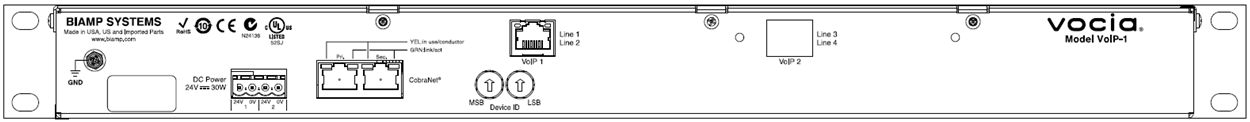
The VoIP-1 only requires a single 24V DC power source to operate but is capable of accepting dual 24V DC inputs for redundancy. Both power sources may be connected concurrently however each must be capable of supporting the full 30 Watt load of the unit (inputs are not intended to load-share). Loss or return of any power supply will not result in interruption to normal operation. When power is present at either or both 24V power inputs the corresponding front panel green power LED will illuminate.
Pin |
Function |
1 |
DC Power 1 24V (+) |
2 |
DC Power 1 0V (-) |
3 |
DC Power 2 24V (+) |
4 |
DC Power 2 0V (-) |
The VoIP-1 utilizes the Vocia CobraNet LAN to communicate with the rest of the Vocia system. The unit has two monitored RJ45 Ethernet Network connectors that allow a redundant connection to be utilized if required. The Primary connection will always have priority over the Secondary connection. The secondary connection can be disabled in software.
The RJ45 connectors use two LEDs to indicate Ethernet link and network activity (see table below).
Left LED |
Right LED |
Description |
None |
None |
No data connectivity or CobraNet activity |
None |
Flashing Green |
Link established |
Yellow |
Flashing Green |
Link established and CobraNet activity detected; The unit is acting as a CobraNet Performer |
Flashing Yellow |
Flashing Green |
Link established and CobraNet activity detected; The unit is acting as a CobraNet Conductor |
Flashing Yellow |
None |
CobraNet fault |
Each RJ45 VoIP connection will support up to two lines. The connection will act as a third party SIP endpoint. The unit is capable of supporting up to four VoIP lines via 2 x RJ45 connectors.