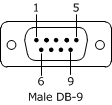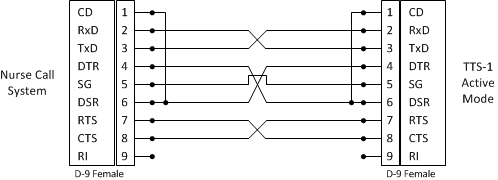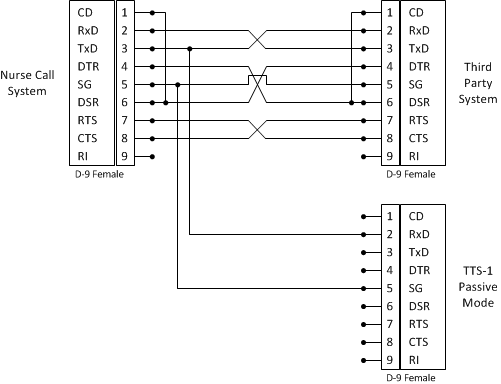TTS-1nce RS-232 Wiring Topologies
The RS-232 port is used for the TTS-1nce to facilitate interfacing to
the external Nurse Call system. The port interfaces to a TAP enabled device
in order to generate Text-to-Speech or Recorded Messages or play specified
configured Vocia Page Codes.
Physical RS-232 connection
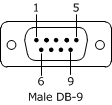
On
TTS-1 |
1 DCD Carrier Detect
2 RxD Receive Data
3 TxD Transmit Data
4 DTR Data Terminal Ready
5 SG Signal Ground
6 DSR Data Set Ready
7 RTS Request To Send
8 CTS Clear To Send
9 RI Ring Indicator |
Default Settings:
Baud Rate 9600 Stop Bits 1 Parity None Data Bits 8 RTS
and DTR Enabled Flow Control RTS |
The cable required between Nurse Call system and TTS-1nce RS-232 Serial
Port;
Active Mode Wiring:
Different wiring of the serial cable may be required if a 3rd party
device is to share the RS-232 port of the Nurse Call. In this scenario
a tap will need to be taken from the serial cable as shown in the image.
Note that in the software Passive Mode should be enabled on the TTS-1e
> Configuration & Settings > General tab if using this option.
The cable required between the Nurse Call system, a Third Party device
and the TTS-1nce RS-232 Serial Port should be wired as shown;
Passive Mode Wiring:
The enclosed diagram is indicative. Connection wiring may vary depending
on the interfacing hardware. Suitable isolating and buffering should be
applied if required. Please consult with other manufacturers to confirm
their connection requirements.