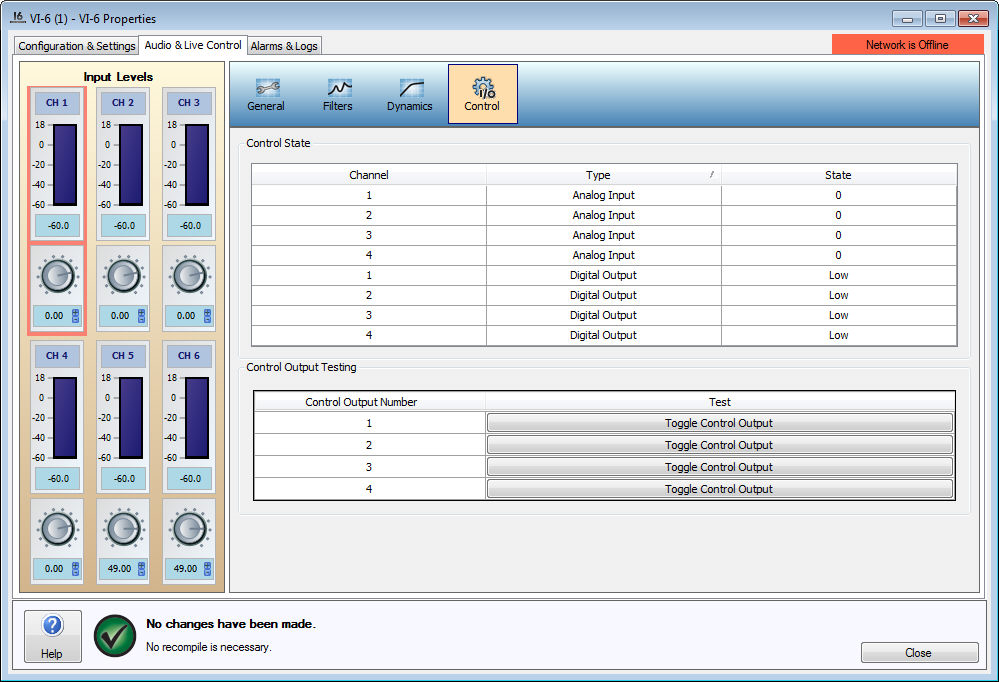Control
 This menu item is located under the Audio & Live Control tab and is used to monitor the current status of the VI-6, VI-8, VO-4, VO-4e, GPIO-1, LSI-16 and LSI-16e Control Ports. This is done when in the Audio & Live control tab by selecting Control or the relevant input option type in the life safety Audio & Live Control tab.
This menu item is located under the Audio & Live Control tab and is used to monitor the current status of the VI-6, VI-8, VO-4, VO-4e, GPIO-1, LSI-16 and LSI-16e Control Ports. This is done when in the Audio & Live control tab by selecting Control or the relevant input option type in the life safety Audio & Live Control tab.
Here a Control State indication can be seen. The State column will reflect the current state of the inputs or outputs if connected to the Vocia network. For inputs this is a value from 0 to 255. For outputs this is an High or Low indication.
For testing purposes, in some devices the Control Outputs can be tested by toggling them on in the Control Output Testing field. These will toggle off after a fifteen second timeout.
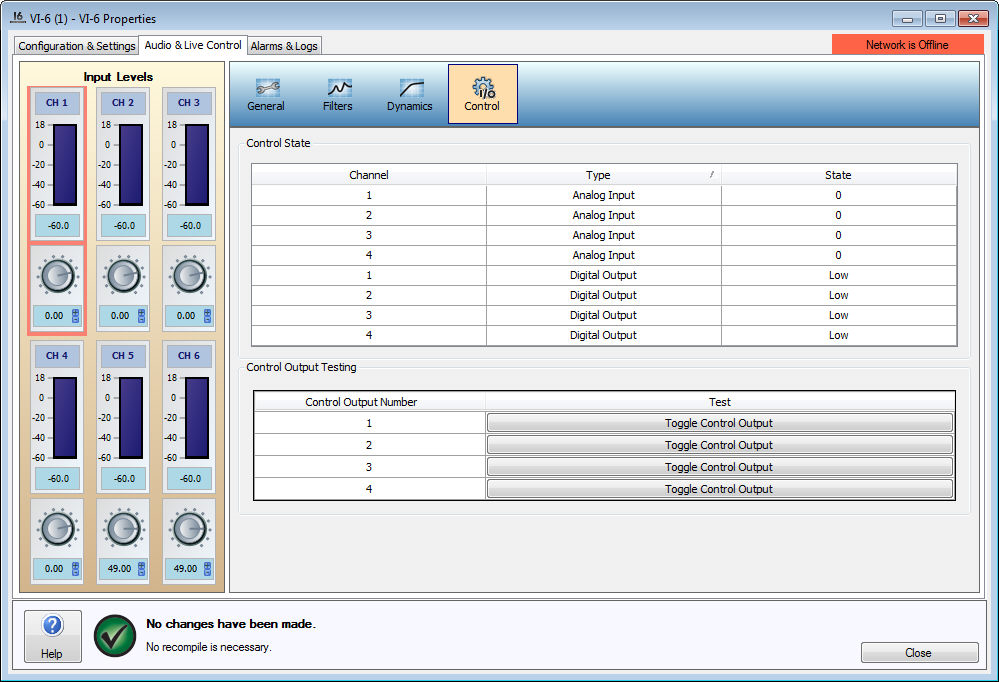
 This menu item is located under the Audio & Live Control tab and is used to monitor the current status of the VI-6, VI-8, VO-4, VO-4e, GPIO-1, LSI-16 and LSI-16e Control Ports. This is done when in the Audio & Live control tab by selecting Control or the relevant input option type in the life safety Audio & Live Control tab.
This menu item is located under the Audio & Live Control tab and is used to monitor the current status of the VI-6, VI-8, VO-4, VO-4e, GPIO-1, LSI-16 and LSI-16e Control Ports. This is done when in the Audio & Live control tab by selecting Control or the relevant input option type in the life safety Audio & Live Control tab.