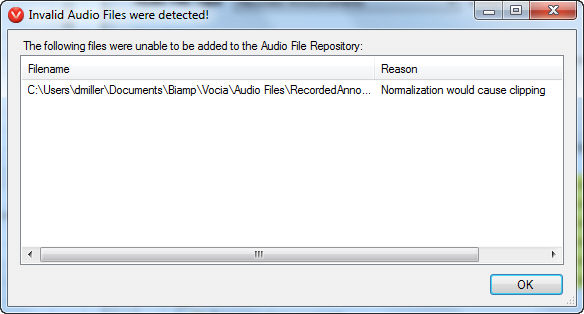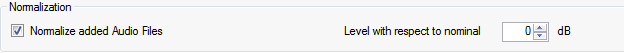
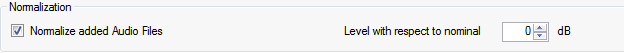
Found within the Audio File Manager dialog window, Normalization enables the user to set the level of the .wav file they are importing into a Vocia system. The Normalization process references the average (RMS) audio level. The level can be changed with respect to nominal only when the file is being imported. Changes can be made in 3db steps, with 0db being the nominal audio level of the system.
Please note that the Normalize Added Audio Files checkbox must be selected before importing .wav files, once a file has been imported it cannot be changed. Also, the system will detect if the .wav file once normalized will clip within the system. If it detects this, a pop up window will be shown.