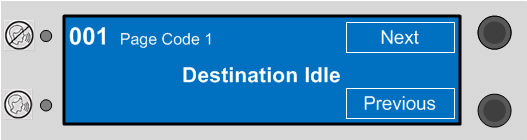
Paging Station Ready to Page. Select the required page code using the keypad or by pressing the 'Next' or Previous' Buttons. Alternatively on a DS-4 or WS-3 select button A, B, C or D or on a DS-10 or WS-10 use the keypad to directly enter the three digit page code number. For Page Code 1 please enter 001.
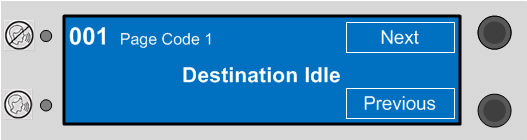
Press the PTT button on the Paging Station. The WS-4 and 10 have a button on the side of the microphone handset.
The DS-4 and 10 use a circular button with a speaker icon as shown below.

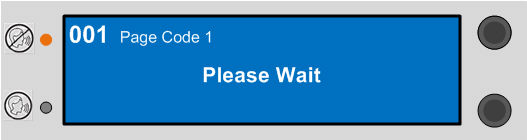
'Please Wait' will be displayed and the Amber 'Do Not Talk' LED will illuminate while the Page is set up and Preamble (if programmed) is played.
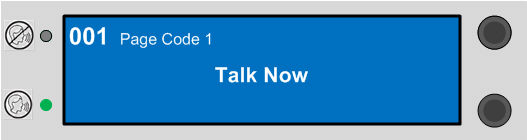
'Talk Now' will be displayed and the 'Talk' LED will illuminate green. The announcement can be made.
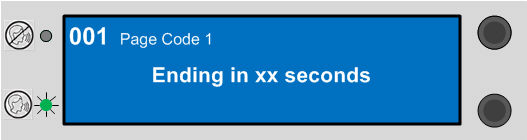
If a time limit has been specified for the Page Code a 'Ending In' message will be displayed 15 seconds before the timeout is reached. The display will show the seconds remaining and the 'Talk Now' green LED will also blink.
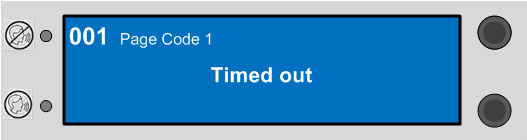
If the timeout limit is reached 'Timed Out' will be displayed. This is reset when the PTT button is released.
When the Paging Station is configured for Remote Mode the Paging Station LCD screen will display 'Remote'
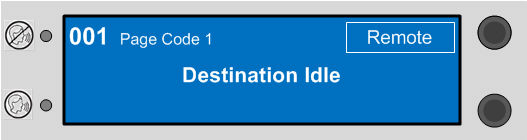
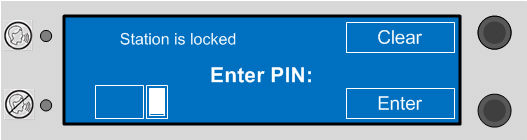
Enter Pin by using the keypad number buttons. on the WS-4 and DS-4 press the same button repeatedly until the correct number appears.
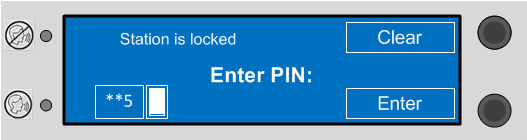
Once the PIN has been specified select 'Enter'
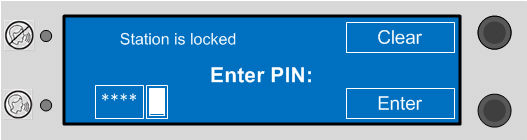
If successful the paging station will be unlocked.
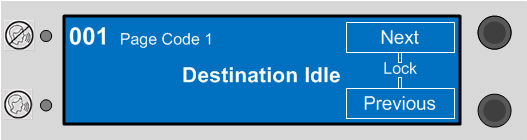
Pressing the 'Next' and 'Previous' buttons will Lock the Paging Station.