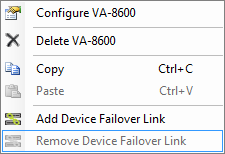
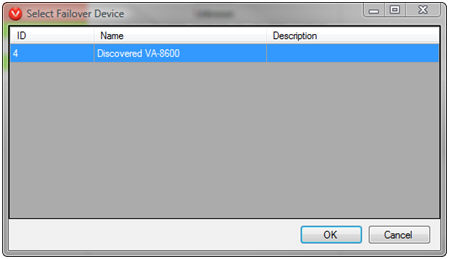
Enable device failover is used to establish an automatic device failover mode using two identical physical output devices. A hardware cable link is required between the output devices failover links. If failover mode is used, the devices must be configured as the same models in the Software Layout. Note that the VO-4 does not support device failover.
In the case of the various amplifiers, and the VO-4e, the exact same physical configuration must be present and the same model of device used. This includes any Page Active Relay Modules or Fail Over Modules (VFOM-1 Failover modules can not be implemented in Device-to-Device failover mode if installed however they must be present in both device).
Device failover is configured in the software by right clicking on a device in the main Layout and selecting Add Failover Link. This will cause the Select Failover Device window below to open. Select the desired device to become the Secondary Device in a Failover scenario.
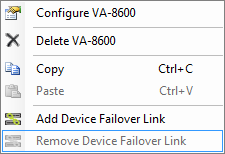
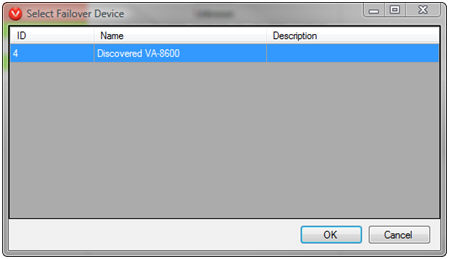
The two units will become a logical pair and the change reflected in the Layout window as pictured below. If the Primary Device experiences an Alarm condition it will automatically transfer control to the Secondary Device, which will continue to process and distribute audio, taking on all of the functions of the Primary Device.
When device failover occurs, switching relays physically break loudspeaker connections on the Primary Device and make connections on the Secondary Device. As a result, you can have two physical cable runs from each output, one from the Primary Device and one from the corresponding output channel on the Secondary Device. Or a single connection can be connected in parallel between the two output channels. Both methods will allow audio to continue to flow when device failover occurs. Refer to the wiring schematic below for both options.
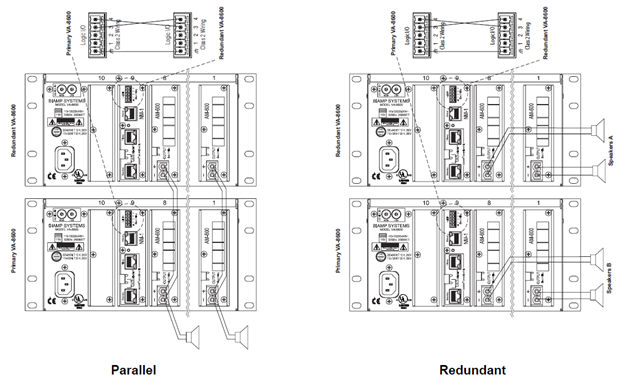
Both output devices in a redundant pair need to be powered up within a ten second window of each other otherwise the devices will be unable to see their partner and an error will be generated or failover will occur.
When a Device Failover has occurred, it is necessary to reset the secondary device before the primary. After this the primary device will resume operations as normal.
As shown below, the failover devices will appear in the layout window as two devices “fused” together. The properties and attributes of the Secondary Device cannot be edited or modified independently of the Primary Device – the two units are always configured identically.
![]()
To remove a Failover Link, right click on either the Primary or Secondary Device in the Layout and select Remove Failover Link.