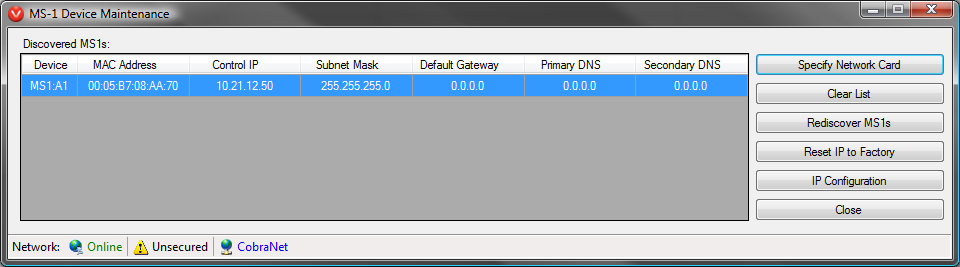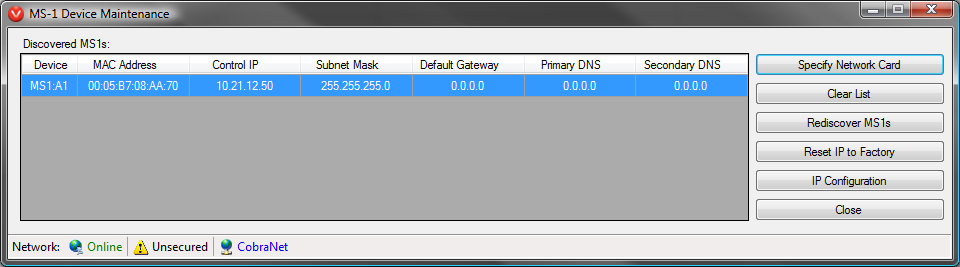
The Vocia software provides a MS-1 Device Maintenance tool as a means of adjusting MS-1 IP. The connection from the configuration PC must be made into the CobraNet network (using LAN-2 of an MS-1(e)). Device Maintenance does not function over IP (LAN-1 of the MS-1(e)). Device maintenance allows MS-1 Device discovery if, for example, the IP address of an MS-1 is not known. It can also be used to quickly adjust IP settings of an MS-1 without having to build a Vocia design file.
The Network toolbar along the bottom of the dialog will show online Status, the Security of the connected MS-1(e) and the current connection method (CobraNet).
Each discovered MS-1(e) will report back its current Device ID and IP settings.
Specify Network Card - select the network card used to communicate with MS-1(e)'s.
Clear List - removes all discovered MS-1(e)'s from the Device Maintenance window.
Rediscover MS1s - is used to force the Vocia software to send an immediate discovery request to the Vocia network via the specified network card.
Reset IP to Factory - the selected MS-1s IP address will be set to the factory default of 192.168.1.101.
IP Configuration - allows the user to set the IP address for the selected MS-1 and will open a IP Configuration window.
The Close button will close the Device Maintenance window and return the software to the main layout.
If any MS-1(e) devices are discovered with Duplicate Device ID addresses these will be displayed below the first device discovered and the information line will be colored red.