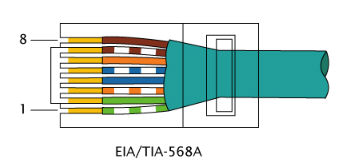
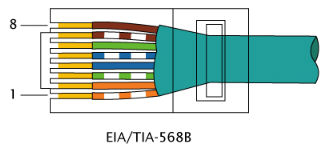
At least 1x 100 BaseT network card (NIC) installed.
Pentium P4 2.4Ghz processor
1GB of RAM
Screen resolution 1280x1024 (recommended).
Operating System must be Microsoft Windows Only. Vista (32-bit), Windows 7(32-bit) or Windows 8(32-bit). Vocia 1.5 and forward will not operate and is not supported on Windows XP machines. Apple Macintosh platforms are not supported.
Vocia Software makes use of the Microsoft .NET framework and will install these as part of the main software install.
100Base-t Fast Ethernet to each Vocia Device.
All cabling must be Category 5 or better.
RJ-45 - 8P8C Connector
Wired 'straight through' from Vocia Device to Switch.
Cabling can be TIA-568A or TIA-568B.
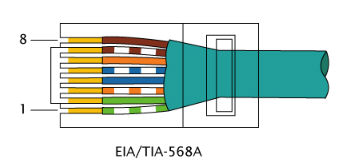
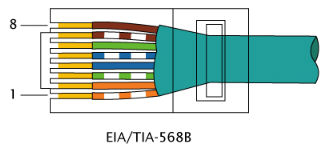
Links between switches, and between a switch and CobraNet devices must run in duplex mode.
The CobraNet network should be segregated by using dedicated switches or managed switches using a Virtual Local Area Network (VLAN) feature allowing the switch to be partitioned into non-interacting network domains. Typically, individual ports on the switch are able to be assigned to different network domains.
Fibre Optic connections between switches supported if Switch hardware supports fiber-optic ports.
Fibre media converters can be used to interface fiber-optic cable with standard RJ-45 ports.
Multi-mode fiber shall be usable for distances up to 2,000 meters per link.
Single-mode fiber shall be usable for distances beyond 2,000 meters depending upon the fiber system in use.
Standard switched Ethernet techniques for building higher capacity and highly available networks shall be usable, including Spanning Tree Protocol, Trunking and Quality of Service.
If managed switches are used with Rapid Spanning tree enabled any Switch ports connected to Vocia devices should be set as an Edge port (PortFast) This means the switch port will immediately transitions to the forwarding state when enabled.
Please see the Vocia Network Topologies for more configuration details.
Single Layer 2 CobraNet Network connecting all Vocia devices in a 'World' and a control PC. Network must be on own closed network or segregated using by Virtual LAN (VLAN) on a managed switch.
Network 1 - Control - IP network for Vocia Control to MS-1(e), Control PC, External Control System. Network must be on own closed network or segregated using by Virtual LAN (VLAN) on a managed switch.
Network 2 - CobraNet - Network connecting all Vocia devices in a World. Network must be on own closed network or segregated using by Virtual LAN (VLAN) on a managed switch.
Network 3 - VoIP - Network connecting MS-1e VoIP trunk to the facility call manager and Proxy.
Network 4 - Interworld Live Streaming - LAN/WAN connection that connects all Worlds.
All Vocia devices use a factory configured Sample rate, Latency and bit depth. This is not user configurable.
Sample Rate: 48kHz
Latency: 5.33ms
Bit depth: 20-bits
Due to network delay, Vocia CobraNet has a limitation of 7 'hops' (one-way transmissions) within a 100Mb network. For larger systems the use of Gigabit uplinks between switches will allow more hops.
If Gigabit uplinks are used between switches cabling must be Cat 5e or better.
The computer used for Vocia does not need to be assigned a fixed IP to function with a Vocia system unless an MS-1e is being used. The Vocia MS-1e and TTS-1e do not support DHCP so will require manual IP assignment, which is performed via the Vocia software interface (see MS-1e IP Configuration). Each MS-1e and TTS-1e must be assigned a unique IP address.
The factory default IP address for all Vocia MS-1 and MS-1e devices is 192.168.1.101 with a subnet of 255.255.255.0
The factory default IP address for all Vocia TTS-1, TTS-1e, TTS-1nc, TTS-1nce and TTS-2 devices is 192.168.1.201 with a subnet of 255.255.255.0