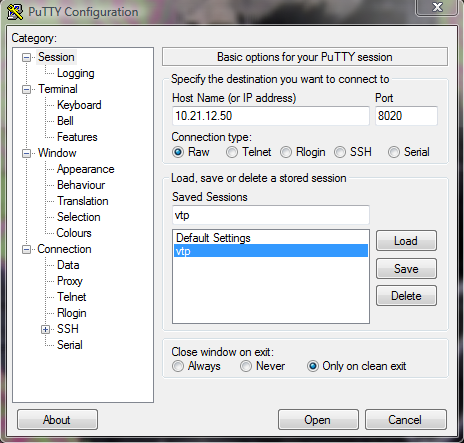
Example screenshots are shown that detail the connection process to an MS-1e using a terminal emulator software tool called PuTTY. PuTTY is a free implementation of Telnet and SSH for Windows and Unix platforms, along with an xterm terminal emulator. This software can be downloaded from the following link: http://www.chiark.greenend.org.uk/~sgtatham/putty/download.html
Instructions on its use can be found here:http://www.chiark.greenend.org.uk/~sgtatham/putty/docs.html.
Any terminal program can be used and configuration is very similar between each of them however we have chosen PuTTY to demonstrate the communications that would take place between a third party control system and a Vocia MS-1e.
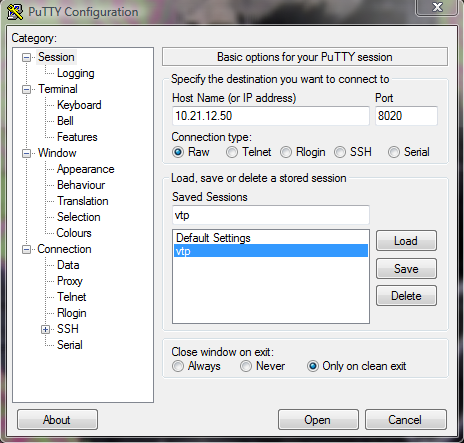
Shown above is a screenshot of the PuTTY connection configuration used to communicate with an MS-1e at IP address 10.21.12.50. The connection type has been set as a RAW socket through port 8020. Selecting Open will initiate communication with the MS-1e and VTP commands can then be sent. Note other devices (i.e. the LSI-16e) may have different connection settings.