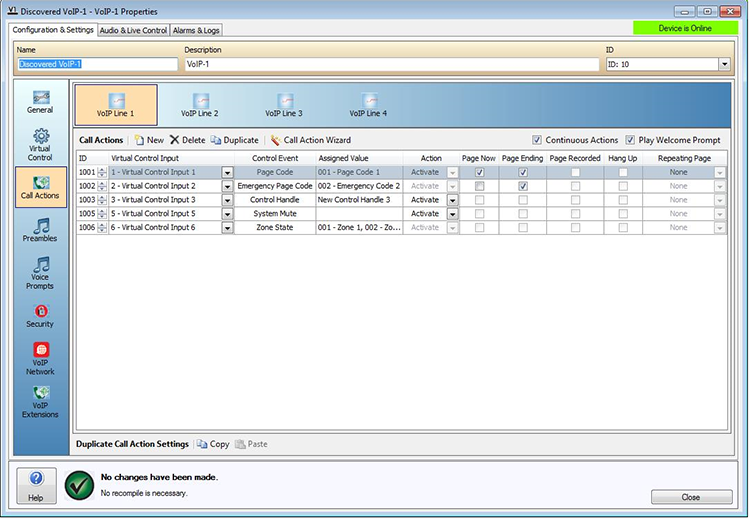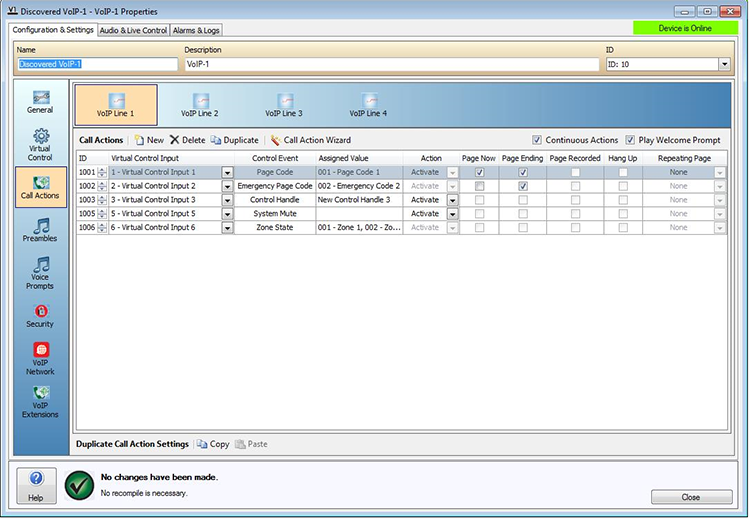
A Call Action is used to assert the operation of a VoIP-1 Virtual Control via the VoIP phone PIN pad.
Depending on the Control Event type, the Call Action may also be able to be configured with the User option in which the caller will be prompted to select the desired state for the Virtual Control.
When more than one Call Action is configured for the VoIP line, an Action ID will be required to be entered via the PIN pad to select which Call Action should be executed. If only one Call Action is configured for the VoIP line, the action will be executed immediately after the call is answered on that VoIP line, i.e. the caller will not be prompted to provide an Action ID.
Call Action ID - Each VoIP line can be assigned a list of Call Actions identified by Call Action IDs
Virtual Control Input -Each Call Action is pre configured to activate or deactivate a single Virtual Control, which in turn will trigger the associated Control Event.
Control Event - Details the Virtual Control Input Control Event as specified on the Virtual Control tab
Assigned Value - Details the specific type or value of the Control Event
Action - Depending on the Control Event type and Assigned Value, the available Action choices range from Activate, Deactivate and User. If User is selected the person calling will be presented with the option whether to Activate or Deactivate the Control Event.
Page Now - Enables/disables the playback of the “Page Now” prompt.
Page Ending - Enables notification that the paging event will end in 15 seconds. This will also be followed by tones indicating the page is ending shortly.
Page Recorded - Enables/disables the playback of the “Page Recorded Please Wait” prompt. The Option to cancel the page with the * key will be given.
Hang Up - Determines whether to transmit the recorded announcement of a delayed live page when the user hangs up the phone before pressing the # key.
Repeating Page - The options presented relate to a Auto Repeat enabled Page event.
Cancel - The currently repeating Page will be cancelled so that the new Auto Repeat Page can be executed
Proceed With No Repetition - The new Auto Repeat Page Code will be executed with no repetition
Abort - Aborts the current call action
User - The user will be prompted to make this decision during the VoIP call
Continuous - Enables the ability to make multiple pages per call. After submitting or cancelling the current Page, additional Pages can be made.
Play Welcome Prompt - Upon connection of the call the "Welcome" prompt will be played.