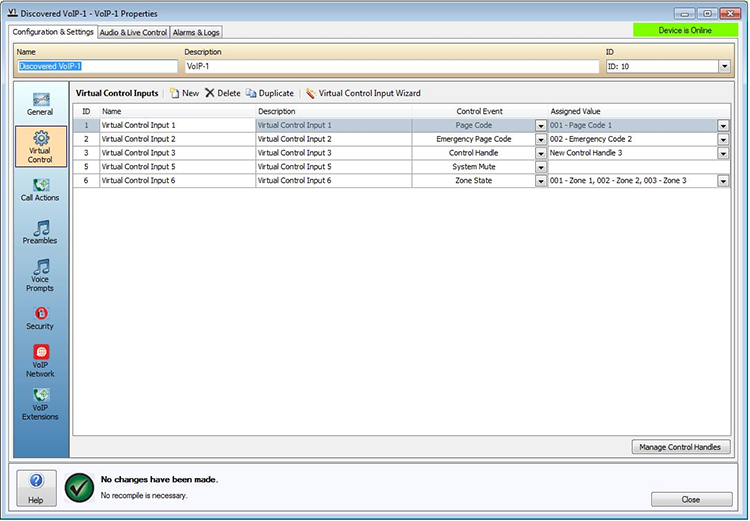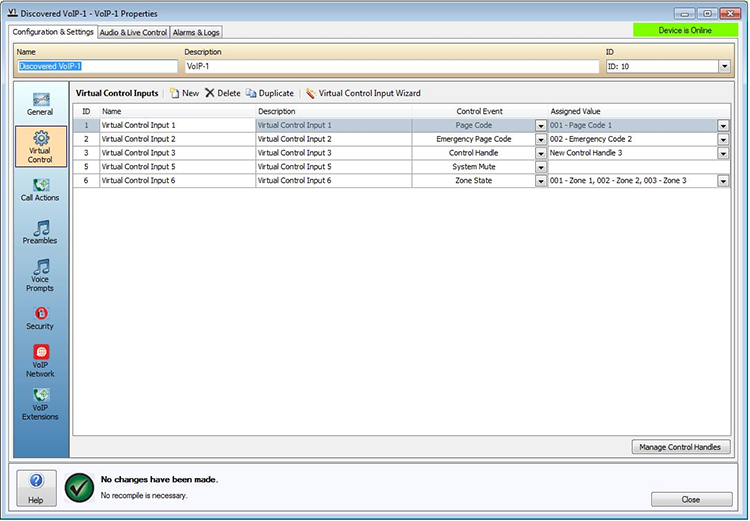
The VoIP-1 supports the ability to create Virtual Controls. This Virtual Control is used to trigger a Control Event by associating it with a VoIP-1 Call Action.
Virtual Controls can be added by selecting New, Duplicate or removed by selecting the desired Virtual Control and pressing Delete.
The Name and Description columns allow each Virtual Control to be named for easy identification.
The Control Event field can be used to select a Page Code, Emergency Page Code, Cancel Repeating Page, Control Handle, User Input, System Mute or Zone State Control Event.
The following Control Events are supported;
Page Code - Trigger a Live, Pre-Recorded, Delayed or Auto-Repeat Page Code. In addition to the Live or Pre-Recorded Page Codes the Assigned Value can be configured with the User option in which the caller will be prompted to select the desired Page Code.
Emergency Page Code - Triggering a Live Emergency Page Code. In addition to the Live Emergency Page Code the Assigned Value can be configured with the User option in which the caller will be prompted to select the desired Page Code.
Cancel Repeating Page - Cancel an auto-repeating Paging event. The Auto-Repeating Page event must have previously been activated on the VoIP-1 and assigned to the same Line.
Control Handle - Changing one or more Control Outputs.
System Mute - Activating or deactivating System Mute.
Zone State - Setting the Background Source, Volume, Zone Mute, BGM Mute, Page Inhibit and Allow Page Inhibit states for up to 10 Zones
The Assigned Value field can be used to configure additional options for the selected Control Event.