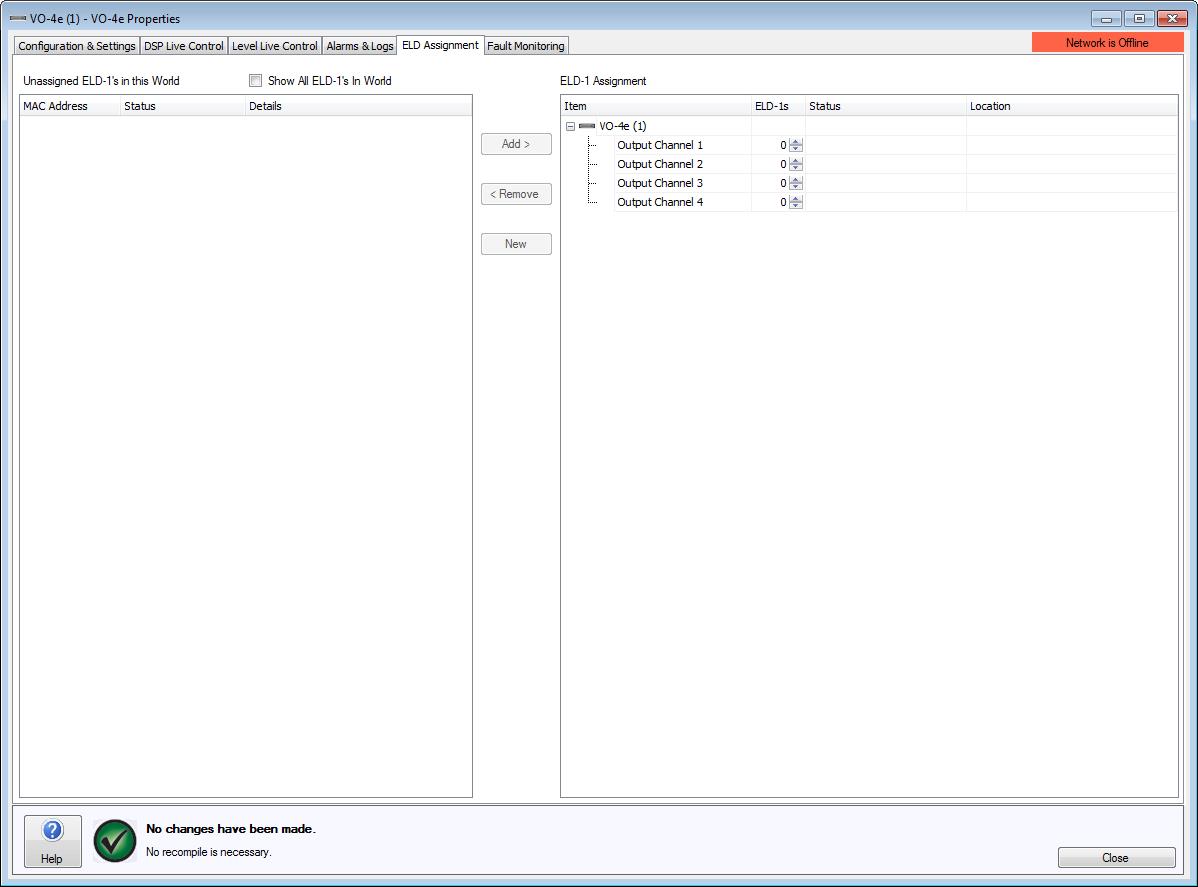
The ELD Assignment tab displays a listing and status of all End of Line Device 1's (ELD-1) in the local World as well as the option to configure a Pilot Tone Frequency and Level on a per-channel basis (note: PLD devices are not supported on this device).
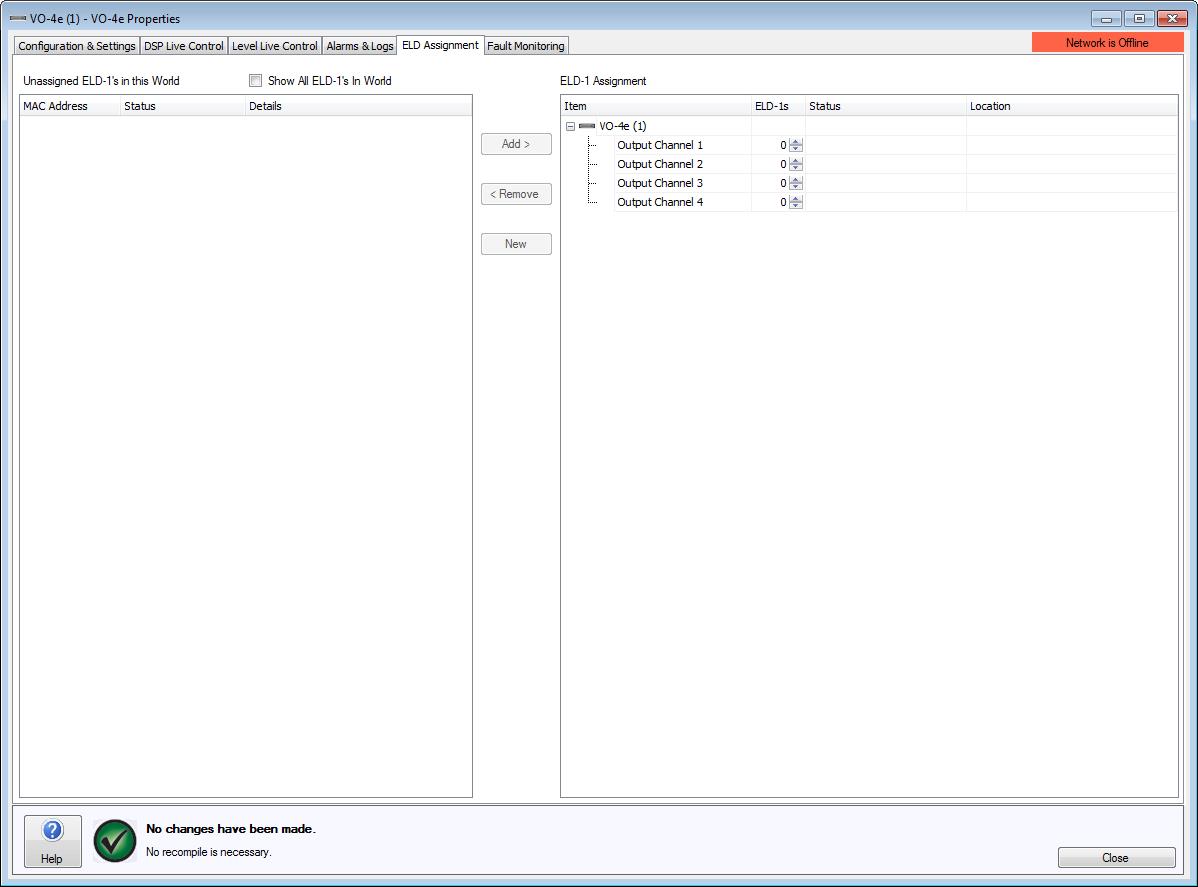
The left section of the dialog box shows Unassigned ELD-1’s in this World. A checkbox is provided that will Show All ELD-1's in World, this can be useful during troubleshooting as it shows all ELD-1 devices currently discoverable in the World.
All ELD-1's shown in this section will list their MAC Address, Status and Details.
MAC Address: A unique identifier used to distinguish devices on the network. The MAC Address is also indicated on a sticker on the outside of the physical ELD-1.
The Status column will indicate the current state of any ELD-1s
• Red - Fault detected – Confirm cabling is correct as the ELD-1 may not be contactable.
• Yellow – Not in use – Not physically connected to a channel.
• Green – Online – Review Details column for information on the connected amplifier channel.
The Details column will indicate additional information about the ELD-1. Messages include:
• Never been connected.
• The device and channel it was last associated with.
• The device and channel it is currently associated with.
The central divider has control buttons to Add, Remove and assign New ELD-1s to the channels.
The right hand ELD-1 Assignment section relates to the current output device and shows the ELD-1 channel assignment. If Device Failover is configured, both devices in the failover configuration are listed. For correct feedback of current settings the software is required to be online.
The Item column indicates the output channels. If there are any ELD-1's associated with these channels, the MAC Address will be listed here as well.
The ELD-1s column is used to specify the number of ELD-1 devices that the VO-4e is expecting on the associated channel.
The corresponding Status field will indicate the current state of the devices.
ELD-1's
• Red – Not Connected -The specified number of ELD-1s for the channel is incorrect, the ELD-1s are Offline or there is a problem with the speaker cable. Refer to the Alarms & Logs tab to troubleshoot the cause of the fault.
• Yellow - Warning - ELD-1 association has not been configured or detected correctly.
• Green – Connected – ELD-1’s have been associated correctly and no problems have been detected with the speaker line.
To aid troubleshooting, the Location field can be used to specify a name and details of the physical ELD-1.
If an ELD-1 assigned to a channel needs to be assigned to a different channel, select the ELD-1 and 'drag and drop' it to the new output channel, alternatively use the Remove then the Add control button on the central divider.
A Validation warning will be indicated if any ELD-1s are assigned to channels that have not had a Output Zone assigned.
If Online to the network - Select the available ELD-1 device in the left hand column and associate it to the channel by using the Add control button.
Any changes made to the ELD-1 assignment require the configuration to be sent to the devices.
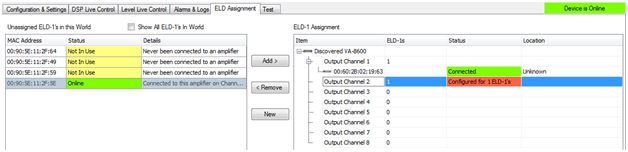
If Offline - Select the required channel and select New. The Specify ELD-1 Manually dialogue box will appear. Enter the ELD-1 MAC Address and Location. The MAC Address information can be found on the physical ELD-1 unit.
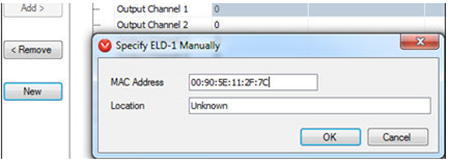
Assigning ELD-1's with Channel Failover
When assigning an ELD-1 to a VO-4e configured for failover it is required that the same ELD-1 is assigned to each device on the same channels. The Failover mode is required to be configured in the VO-4e General Settings before multiple ELD-1’s can be assigned.
Multiple ELD-1 assignment can be achieved two ways. By manually adding the ELD-1 using the New button. If an ELD-1 has already been assigned to a channel then the assignment can be copied to the redundant channel by holding the 'ctrl' key and ‘dragging and dropping’ the ELD-1 to the redundant channel.
PLD Compatibility
PLD devices are not compatible with this device.
Impedance monitoring is not available with this device.
Some popular third party line arrays offer built-in speaker line monitoring and make use a pilot tone supplied by the output device. When Pilot Tone is selected the frequency range can be configured from 1kHz to 22kHz and at a specified level. To use Pilot Tone monitoring the speaker line must be configured for 70V or 100V operation.
Pilot Tone is not able to trigger channel-to-channel or device failover.
The Pilot Tone output is not visible on the Level Live Control meters. The state of the Pilot Tone is only visible on the ELD Assignment tab > Status Column, and will show in real time the state of the output. If Pilot Tone is being used in conjunction with an ANC-1, the Pilot Tone level is not referenced and will affect the ANC-1 output if the threshold is exceeded. However, the Pilot Tone's level will not 'ramp' or be affected by the room output level.