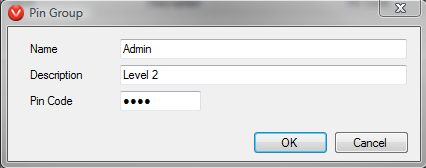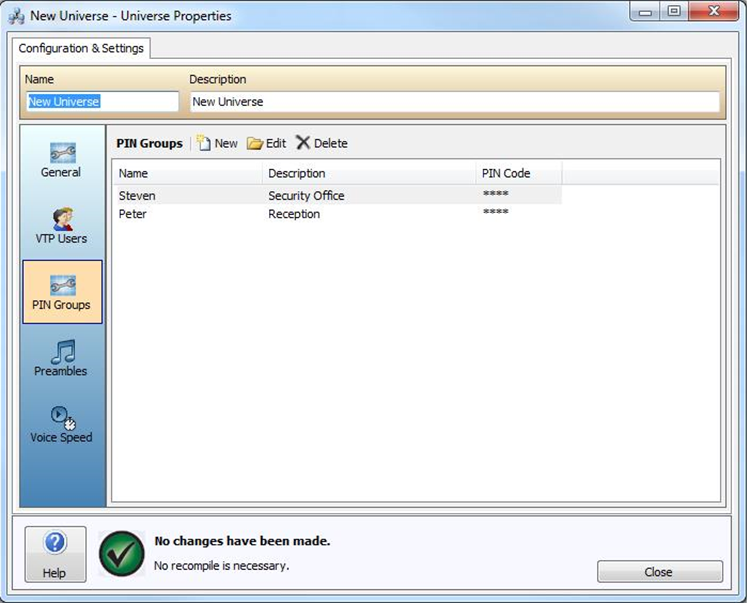
The final menu item in the Universe Properties dialog window is Pin Groups. The Pin Groups window is used to configure PIN Codes to restrict unauthorized use of paging stations and VoIP paging functions. PIN codes must have four digits and can be entered if the Paging Station has been configured for this requirement. These groups can be edited using the Open icon and/or new groups can be added by using the New icon. The Delete icon is used to remove a highlighted user group.
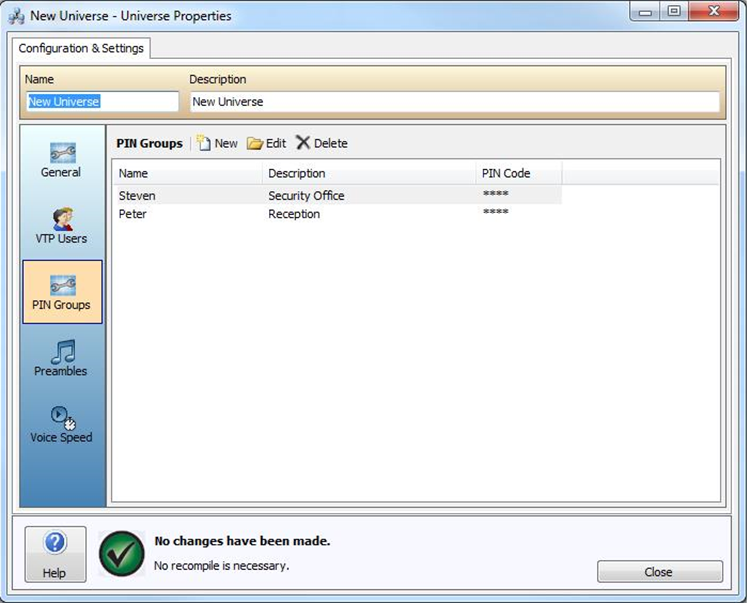
The use of the New and Open icons will open a pop up window titled Pin Group as pictured below. The Name textbox is used to enter a Username, the Description textbox is used to add further descriptive customization, and the Pin Code textbox is used to enter a four digit pin code. Each Pin Code must be unique.