Vocia allows PIN Codes to be assigned for groups of users. A group may comprise one user or many. Each group has an ID and a unique PIN.
PIN Group names are unique in a Vocia Universe.
The maximum number of Groups allowable in a Universe is 255.
The maximum number of users allowable in a Universe is 10,000.
Pin Code protection can be enabled or disabled per paging station.
If PIN Code protection is enabled for a paging station, a valid PIN Code must be entered to activate the station.
In the Vocia software, a paging station may have one or more Groups allocated to unlock it.
In the Vocia software, a Group may be allocated with access to one or more paging stations.
If PIN Code protection is disabled for a paging station, the paging station remains accessible at all times.
Paging stations accessed with a PIN Code (i.e., unlocked) will revert to the locked state after a period of inactivity, which is configurable in the Vocia software (see Universe Settings).
PIN Codes do not enable particular functionality on a paging station (e.g., particular sets of Page Codes).
A Pin Code has four numeric digits (0 through 9).
On DS-10 and WS-10 paging stations, Pin Codes are entered on the keypad.

On DS-4 and WS-4 paging stations, the four page-code buttons represent multiple numbers. To enter a correct number, the user may need to press a button multiple times (as in SMS messaging).
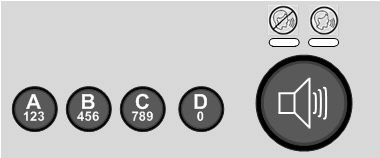
The LCD on disabled paging stations will display the text ENTER PIN. The soft keys to the right of the LCD are used for Enter and Clear when entering a PIN Code.
For security purposes, a PIN Code is displayed only temporarily on a paging station LCD.
Pin Codes are entered one digit at a time. The cursor flashes for the PIN digit being entered. While a digit is being entered, it is displayed on the LCD. If an entered digit remains unchanged for two seconds, the digit is accepted and the display of that digit changes to an asterisk. The cursor moves to the next digit, and the process repeats for all digits from left to right. When the last digit has been entered, the user can press the Enter key to submit the PIN Code.
If a paging station is accessed using a PIN Code, each page made from that station will have a record in the system log showing the Group ID. For security purposes, PIN Codes do not appear in the log.
A paging station accessed by a PIN Code can be locked (rendered inaccessible) by pressing both of the soft keys to the right of the LCD.