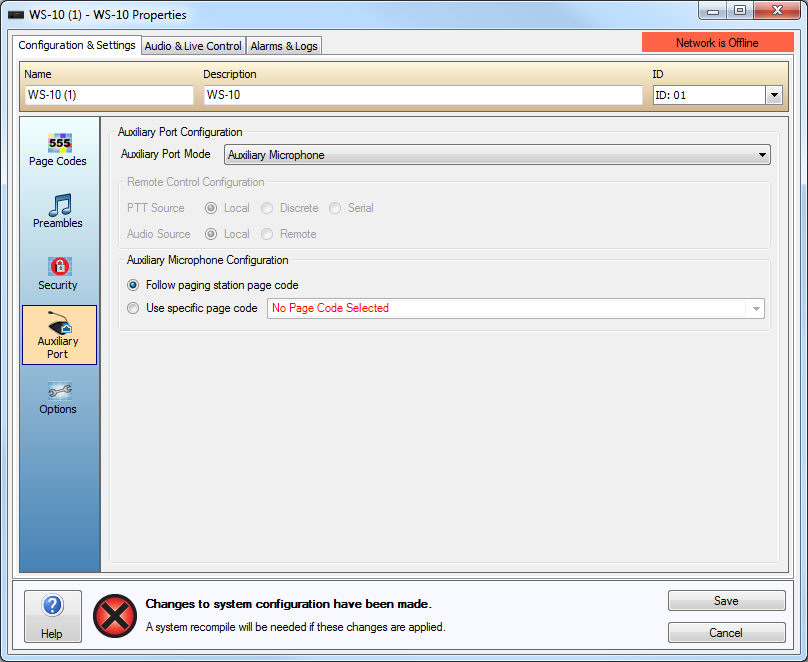
Depending if a VAM-1 is to be used as a slave device with a VI-6 or a Paging Station determines where in the software it should be configured.
If a paging station is to be used as the host device the VAM-1 is configured from within the host paging station's Auxiliary Port tab in the Configuration & Settings section.
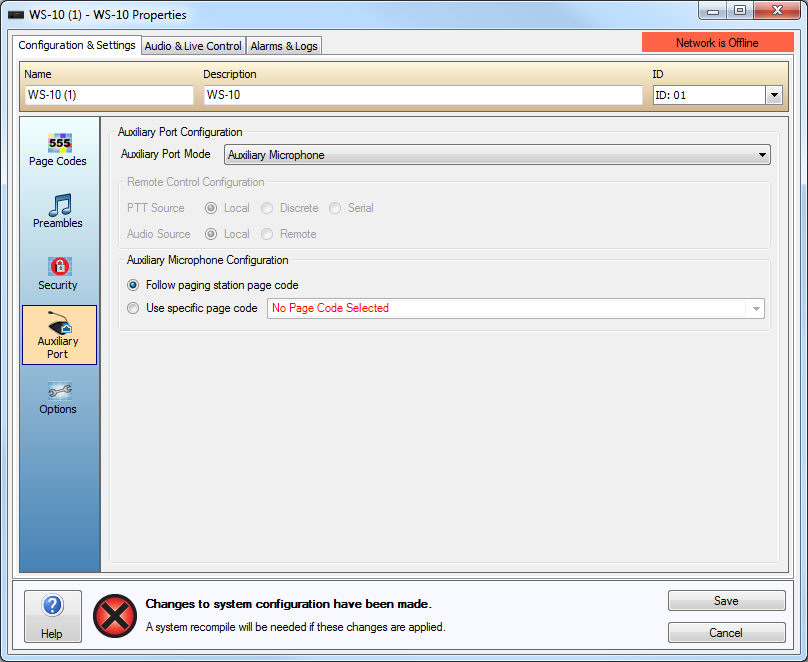
Selecting Auxiliary Microphone under the Auxiliary Port Mode drop down will enable the VAM-1 and the Auxiliary Microphone Configuration group will become available (Remote Control Mode is not supported for use with a VAM-1).
Once the Auxiliary Microphone Configuration group becomes available two modes of operation can be selected:
Follow paging station Page Code: the VAM-1 will Page to whichever Page Code is currently selected on the host paging station.
Use specific Page Code: All paging events initiated via the Push-to-Talk button on the VAM-1 will use a designated Page Code.
For the VAM-1 to operate correctly the Paging Station must have at least one Page Code assigned. If the Page Code is to use a Preamble and it's a Live Page, the Preamble must be assigned to the paging station's Page Code.
For more information on how the VAM-1 and host paging station interact please see the VAM-1 Operations section.
When using a VAM-1 with a VI-6 the configuration settings are specified in the VI-6 General Settings dialog of the VI-6’s Configuration and Settings tab.
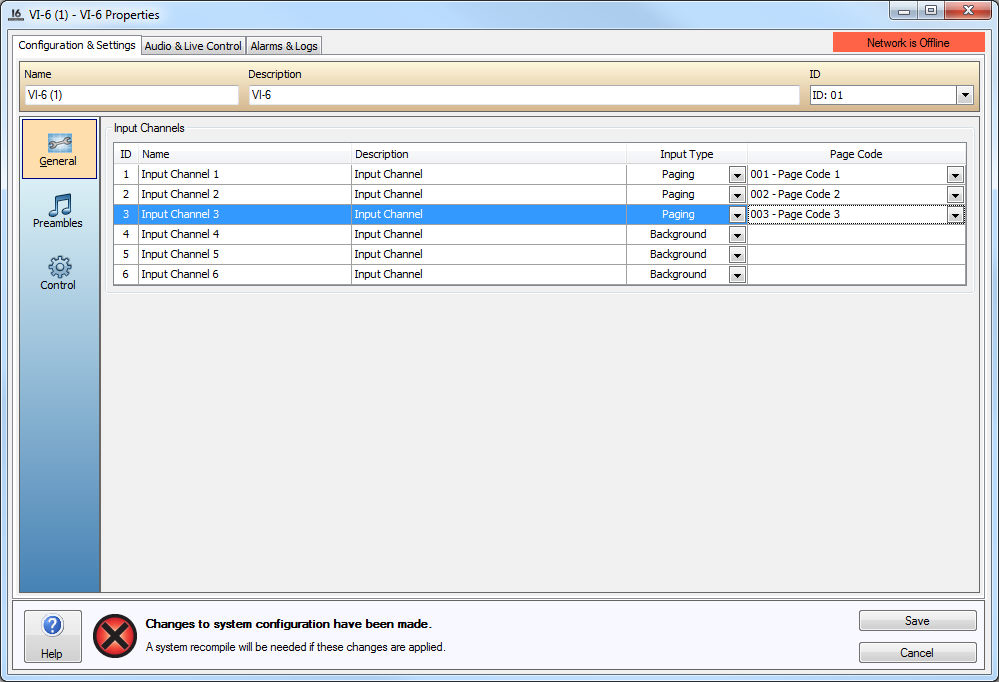
The Vocia software allows selection of a single Page Code for each attached VAM-1 by using the Input Type drop down menus on Input Channels 1 - 4 and selecting Paging. The Page Code column will become active and drop down menus used to select the desired Page Code. Each Paging Input can be configured in the Vocia software with their own dedicated Page Code.
The VI-6 Paging inputs do not support the following Page Code functions:
Store-and-Forward
The use of a PIN Code
Auto Repeat Paging
Interworld Paging
Delayed Release Paging
Page Codes configured to utilize any of the listed functions will not be shown in the VI-6 Paging Input Type list.
To ensure the VI-6 functions correctly as the host device, the VI-6 input channel configured as a Paging Input Type must have a Page Code assigned to it.