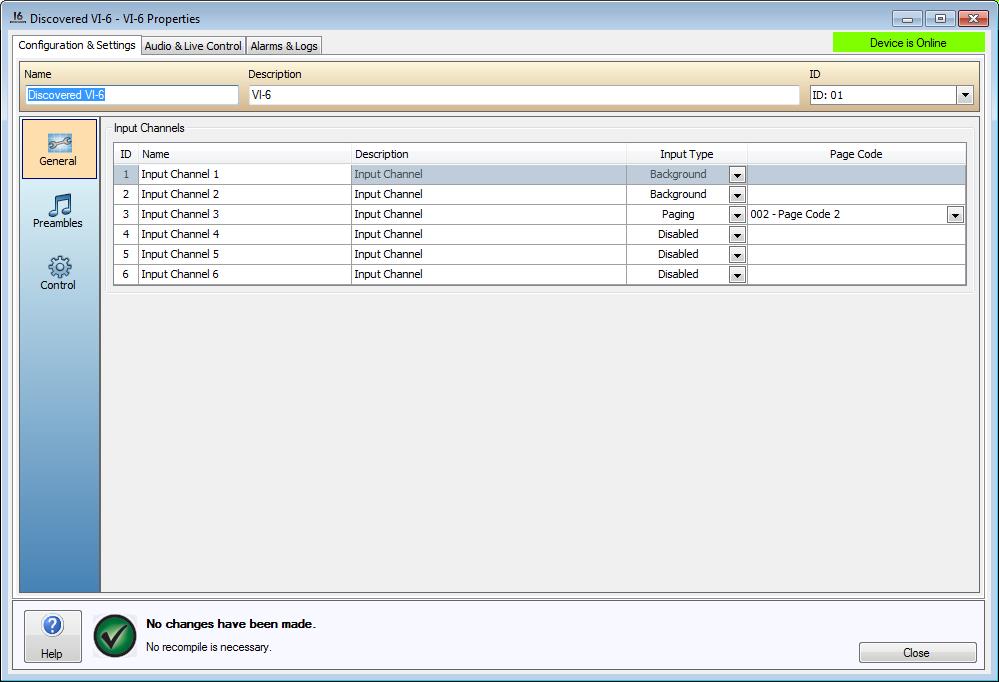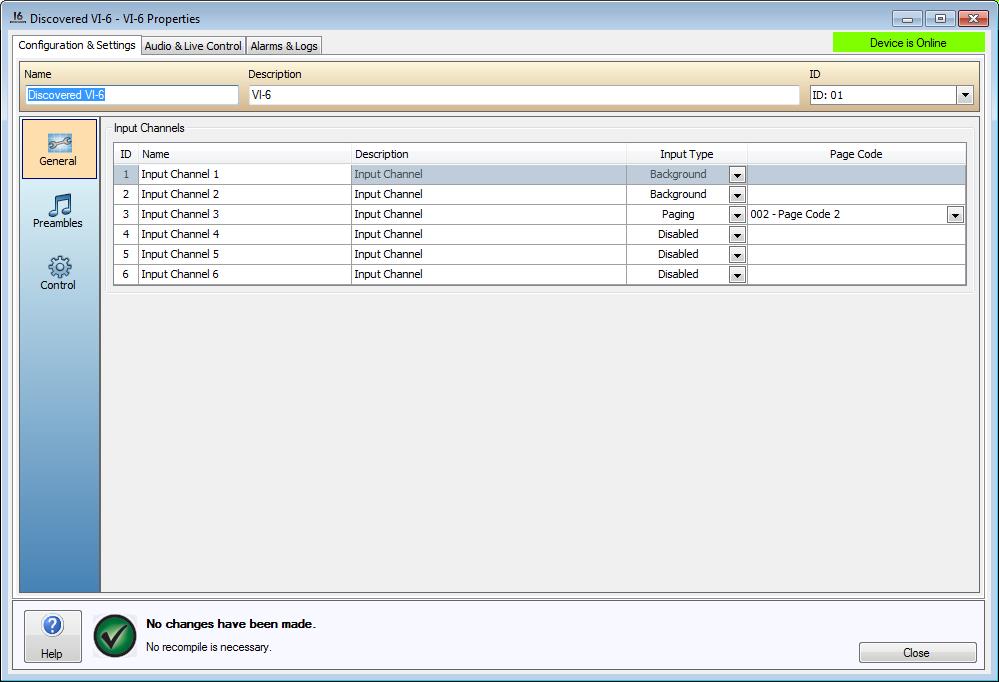
The Name and Description columns are used label each of the six physical Input Channels found on a VI-6 for easy identification. The Input type field is used to designate whether the highlighted channel is to be disabled or used as a Background, User or Paging input. This affects the behavior of source audio that is received through this channel. When the VI-6 audio input path is configured to use the Paging Ports the associated line inputs of the VI-6 will be disabled
A Background Audio Input is used if any source audio received by the input is to be treated as a background source, and as such will be subject to the Ducker settings found in the Vocia output devices that the channel is routed to. By default when a VI-6 is placed in a configuration the Input type is Background.
A User Audio Input is used if a VI-6 is required to treat an audio input as a paging source. This input can be enabled using a User Input Control Event or if an MS-1 is in the system via the Scheduler and configuring a User Audio Input Event. when active the User Input Priority will disable the lower priority paging or background audio in a Zone.
A Paging Port Audio Input is used when remote paging is required from a VI-6. The Paging Ports can make use of a Vocia Auxiliary Microphone 1 (VAM-1) or a Vocia Paging Station Interface 1 (VPSI-1) which both provide an auxiliary audio input and Push-to-Talk trigger. Please see the VAM-1 and VPSI-1 sections to identify which device is more suited to your remote paging requirements. When selected the Page Code column allows selection of a Live or Pre-recorded Page. Pre-recorded Paging requires an MS-1.
Paging inputs do not support the following Page Code functions:
Store-and-Forward
The use of a PIN Code
Auto Repeat Paging
Interworld Paging
Delayed Release Paging
Page Codes configured to utilize any of the listed functions will not be shown in the VI-6 Paging Input Type list.
A Disabled Audio Input removes the channel from the Vocia compiler requirements. Disabling unused Audio Inputs will optimize network audio transmission and allow for more simultaneous pages on the Vocia network (see Compile)