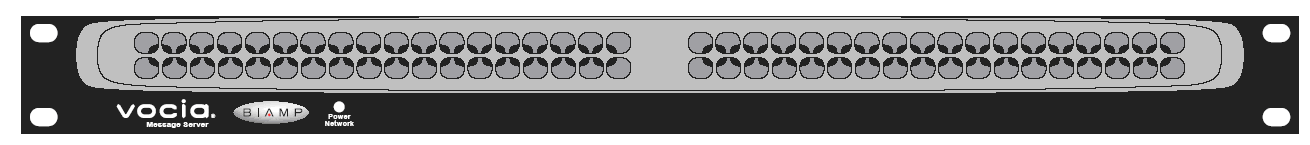
This section is provided to aid in the use of the MS-1. Please see the MS-1 Manual for further information on installation of the device.
There's two models of the MS-1 - the MS-1 and the MS-1e.
MS-1's were available prior to software release 1.7, from software release 1.7 forward only MS-1e's are available. MS-1's will still be supported across all future versions of software. The two models have very similar features, with the exception on the MS-1e having the ability for Interworld Live Streaming, and an additional 8 channels of CobraNet audio for playing back simultaneous recorded messages (MS-1's have a total of 8 channels, MS-1e's have a total of 16 channels).
Seeing as the two models are very similar, this section (and all others in this help file) will be written around the MS-1e with any exceptions for the MS-1 noted.
The MS-1e features a solid-state hard drive for improved reliability and performance. The MS-1 features a standard hard disk.
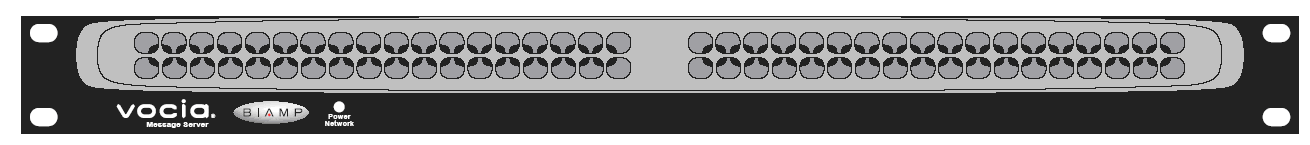
The MS-1e features one power indication LED on the front panel:
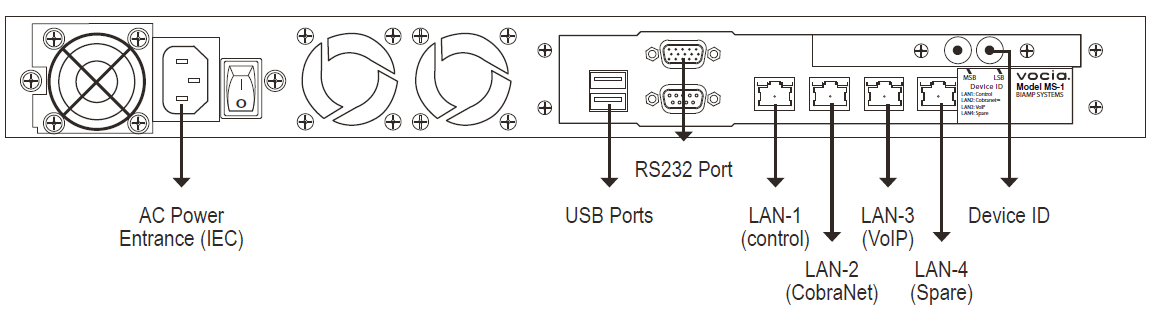
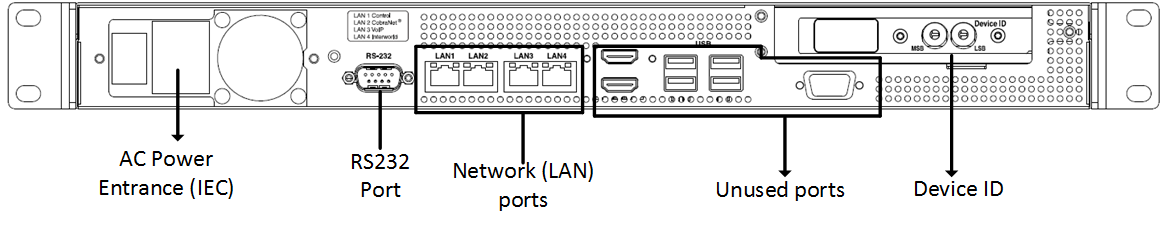
The MS-1e has four RJ45 Ethernet connectors located on the rear panel (Control, CobraNet, VoIP and Interworld paging (live streaming). LAN 4 on the MS-1 is unused (Interworld paging is not supported). Each connector has two green LEDs, which display Ethernet Link (left LED) and Activity (right LED).
This port connects the MS-1e to the Ethernet control network. This should be separate to the LAN that is being used by the CobraNet port either physically or through the use of managed switches and VLANs. The MS-1e can be configured in the Vocia software interface via this port, and as such it should be connected to the same network as the configuration PC during set up. It also facilitates Interworld paging and communications. The default IP address of the MS-1 is 192.168.1.101.
This port is used to communicate with non-Processor Vocia devices and as such should be connected to the same network as the local Vocia system. The data from the CobraNet network should be placed on its own LAN, either physically or through the use of managed switches and VLANs. Unlike other Vocia devices, the MS-1 phyisical network port does not display LED indication of CobraNet status.
The VoIP port is used to host VoIP functionality for the MS-1e. All configuration of this port is done via the Vocia software interface.
Connection should be made to the same network as other VoIP infrastructure within the facility.
For the MS-1e this port is used for Live Streaming Interworld Paging. For the MS-1 this port is inactive.
These ports are inactive at this time.
This port is used to for VTP access. Settings for connection are covered in the MS-1e RS-232 Wiring and Details section.