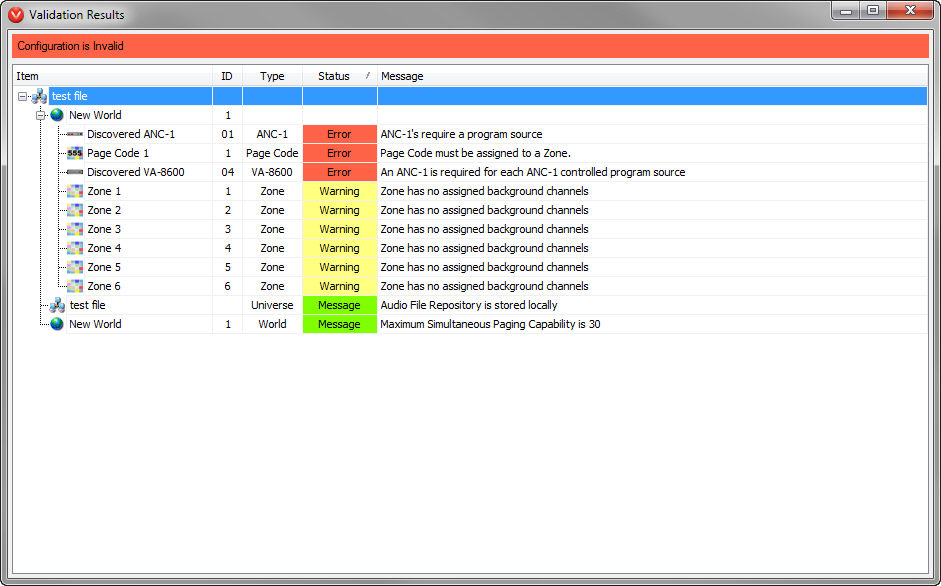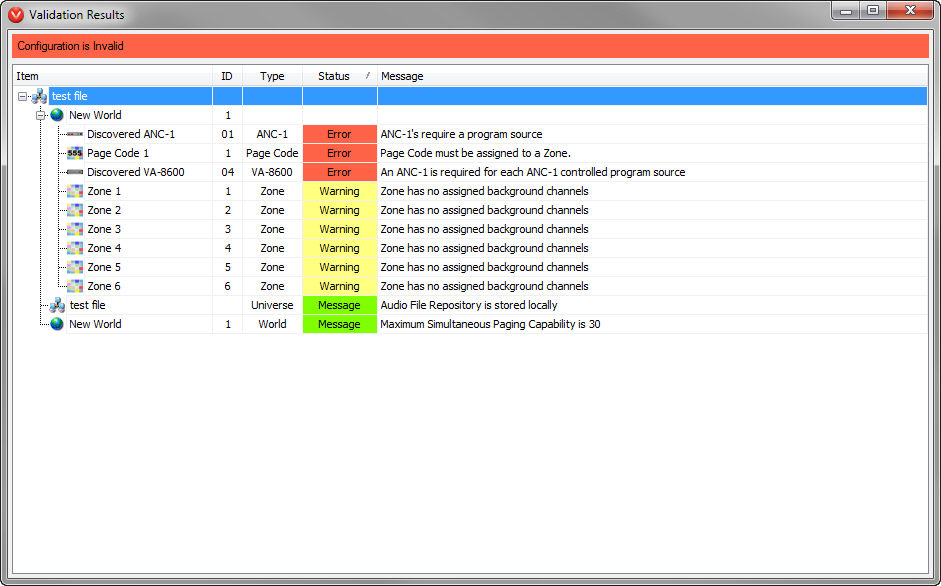
Once a system design is created the Vocia software needs to Validate it using a series of rules before it can be compiled and sent to Devices on the network. The user can make this happen at any time during the system design process by pressing F5. The Validate command provides system design analysis by running the design through a series of conditions. If any of these conditions are broken, a Validation Result will occur and will populate the Validation Results window.
There are two types of Validation Result: Rules and Warnings. Rules cannot be broken, and these errors will need to be rectified before the system design is Validated and sent to the Devices. A warning message will not cause the Validation process to stop, but the system designer should consider the warnings prior to sending the configuration to the Devices. Another feature of the Validation Results window is the ability to right click an error and Manually Resolve it. Selecting Manually Resolve will cause the software to open the dialog window that contains the incorrect action.
Please review the Validate or System Compile sections for more details.