This menu item is found in the Network Menu. There is also an indicator in the bottom right hand corner of the screen that performs the same function and in addition provides a real time assessment of Discovered Devices on the Vocia network.
![]()
If the PC running the Vocia software is not Online or if no Vocia devices are connected the text will show “Discovering”. Selecting the Online function will cause the software to send a device discovery packet which will be received by any Vocia Devices on the same subnet. Replying Devices will be shown as Discovered Devices in the text field.
Click on the Discovered Devices text field and a popup window will appear with the following functions available; Deselect All, Select All, Select Configured Devices, Rediscover Devices and Include In Project.
Deselect All - This menu item deselects all highlighted Devices in the tree view.
Select All - This menu item selects all of the Discovered Devices in the tree view.
Select Configured Devices - Discovered Devices may have configuration running in them already. If so, they will report either "Device Configuration is Older" or "Device Configuration is Newer" is the Configuration Status column. Use the Select Configured Devices icon to add these devices to your project.
Rediscover Devices -Use this menu item to force the software to perform another round of device discovery. Any additional devices not already discovered will populate the tree.
Include In Project - If one or more Device have been selected this icon will become active and can be used to import Devices into the project.
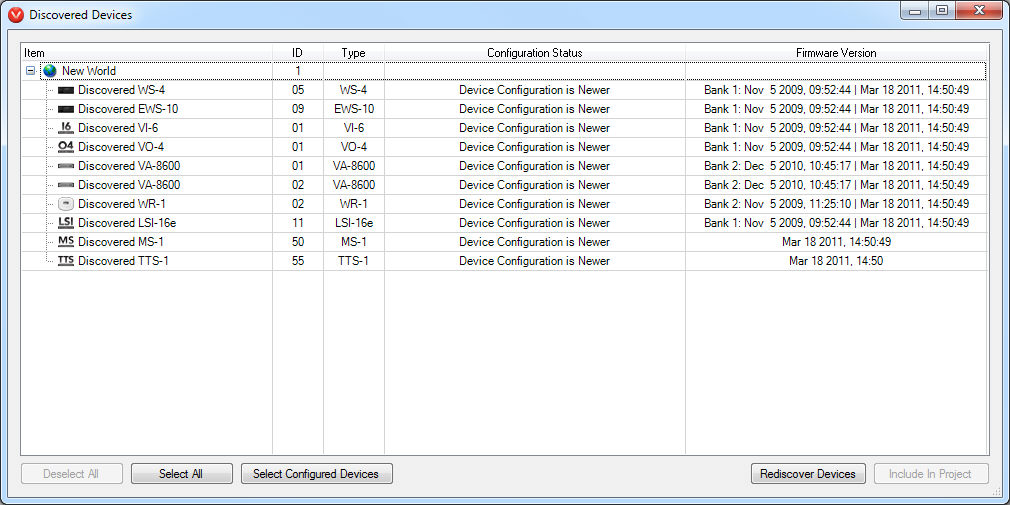
.