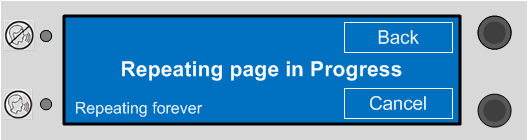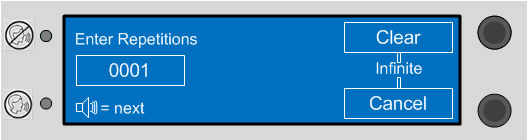
User adjustment of Repetition Count and Interval is only available on DS-10 and WS-10 Paging Stations. The method to proceed to the next screen is via the PTT button on either Paging Station type. For this section only the DS-10 display is shown. The icon to proceed to the next screen for a WS-10 station is different.
Enter Repetitions allows the selection of required repetitions. This must be within the default range specified as part of the Page Code. Pressing the Clear and Cancel will enable Infinite Paging. See the Infinite Repeat section below.
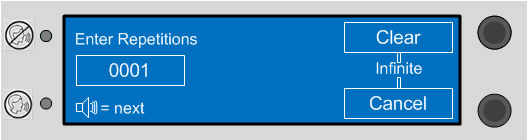
The number of repetitions can be specified using the numeric keypad. If the Repetition value is within the default values a 'Tick' is shown next to the number.
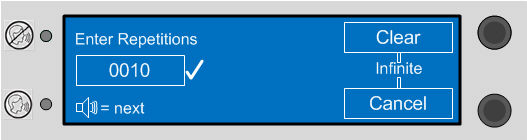
Enter Repeat Interval allows the page Code to be repeated at a regular Interval. The Page Code properties can be configured to display Repeat Interval in Hours, Minutes and Seconds if required. The time can be specified using the numeric keypad.
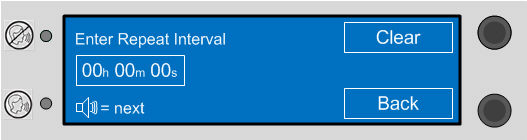
The Repeat Interval time can be specified using the numeric keypad. If the Time is within the default values a 'Tick' is shown next to the number.
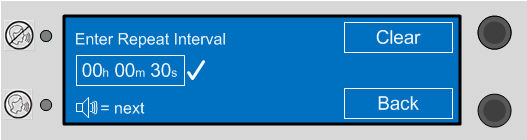
If the Repeat Interval or Repeat Time is out of the specified range a 'X' to be shown next to the Invalid value. A corrected value can be entered with the numeric keypad or the PTT button can be used to select the default Repeat Interval or Repeat Time.
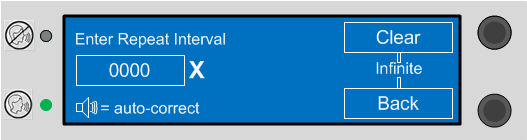
When selected the Cancel button can be used to stop any further repeats. The Back button can be used to access the other live or recorded page codes on the Paging Station and leave the auto repeat page code working in the background. A timeout will return the paging station to this page once any subsewquent paging is complete.
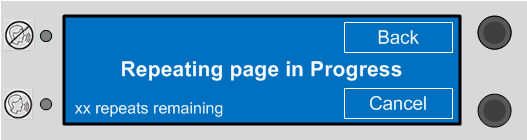
Infinite repeat is able to be specified by selecting the Clear and Back buttons at the same time.
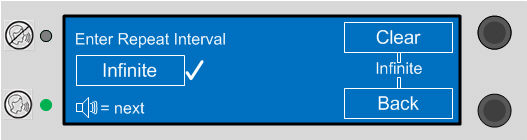
When selected the Cancel button can be used to stop any further repeats. The Back button can be used to access the other page codes on the Paging Station.