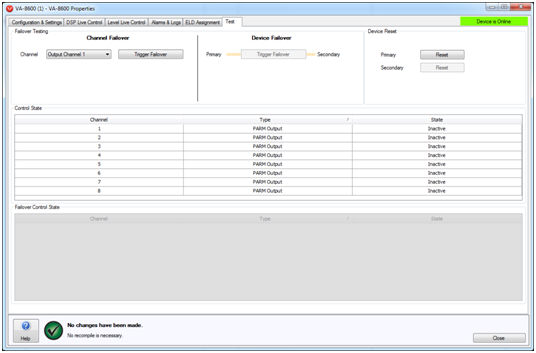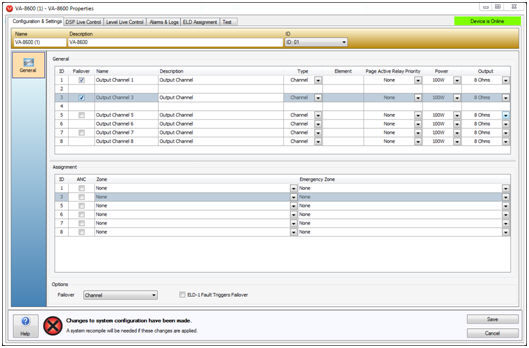
Enabling Channel Failover provides a means of establishing an automatic channel Failover mode using two adjacent channels within a single output device.
For channel Failover the two designated channels become a logical pair and are referred to as Primary Channel and Secondary Channel. If the Primary Channel experiences an Alarm or if any of the Fault Inputs are asserted on the VO-4e, the amplifier will automatically transfer control to the Secondary Channel, which will continue to process and distribute audio, taking on all of the functions of the Primary Channel. To revert back to normal operation the output device must be powercycled or reset via the software.
In the case of the amplifiers that support 3:1 or 7:1 failover, if any subsequent secondary channels experience a fault after failover has occurred on the primary channel there will not be sufficient resources to support failover again until the fault condition is removed and a powercycle of the device is performed.
As is the case with Device Failover, the Secondary Channel will not be able to be controlled independently from the Primary Channel. The image below shows a VA-8600 with Failover enabled on two channels. In this scenario if an Alarm is detected on Channel 1 it will fail over to Channel 2 and if an Alarm is detected on Channel 3 it will failover to Channel 4.
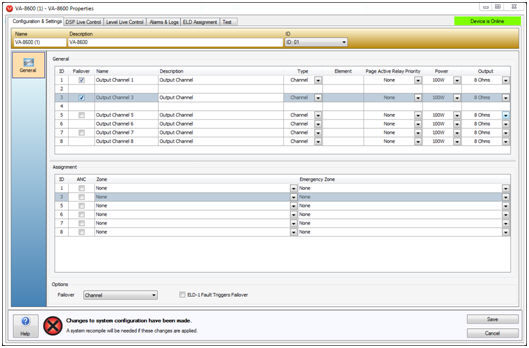
When channel failover occurs, switching relays on the output device break the output connections on the Primary Channel and make connections on the Secondary Channel.
If a PLD-1 or PLD-2 end of line device is being used on a failover channel, the channel being failed over to must also have that same end of line device attached.
If a ELD-1 end of line device is being used on a failover channel, the channel being failed over to must also have that same type of end of line device attached -it can be the same device type put programmed as a different ELD-1 MAC address.
As a result, amplifiers can have two physical cable runs to the loudspeaker, one from the Primary Channel and one from the Secondary Channel, or a single run to the loudspeaker but paralleled across both amplifier outputs so that audio will continue to flow when channel Failover occurs.
Once a Failover has been enabled in the software and the system is Online, a tab labeled Test will appear in the output device configured for failover dialogs window. This window can be used to both generate Failover triggers and to reset Primary and Secondary channels to their default state. It will also show the Control State (active/inactive) of each PARM output.