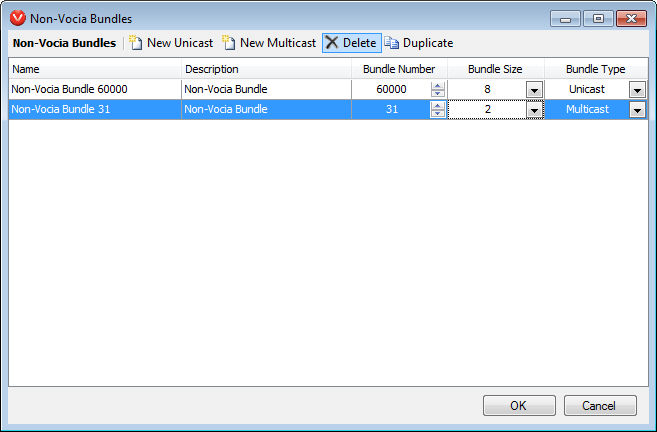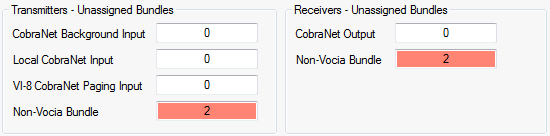
For larger Vocia systems there may be a requirement to interface to external CobraNet devices such as Biamp Audia or Tesira.
A dialog available under the Tools Menu for configuring the Non-Vocia_CobraNet_Devices that are intended to interact with Vocia devices in the same Vocia network. These non-Vocia CobraNet devices can transmit and receive audio to or from Vocia devices.
Non-Vocia Bundles can also be specified where non-Vocia devices transmit and receive non-Vocia CobraNet bundles that will not be consumed by any Vocia devices.
A report of the non-Vocia devices will be made available via the Non-Vocia_CobraNet_Devices on the Reports Menu. The Vocia project will need to be successfully compiled first before the report can be generated. An error message will be displayed if the user tries to open the report before the Vocia project is compiled.
New - Will add a New device to the list
Delete - Will remove a device from the list
Auto-Assign - Will allocate the available CobraNet bundles across the non-Vocia devices so that each device will have approximately the same amount of DSP utilisation
Name and Description - The Name and Description columns allow users to associate each of the Input channels with the physical input and output configuration of the device.
Type will allow a CobraNet card to be specified form the following types:
Tesira 1 SCM-1 Card - Transmits/receives up to 32 channels (16 transmitters and 16 receivers).
Tesira 2 SCM-1 Cards - Transmits/receives up to 64 channels (32 transmitters and 32 receivers).
Audia 1 CM Card - Transmits/receives up to 32 channels (16 transmitters and 16 receivers).
Other CM-1 Based - Transmits/receives up to 32 channels (16 transmitters and 16 receivers).
Other CM-2 Based - Transmits/receives up to 16 channels (4 transmitters and 8 receivers).
TX Channels - will total the quantity of assigned transmit channels
RX Channels - will total the quantity of assigned receiver channels
Once a Non-Vocia CobraNet device has been added, highlighting the item will display the corresponding transmitter and Receiver Assignment
ID - The transmitter number - 1-16 or 1-32 depending on the card type specified.
Enabled - In order to be able to use the transmitter it must be enabled.
Type - It is possible to assign each transmitter of a non-Vocia device to transmit a unique CobraNet bundle for the following purposes:
CobraNet Background Input - Multicast bundle allocated for a CobraNet Background Input.
Local CobraNet Input - Unicast bundle allocated to a Vocia output device with at least one output channel being enabled for Local CobraNet Input.
VI-8 CobraNet Paging Input - One of the four Unicast bundles allocated to a VI-8 device.
Non-Vocia Bundle - A Unicast/Multi-Unicast/Multicast bundle that is not consumed by any Vocia devices.
In order to assign a value to the transmitter the function must be available in the corresponding Vocia file
Assigned Value - Will be dependant on the Type specified
Bundle Number - the bundle assigned as part of the Vocia configuration programming
Bundle Size - The required channels.
ID - The transmitter number - 1-16 or 1-32 depending on the card type specified.
Enabled - In order to be able to use the transmitter it must be enabled.
Type -It is possible to assign each receiver of a non-Vocia device to receive a CobraNet bundle for the following purposes:
CobraNet Output - A Multi-Unicast bundle allocated to a VO-4/VO-4e for transmitting CobraNet audio output.
Non-Vocia Bundle - A Unicast/Multi-Unicast/Multicast bundle that is not transmitted by any Vocia devices.
Assigned Value - Will be dependant on the Type specified
Bundle Number - the bundle assigned as part of the Vocia configuration programming
Bundle Size - The required channels.
Indication of any bundles that are not assigned is shown at the bottom left of the dialog. any cells indicating red have unassigned channels.
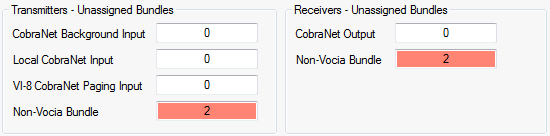

For CobraNet traffic that is being transmitted between other CobraNet hardware - but not into or out of the Vocia devices, a dedicated Non-Vocia Bundles dialog is used to specify the bundle number, size and type.
Name and Description - The Name and Description columns allow users to associate each of the Input channels with the physical input and output configuration of the device.
Bundle Number - Multicast bundle numbers will be from 31 to 255. Unicast and Multi-Unicast bundle numbers will be from 60,000 to 65,279. Every configured bundle must have unique bundle number.
Bundle Size - can be specified between 2 and 8 channels.
Once the bundles have been specified in this dialog a Non-Vocia CobraNet device must be added and the transmitter and receivers configured as Non-Vocia Bundles.