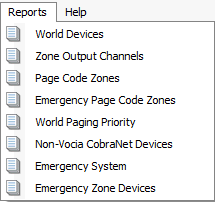
The Reports Menu has been designed to allow the system designer to generate different reports from the Vocia software interface. These reports can aid in the design process as well as during normal operation. They can be exported to Adobe (.pdf) or Microsoft Excel (.xls) file formats.
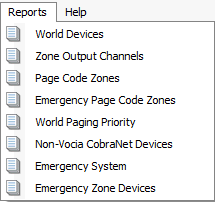
This report will list every Vocia device in the current Vocia Universe. The Devices are recorded under the World they belong to. The Device Type, Name, Device ID and Description will all be shown per Device.
The Zone Output Channels report will show every Zone within the configured Universe and the output channels that have been assigned to it. The Zone Name, Channel Name, Device ID, Device Name and Device Type are all shown.
This report will show each of the Page Codes and the Zone(s) the Page Code is routed within the current Vocia Universe. It shows the Page Code Name, Zone Name, Zone ID, Zone Category and World.
This report will show each of the Emergency Page Codes and the Emergency Zone(s) that the Emergency Page Code is routed to. The report will record the Emergency Page Code name, Emergency Zone Name, Zone ID, Zone Category and World.
This report provides a list of all the regular and Emergency Paging Priorities that are in use in the World. The report will record the World, Paging Priority, Page Code, Paging Mode, Properties and whether on not the Page Code is an Emergency Page Code.
This report provides a list of all the Non-Vocia CobraNet channel assignments based on the information provided in the Non-Vocia_CobraNet_Devices option in the Tools Menu.
This report shows the Emergency system configuration, including the Master-Slave relationships as well as the devices that make up each sub system.
This report lists each Emergency Zone and which devices are assigned to that Zone.