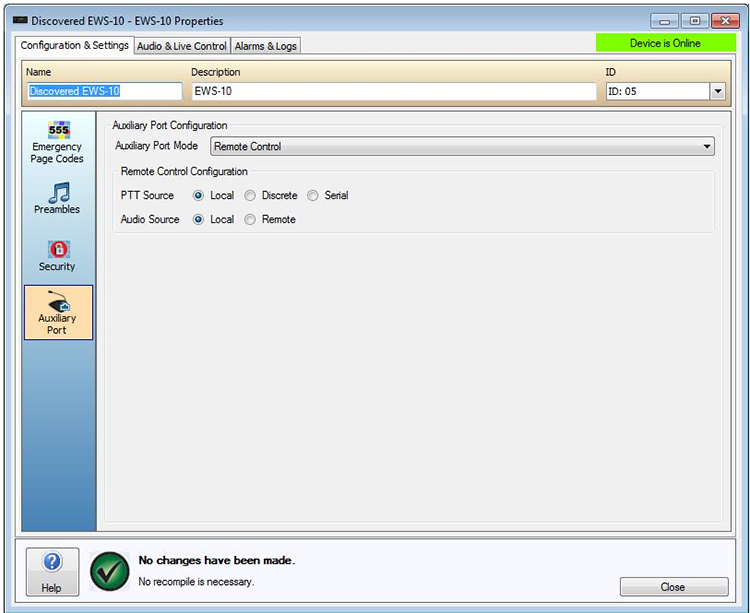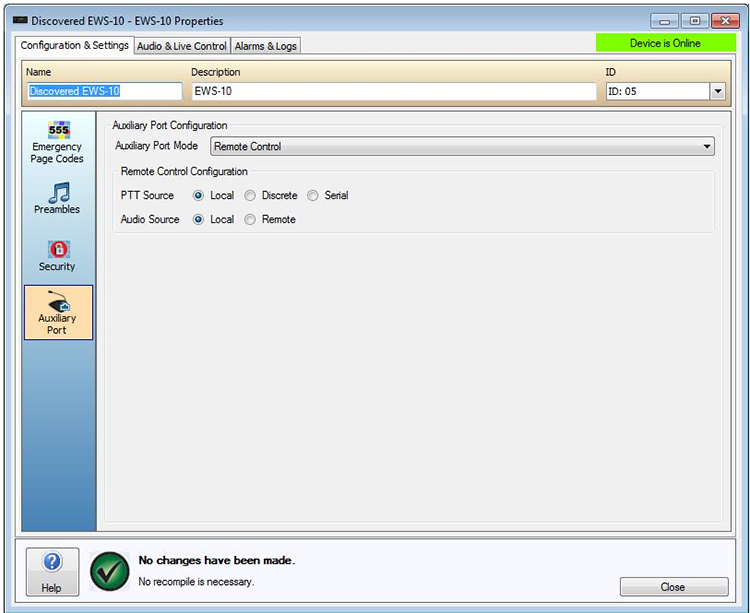
The EWS 4/10 paging station has an Auxiliary Option Port that can be used to control the paging station remotely, with control usually performed via a third party control system. The Auxiliary Port enables a balanced line level audio Input, a PS-VTP RS-232 Connection, and Push to Talk.
In the software the Auxiliary Port Mode can be selected as Disabled or Remote Control.
When Remote Control Mode or Remote Control via LSI-16 VTP is selected, the Remote Control Configuration section becomes available.
When Disable is selected any operation of or connections to the physical Auxiliary port are not supported.
If Remote Control Mode is selected additional options for the Push-to-Talk (PTT) Source and Audio Source can then be chosen.
PTT Source can be configured to operate as either Local (the paging station PTT button), Discrete (the option port relay) or via Serial control (See VTP).
Audio Source can be selected as either Local (the paging station microphone) or Remote (the option port line level input).
The PTT and Audio Source operate in a mutually exclusive manner. For example if PTT Source is set to Local then the Discrete and Serial modes are not selectable.
Additionally, if Remote Control via LSI-16 VTP is selected, the mode emergency paging station will be configured to transmit and receive VTP commands via the LSI-16(e). The LSI-16(e) will support relaying VTP commands that have been received by the LSI-16 either through its RS-232 port or TCP/IP port depending on the configuration of the LSI-16, to emergency paging stations via the network.
Up to ten emergency paging station devices may be configured for Remote Control via LSI-16 VTP.