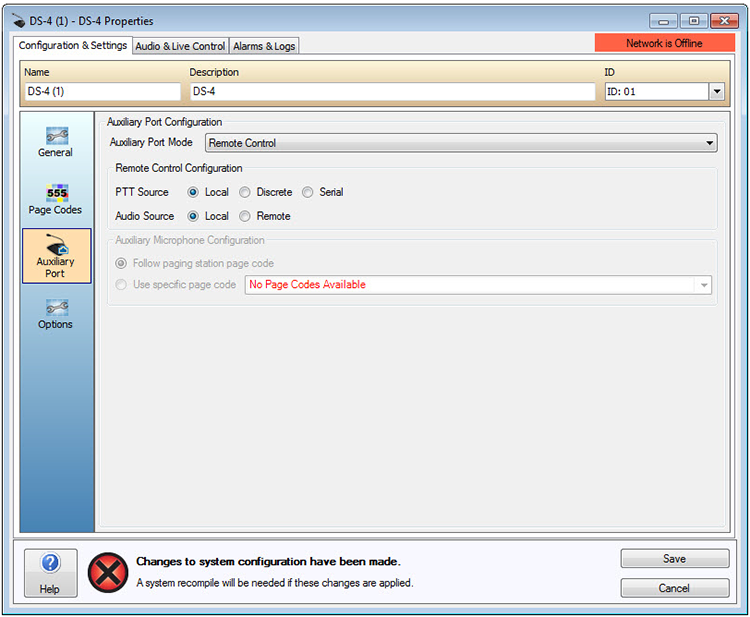
The Auxiliary port on the Vocia DS-4, DS-10, WS-4, WS-10, EWS-4 and EWS-10 allows for the ability to expand the uses of the paging station. Please note the WS Paging Stations will only reference Non Emergency Paging Zones. EWS paging stations will only reference Emergency Paging Zones.
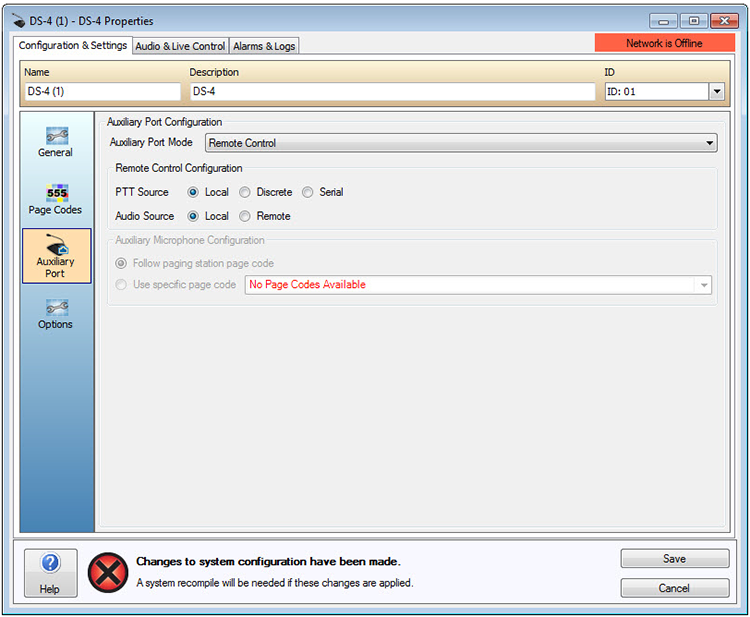
Fig 1: DS-4 Auxiliary Port dialog window
For suitable hardware to interface to the Paging Station Auxiliary port please also refer to the VPSI-1 Hardware and VPSI-1 Wiring Topologies sections.
The Auxiliary Port provides:
A balanced Audio Line Input – this will bypass the paging station microphone.
An RS-232 input- This will allow a third party control system to send VTP commands to configure page zones. Paging station VTP Commands can be found here.
A PTT relay – for remote triggering of the currently configured paging zones.
A 12v DC out –can be used for local power if required.
The paging station operates as a slave to the third party controller and as a result will only respond to commands sent to it.
The Vocia software is used to enable and configure the RS-232 connections to the paging station. Once the paging station is placed in the configuration, settings can be configured in the General Settings tab for the relevant paging station.
The Auxiliary Port Mode can be selected as Disabled, Remote Control mode or Auxiliary Microphone mode.
When Remote Control Mode is selected, the Remote Control Configuration options become available. The Paging station PTT Source and Audio Source can then be chosen.
The PTT Source can be configured to operate as either Local (the paging station PTT button), Discrete (the option port relay) or via RS-232 Serial control.
The Audio source can be selected as either Local (the paging station microphone) or Remote (the Option port line level input).
The PTT and Audio Source operate in a mutually exclusive manner. For example if PTT Source is set to Local then the Discrete and Serial modes are not operational.
|
RS-232 Connection |
|
Baud Rate - 57600 |
|
Data Bits - 8 |
|
Parity- None |
|
Stop Bits - 1 |
|
Flow Control - None |