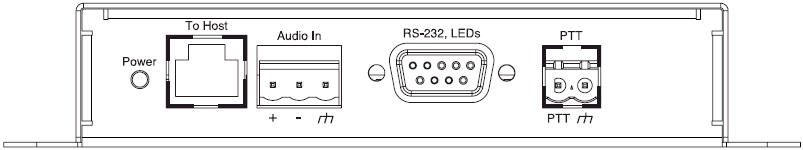
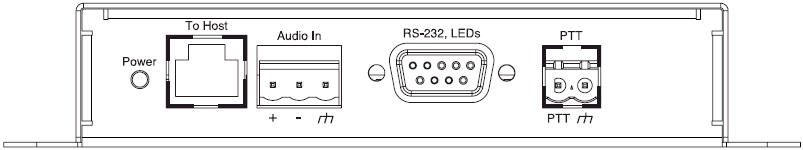
The Vocia Paging Station Interface (VPSI-1) device is designed to allow third party microphones and LED indicators to interface as slave devices to the Vocia Wall Station and Desk Station (WS-4/10 and DS-4/10) series microphones and to the Vocia Input 6 (VI-6) device for paging via the Paging Ports. Up to four VPSI-1 interfaces can be connected per VI-6. The two modes of operation as specified by the selection in the software are Remote Control mode and Auxiliary Microphone mode. Power is provided by the host device.
The VPSI-1 has a female RJ-45 connector labelled ‘To Host’ to facilitate this direct connection. A screened CAT5e or CAT6 cable wired straight through must be used, up to a maximum of 100 feet (30 meters). Unscreened cable must not be used. Although the VPSI-1 can use standard Ethernet cabling and connectors, it is not an IP device and must not be connected to an Ethernet switch or Network. It must be connected directly to either a Vocia Paging Station Auxiliary port or a Vocia VI-6 Paging Port. The supported connections are as follows;
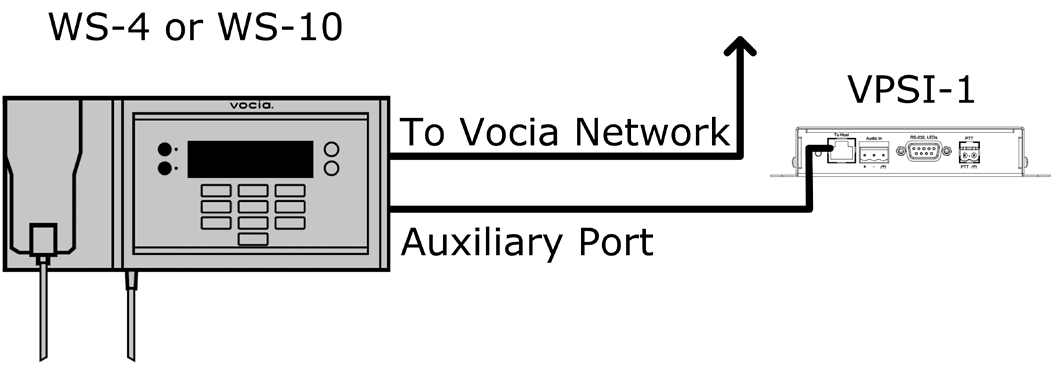
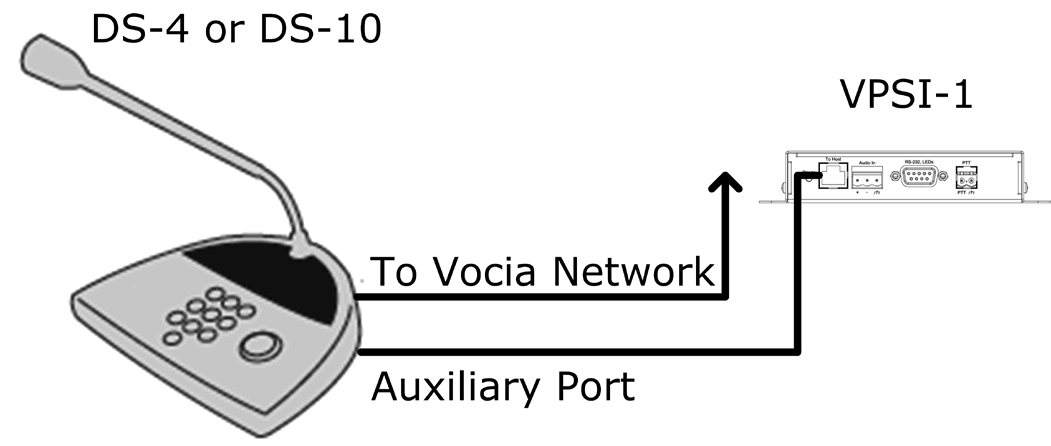
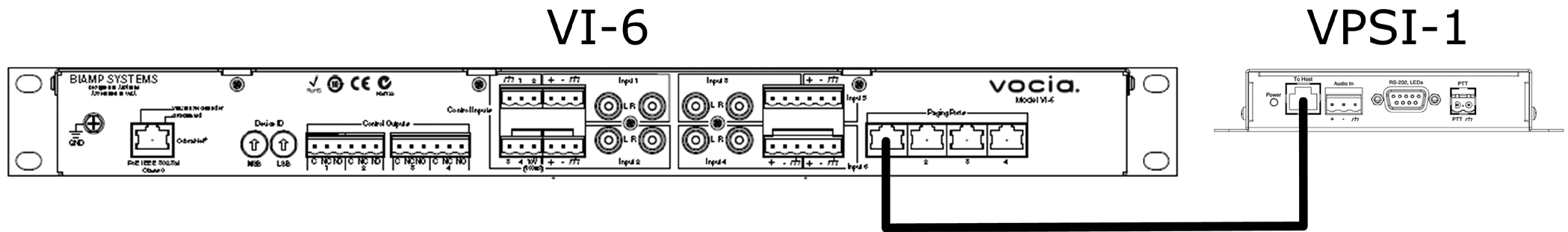
A balanced audio Input is available for paging audio. Both Line Level and Mic level input is available by configuring the jumpers on the rear of the unit and selecting the required Input sensitivity. Four nominal levels are available: 0dBu, -10dBu, -40dBu and -50dBu. A three way Jumper is provided that should be placed at the required setting. Note that if using a microphone as an input that phantom power is not provided and the microphone should be selected accordingly.
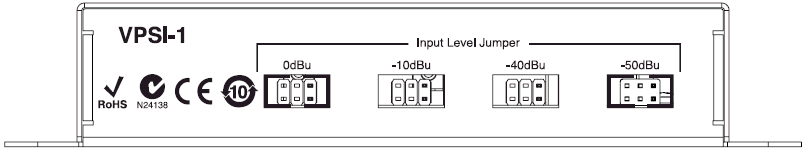
The DB-9 connector can be configured for two modes of operation in the software, either as a RS-232 port to facilitate Paging Station Vocia Text Protocol (PS-VTP) Interfacing or as LED indicators using an external interface board.
A Push-to-Talk relay is provided. When shorted to ground the PTT is enabled.
When attached to a Paging Station two modes of operation are available for the VPSI-1, Remote Control mode and Auxiliary Microphone >mode. Depending on which is selected in the software determines how the device operates.
When attached to the Paging Port of a VI-6 only Auxiliary Microphone mode is supported and therefore no other option is presented in the software. The VI-6 Paging inputs do not support the following Page Code functions:
Store-and-Forward
The use of a PIN Code
Auto Repeat Paging
Interworld Paging
Delayed Release Paging
Page Codes configured to utilize any of the listed functions will not be shown in the VI-6 Paging Input Type list.
When configured in Auxiliary Microphone mode and connected to a non-Emergency paging station or connected to a VI-6 Paging Port the following behavior is expected.
The Wait and Talk LED outputs on the DB9 connector will function when the PTT switch is activated as follows:
VPSI-1 LED Status |
Busy LED |
Wait LED |
Talk LED |
Idle |
Off |
Off |
5 second pulse |
Busy |
Flash |
Flash |
Off |
Wait |
Off |
On |
Off |
Talk Now |
Off |
Off |
On |
15 seconds before end of page |
Off |
Off |
Flash |
End of Page Limit Exceeded |
Flash |
Flash |
Off |