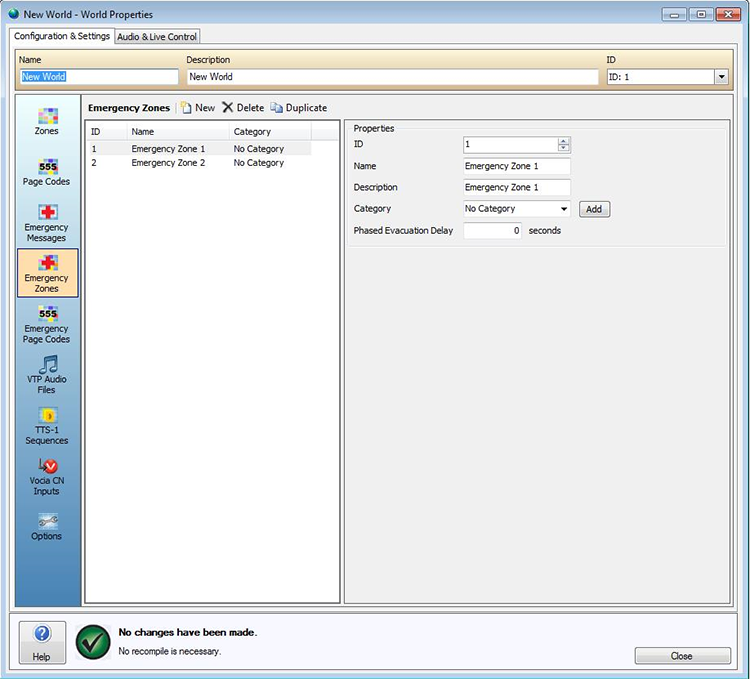![]()
The term Emergency Zone in Vocia represents an output destination for Emergency Messages and paging events defined under Emergency Page Codes. An Emergency Zone may be one output channel or several output channels grouped in a logical manner. The setup of Emergency Zones in Vocia is done via the Emergency Zones icon, which is found in the World Properties window. Once the Emergency Zones Setup Window has been opened the New, Delete and Duplicate icons can be used to create or remove Zones.
The first item in the Properties section of the window is the ID textbox. This is used to assign a number to the Emergency Zone that will differentiate it from other Emergency Zones. Any number between 1 and 50 can be selected using this function.
Each Emergency Zone can be assigned a name that will make it more relevant. The default name for a new Emergency Zone is Emergency Zone x with x representing a number that is dependent on the amount of Emergency Zones already created.
This text box is used to give the selected Emergency Zone a description. This allows for a further level of customization.
The Category dropdown box gives an optional level of categorization based on the system designer’s requirements. Once a Category name has been added using the dropdown box and the Add icon beside it, that name will show up beside the Emergency Zone Name in the Emergency Zones window. A Category once added cannot be deleted. It can be changed to another category or to No Category if required. Any Category that is unused will be automatically deleted after the window is closed.
In some installations it may be necessary to evacuate a site in a phased manner. That is, one area of the building first, followed by another some time later, then another. This feature allows the user to specify a delay time in seconds for a particular Emergency Zone. When the LSI-16 informs the system that a zone is in Emergency, the emergency output device will impose a delay prior to entering the desired emergency mode for that zone. The delay can be set using the textbox anywhere between 0 and 65535 seconds.