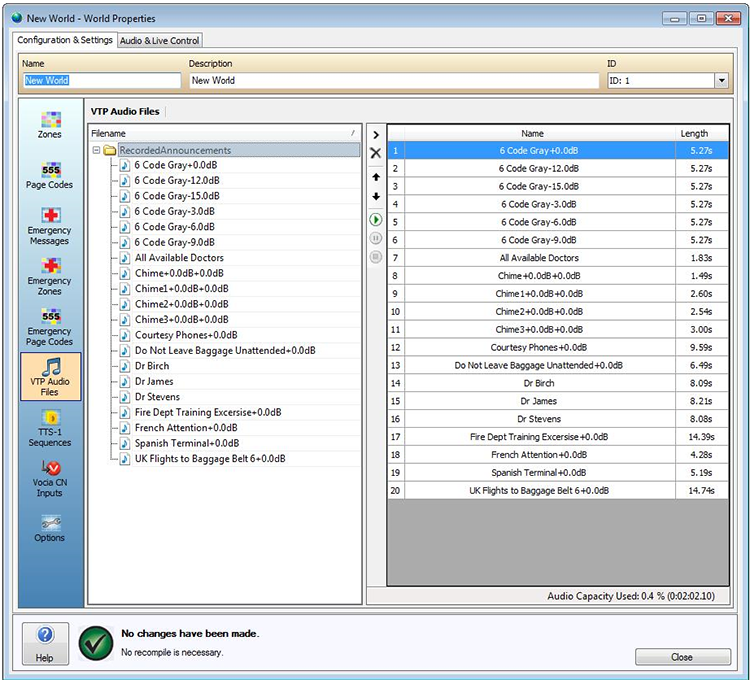Up to 10,000 audio files to a total of ten hours of audio are able to be stored on an MS-1e.
VTP Audio Files are designed to be controlled by an external control system connected via IP to a MS-1e device. See Connecting to VTP Service
The VTP Audio Files tab allows the user to review and manage audio files that have been imported to the software as a Recorded Announcements using the Audio File Manager and assign them as VTP Audio Files for initiation via serial or IP control.
The left column shows a full listing of Recorded Announcements available to the Vocia software as they have been added using the Audio File Manager or extracted from the current system. The right column shows the Recorded Announcements that will be available as VTP Audio Files.
A number of Audio Controls on the central divider are available to manage the placing of the audio Elements. The controls can be used to Add, Delete, Re-Order, Preview, Pause and Stop the Recorded Announcements.
When using a control system to create a custom VTP Page Code containing VTP audio files, each Page can be made up of a maximum of twenty four elements. These elements are either .WAV files or end of sequence markers (see Page Execute Commands). The announcement length of all the Elements used must not exceed the thirty minute maximum length for paging.
The Audio Capacity Used is shown as a percentage value in the lower right corner of the Audio Files section. This amount is an indication of audio space currently in use out of the available ten hours designated for audio files.