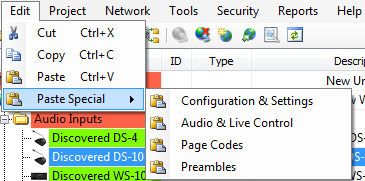
This menu is found beside the File Menu in the Main Menus. It performs functions that are not unlike many other Microsoft Windows® based programs, such as Copy and Paste. These items can also be found in the Standard Toolbar. These functions are generally used in the Layout window to move or duplicate Devices or Worlds.
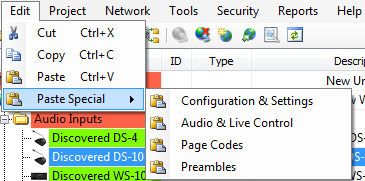
This function cuts the selected device(s), or World(s) data from the Layout for pasting elsewhere in the Vocia project file.
This function takes a copy of the selected device(s), or World(s) data from the Layout for pasting elsewhere in the Vocia project file.
This function pastes a copy of a previously selected device(s), or World(s) data into the Layout.
If there is Device Data that has been Copied to the clipboard the Paste function can be used to update the new device with the copied settings. The Paste Special function allows selected data from devices to be pasted. Only information common to each device type will be pasted. For example if updating information between a VI-6 and VO-4 the Control Output and Control Input data can be shared.