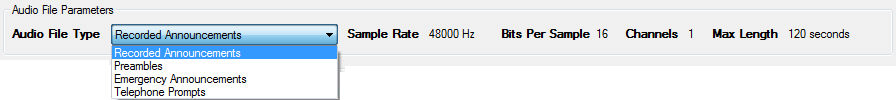
The Audio File Repository found within the Audio File Manager is used to categorize and store imported audio files for use in Vocia. These options are selected via the dropdown menu labeled Audio File Type.
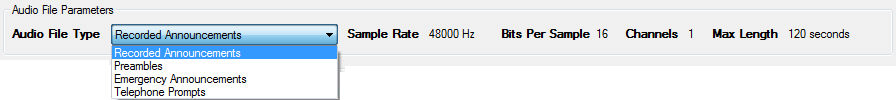
The following Vocia Audio File Types are available:
Recorded Announcements in Vocia are imported using the Audio File Manager and are stored on a Message Processor 1e (MS-1e).
A Preamble is generally a small piece of audio that precedes a paging event. The purpose of a Preamble is to alert people in a target paging Zone that an announcement is about to take place.
The average audio level of the .wav file can be normalized in 3db steps during the Add File process. The Normalization checkbox must be selected before importing the file for this feature to be active.
The maximum length of a preamble is 10 seconds.
Emergency announcements in Vocia are imported using the Audio File Manager and once assigned are stored on the emergency capable amplifiers and output devices. Emergency Announcements can be triggered by external systems via the LSI-16(e), GPIO-1 or VI-8. (See Emergency Considerations)
Telephone Prompts are imported into the Audio File Manager and once assigned are stored in an MS-1e, POTS-1 or VoIP-1. These prompts are used to give voice guided user paging via a telephony service into a Vocia system.