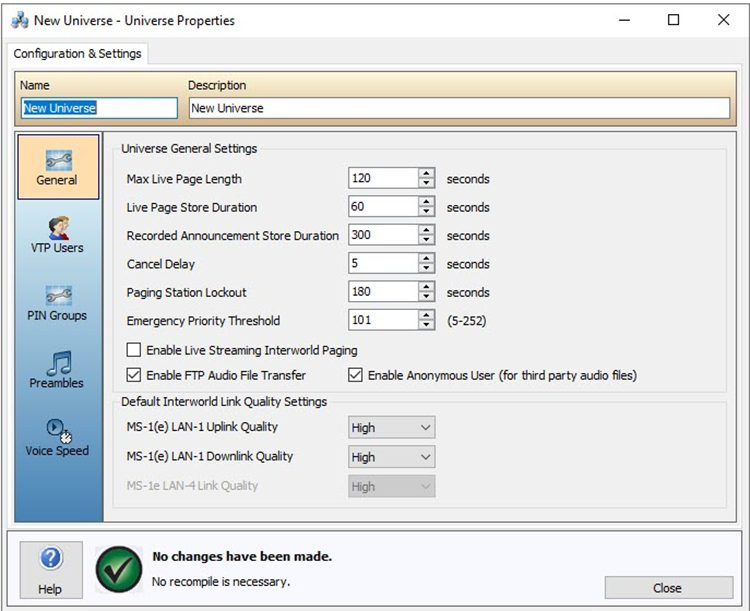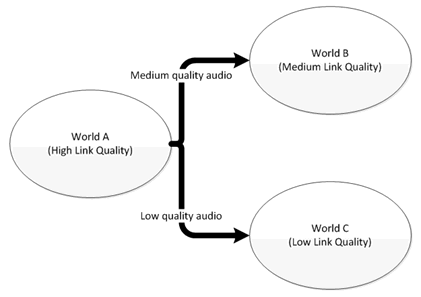
All settings are measured in seconds and are set across all Worlds within the Universe.
This numeric value determines the maximum length that a Live Paging Event can be within the selected Universe. The allowable range of values for this feature is between 10 and 120 seconds.
This value relates to the Store & Forward capability that resides within all Paging Stations. The allowable range of values for this feature is between 10 and 120 seconds.
This value relates to the Store & Forward capability that resides within the MS-1e. The allowable range of values for this feature is between 10 and 1800 seconds.
The Cancel Delay value is used by the Paging Stations to set the time allowed to cancel a Delayed Release paging event. The allowable range of values is between 5 and 100 seconds.
This value is used to set the amount of time before an unused paging station will return to a locked state. The allowable range of values is between 1 and 60,000 seconds. Set the value using the textbox or the up/down arrows beside it. This is only applicable if Pin Codes have been enabled on the Paging Station.
There are 255 priority levels available in a Vocia system. The Emergency Priority Threshold is used to specify which priority levels are deemed Emergency level priorities. This will split the priority range in two to provide the regular Paging Priority range (the numerical values below the ‘Emergency Priority Threshold’) and the Emergency Paging Priority range (equal to and above the ‘Emergency Priority Threshold’) across all of the Worlds in the Universe. This is done at a Universe level to ensure that Interworld Pages arrive in the destination World in the same priority range as the local World.
Example:
|
Emergency Priority Threshold |
Normal Paging |
Emergency Paging |
|
101 (default) |
(Low) 1-100 (High) |
(Low) 101 - 255 (High) |
|
5 |
(Low) 1-4 (High) |
(Low) 5 - 255 (High) |
|
252 |
(Low) 1-251 (High) |
(Low) 252 - 255 (High) |
If Live Streaming Interworld Paging is enabled the LAN-4 network interface of every MS-1e in the Universe will be required to be connected to a dedicated Interworld VoIP network. This allows for paging events to be streamed from one World to other Worlds. The MS-1e LAN-4 Link Quality drop down menu will be displayed. See the Live Streaming Interworld Paging section for more details. Page Codes must be set to the Stream Live to Remote Worlds option in the World Page Code Properties.
The software allows the user to set the Downlink and Uplink quality that they wish to use for communications between Worlds. Interworld Link quality settings aims to reduce the delay and bandwidth usage of Interworld pages by re-encoding the audio with a appropriate codec before it is transported between Worlds. The Default Interworld Link Quality Settings specified in the Universe dialog will be used when a New World is added to the software. Individual World Upload and Download settings can be specified in each World Properties > Options Tab.
When an Interworld page is sent to a given World, the system will calculate the overall quality level for the link which will be calculated on the lowest Uplink Quality setting (on the transmitting World) or the lowest Downlink setting (on the Receiving World).
| Uplink Quality | Compression | Average bit rate |
| Low | Lossy | 110 kbps |
| Medium | Lossy | 160 kbps |
| High | Lossless | 400 kbps |
* All bit rates are variable and the values listed above represent worst case scenarios
When a single Interworld Page is being sent to many Worlds, the quality level will be calculated on a per-World basis. Therefore the audio for a single Interworld page may be encoded multiple times with different codecs or bit rates.
The MS-1e LAN-4 Link Quality setting for the Live Streaming Interworld Paging is applied to all the MS-1e's in the Universe. A MS-1e LAN-4 Link Quality setting per World can be specified in the World dialog, which will only be applied to the MS-1e's in that particular World.
| Uplink Quality | Average bit rate | Codec |
| Low | 64 kbps | U-LAW 8-bit 8kHz |
| Medium | 128 kbps | SLINEAR 16-bit 8kHz |
| High | 768 kbps | SLINEAR 16-bit 48kHz |
Examples for calculating network bandwidth consumption:
When a Live Streaming Interworld page is streamed from one World to other Worlds, the audio quality delivered will be determined on a per-World basis. Consider the example below, the audio from World A (High Link Quality) to World B (Medium Link Quality) will be encoded for medium quality which is the lowest common denominator.
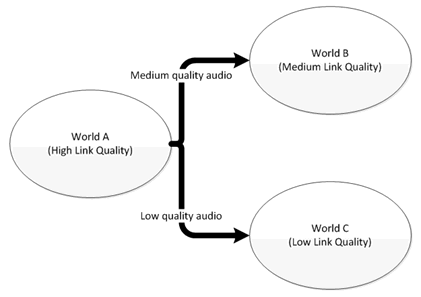
Interworld streaming can be enabled for a LAN or WAN. In a LAN environment the link quality for every MS-1e will typically be the same. In a WAN environment the link quality for each MS-1e could be different depending on the network infrastructure and connection speed.
The "Enable FTP Audio File Transfer" and "Enable Anonymous User (for third party audio files)" allows the user to disable these functions for security reasons. User will be able to transfer 3rd party audio files using FTPS (with TLS/SSL explicit encryption at port 8050) which is always enabled. The user will be presented with a SSL certificate when first connected to the MS-1.