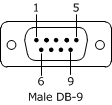
Pin 2 - RX Data
Pin 3 -TX Data
Pin 5 -Ground
To communicate with the MS-1e via VTP a VTP User Account will need to be set up. Create a New User and assign a password in the fields provided. Please note that both the User Name and Password are case sensitive, limited to 16 characters and cannot contain spaces.
All MS-1e VTP commands available to the MS-1e TCP/IP interface are also available via a RS-232 connection. Both RS-232 and TCP/IP connections can be used simultaneously.
The RS-232 interface supports a command rate of 10 commands per second except where a response is expected in which case the controller must wait for the response in its entirety.
Once you have set up a VTP User Name and Password, send the configuration to the Vocia devices over the network. After this action is completed you can connect to the VTP service using:
TCP
Port 8020
IP Address of the MS-1e
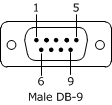 |
Pin 2 - RX Data Pin 3 -TX Data Pin 5 -Ground |
Serial
Baud 115200
Stop bits 1
Parity None
Data Bits 8
Flow Control None
The RS-232 settings listed above are default values however they are able to be customized in the MS-1e Options dialog. RS-232 must be enabled in the MS-1 Options dialog before it can be used.
If a TTS-1e or TTS-2 is in the system it can act as a VTP proxy for MS-1e VTP Commands. If TTS Sequences are triggered via VTP, the TTS-1e or TTS-2 should be used as the primary VTP Interface for the MS-1e and TTS VTP Commands.