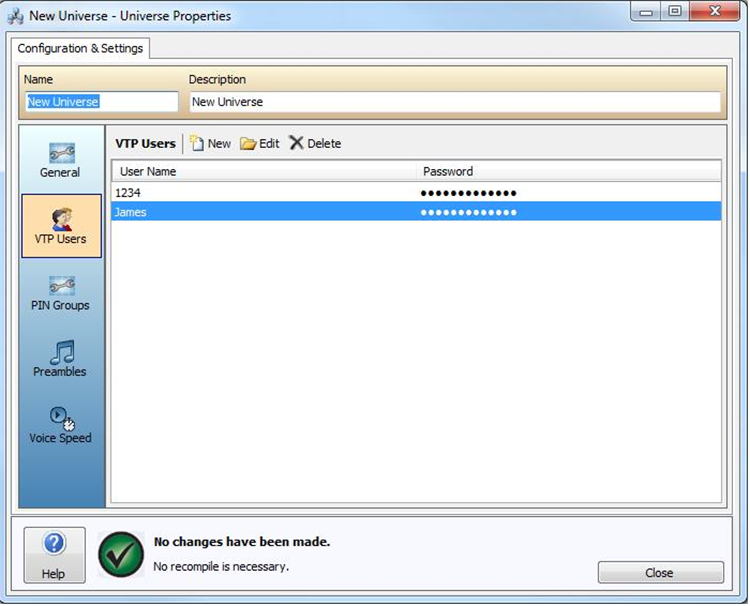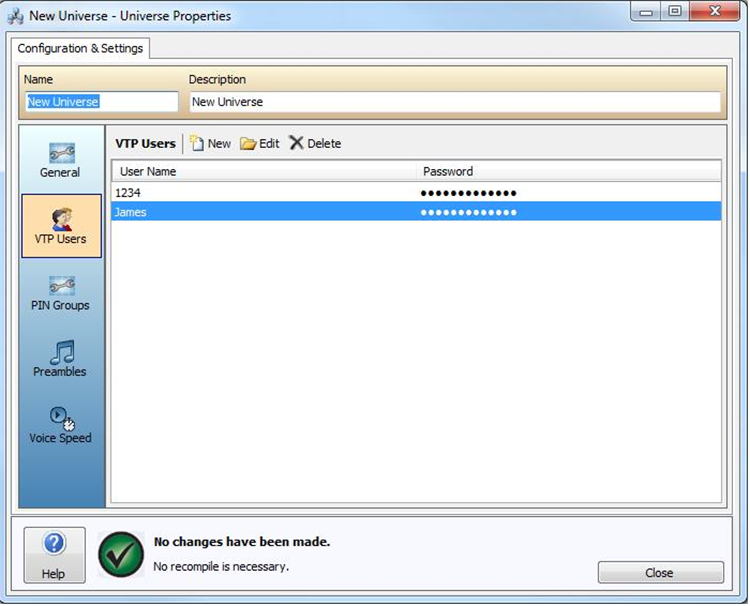
Vocia Text Protocol (VTP) is an ASCII text based protocol that can be used to perform a number of Vocia paging system functions. A VTP User must be assigned to enable a third party controller access to a Vocia system via a TCP/IP or RS-232 Serial connection. When creating a VTP User in the Universe Properties the user name and password fields are limited to 16 characters, are case sensitive and cannot contain spaces. A connection is established to either a Vocia Message Processor 1 (MS-1e), Life Safety Interface 16 (LSI-16(e)), Non-Emergency Paging Station (DS-x or WS-x) or Text-to-Speech Processor 2 (TTS-2). The VTP User is required to be authenticated every time a connection is established. Please refer to MS-1 VTP Interface, LSI-16(e) VTP Interface, Paging Station VTP Interface or the TTS VTP Interface depending on the VTP connection method.
The New and Delete functions found in the VTP Users window are used for creating and removing Users. When New is selected a User Name and Password need to be entered. These are case-sensitive and must contain no spaces. The User Name must be unique for each VTP User account and the same code can be used across multiple VTP devices.