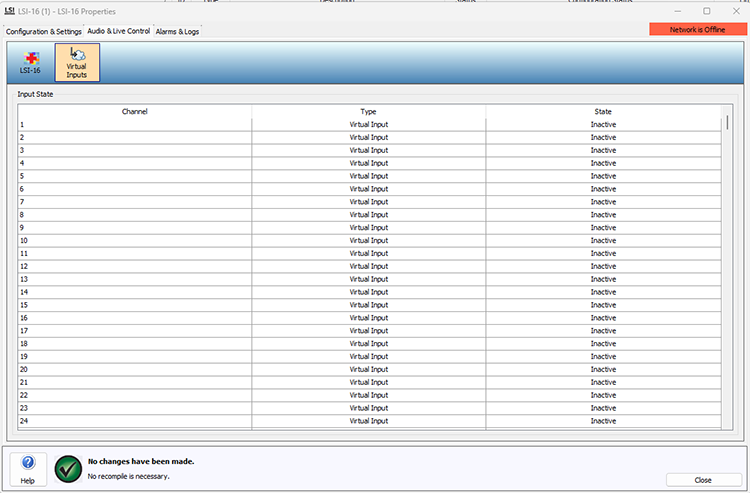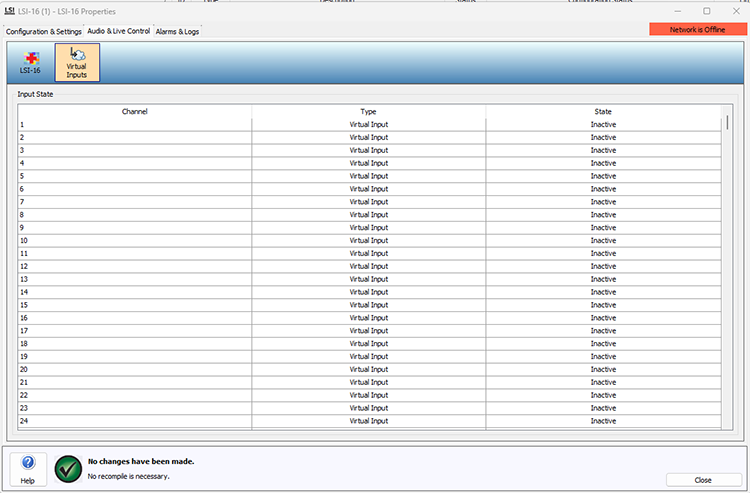
The LSI-16 supports the ability to create Virtual Control Inputs. These are operated by a VTP command from a control device connected to the LSI-16 via its RS-232 port or Ethernet port. The Ethernet port on the LSI-16 resides on the CobraNet network. If control is required from a different network the LSI-16 Gateway Settings will need to be adjusted. Refer to the LSI-16 VTP Interface section for more information on connecting to the LSI-16 via VTP.
To configure Virtual Inputs select the LSI-16 in the main Layout and then select the Virtual Inputs tab on the left hand side of the dialogue box. Virtual Inputs can then be added by selecting New and can be removed by selecting the Input and pressing Delete.
The Virtual Inputs can be configured as Disabled, Alarm, Fault, Reset, Reset All and Silence All. Depending on the Input that is triggered, the corresponding LED will be activated on the LSI-16 front panel.
Disabled the Virtual Input is not used.
Alarm an Emergency Zone and Emergency Message are able to be specified. Up to 10 Virtual Alarm inputs are supported per Zone.
Fault allows for monitoring of PSU, Ethernet, Protection or Transmission Path faults. External equipment reports the state of the Input to the LSI-16. This is then displayed on the General Alarm indication on the LSI-16 front panel and when querying the LSI-16 using a Z A VTP command.
Reset allows an Alarm Reset of the specified Emergency Zone.
Reset All allows a System Reset of all Emergency Alarms on that particular LSI-16. If the LSI-16 is the Master controller in a Master/Slave emergency subsystem, an additional option to Reset All Emergency Zones in System will be presented too. This allows all Emergency Zones used by the Emergency System and subsystems to be Reset from this one Virtual Input.
Silence All allows all active Alarms to be silenced on that particular LSI-16. If the LSI-16 is the Master controller in a Master/Slave emergency subsystem, an additional option to Silence All Emergency Zones in System will be presented too. This allows all Emergency Zones used by the Emergency System and subsystems to be Silenced from this one Virtual Input.
A list of supported LSI-16 XML strings can be found under LSI-16 VTP Commands. Current status of the IM-16 Virtual Inputs is reported in the Audio and Live Control Virtual Inputs.
Other than a Fault Virtual Input type, all other Virtual Inputs are positive edge triggered. A command to set the input to ON will enable the associated function (for example the Zone Alarm will go active), whereas a command to turn the input OFF will be ignored.