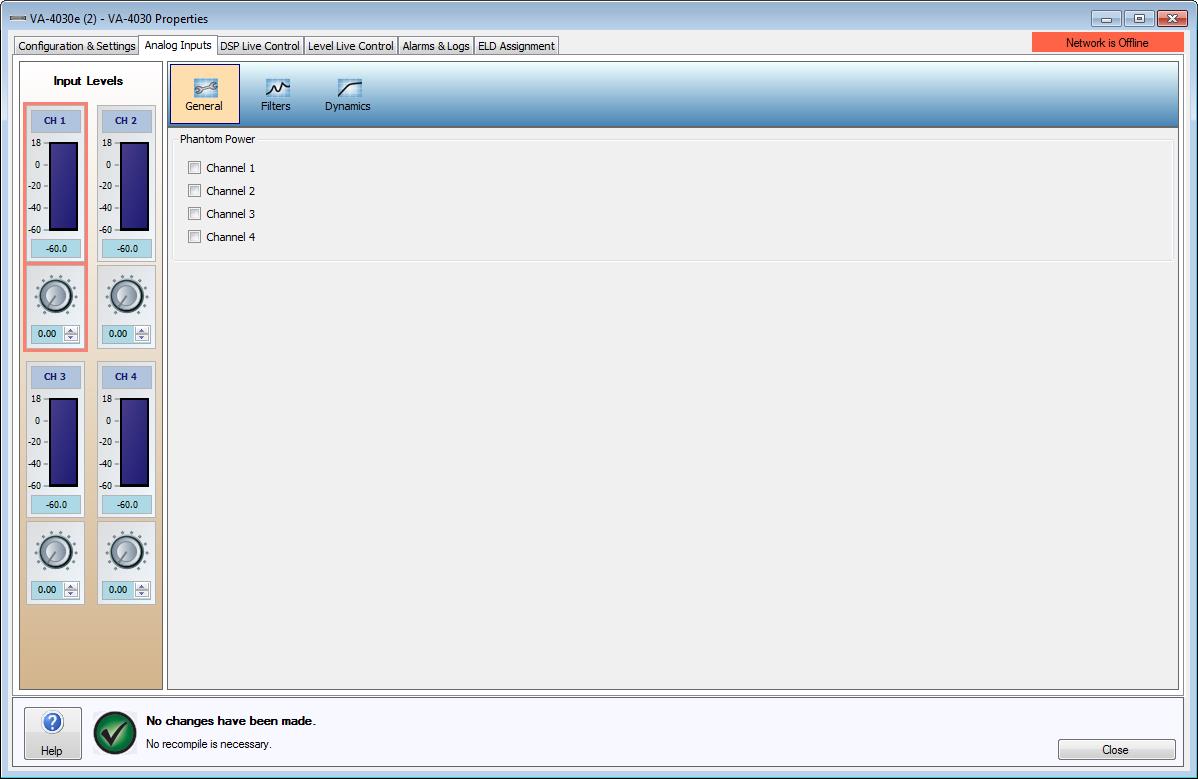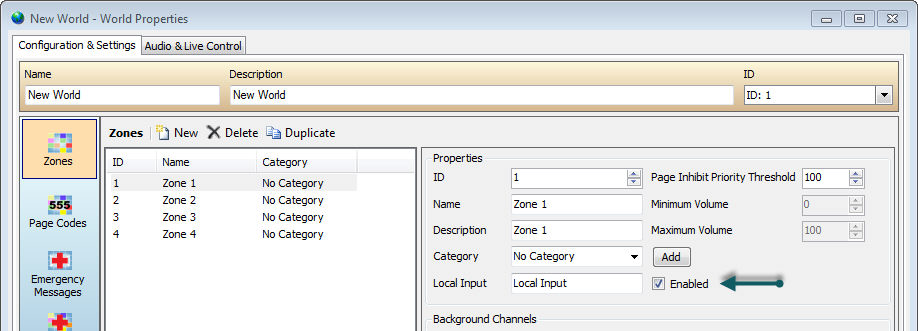
The Analog Inputs Control tab is only available for the VA-2060e, VA-2060se, VA-4030e and VA-4030se amplifiers. It allows users to make gain adjustments to the analog input for the mic/line inputs of the amplifier. Each input is able to be routed to the respective amplifier output by enabling the Local Input option in the World properties > Zone dialog. This will allow the local input to be selected as a background source.
An input may only be delivered to the channel associated with that input and Zone, if a local background source is required on two or more channels (for instance a common background for 2 channels used in one Zone), the local source must be connected in parallel to each of the inputs. An exception is that if two or more channels of an amplifier are configured in software as a group or multi-way, the local input with the lowest number will be presented to all channels. For instance, if a VA-4030e is deployed with channels 2, 3 and 4 configured as a group (or 3-way multi-way), a local input on channel 2 will be presented to all outputs 2, 3 and 4.
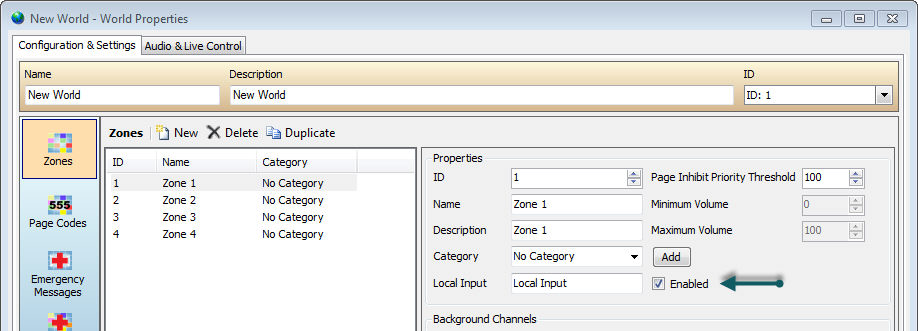
The input stage has a series of DSP objects configurable on a channel basis. These include Input Gain, Phantom Power, Filters, and Dynamics. An RMS signal meter is also provided for real-time monitoring of the input level that is received at the input block on a per-channel basis.
Please note that Phantom Power should not be selected or deselected on an active audio channel; equipment damage may occur.