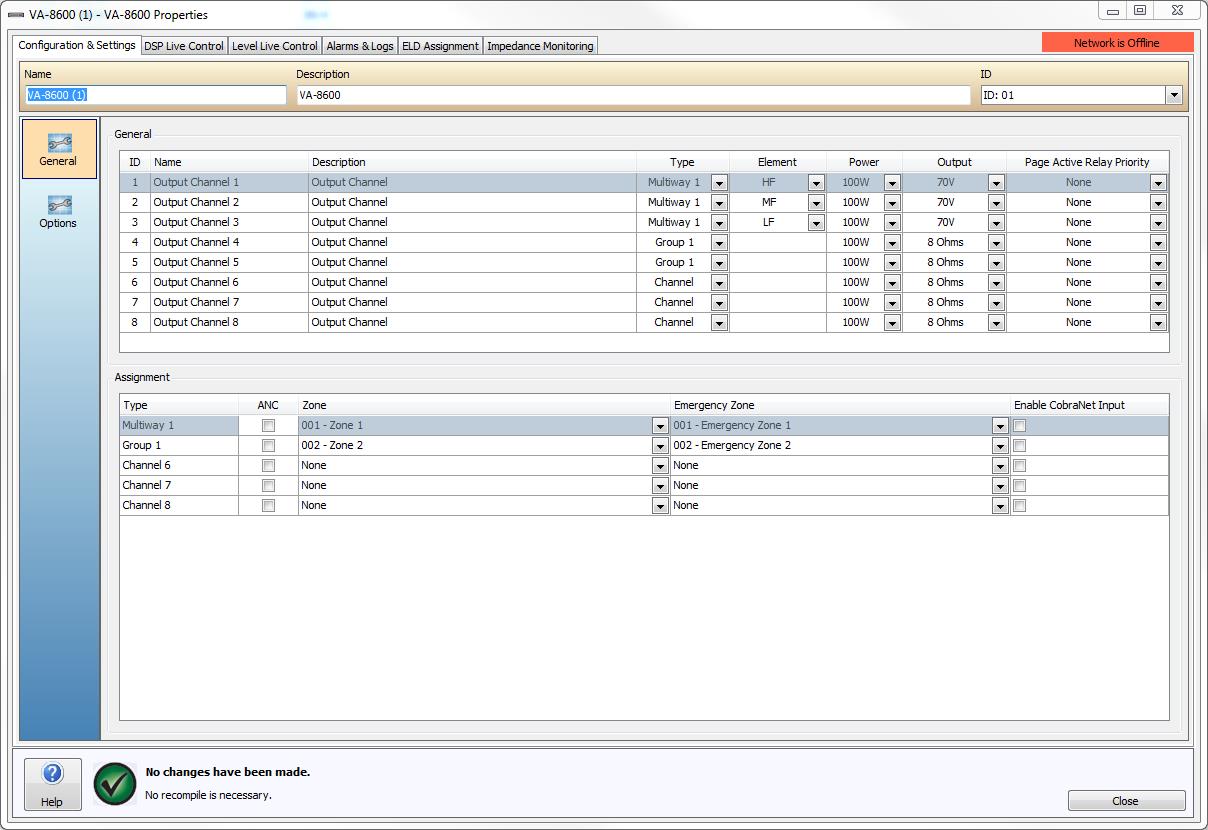
The default dialog window shows the general settings for the amplifier. This window is used to configure the amplifier with the correct channel names, channel types, power output and zones assignment.
The top part of the dialog allows the user to configure the device name, description and ID. The main window is divided into two sections, named General and Assignment.
Please note that the VA-8600 is a card frame amplifier that can have between 1 and 8 AM-600 (or AM-600C) amplifier cards installed, and a card must be installed per channel that is configured (see VA-8600 Hardware). If the channel does not have an amplifier card installed, any settings made on that channel in the software will be irrelevant and will create an Alarm condition (see Alarms in Vocia). To disable an empty channel both the Zone and the Emergency Zone should be set to None in the Assignment section. The hardware also indicates an amplifier Fault if an amplifier Zone is configured in the software but does not match the hardware configuration.
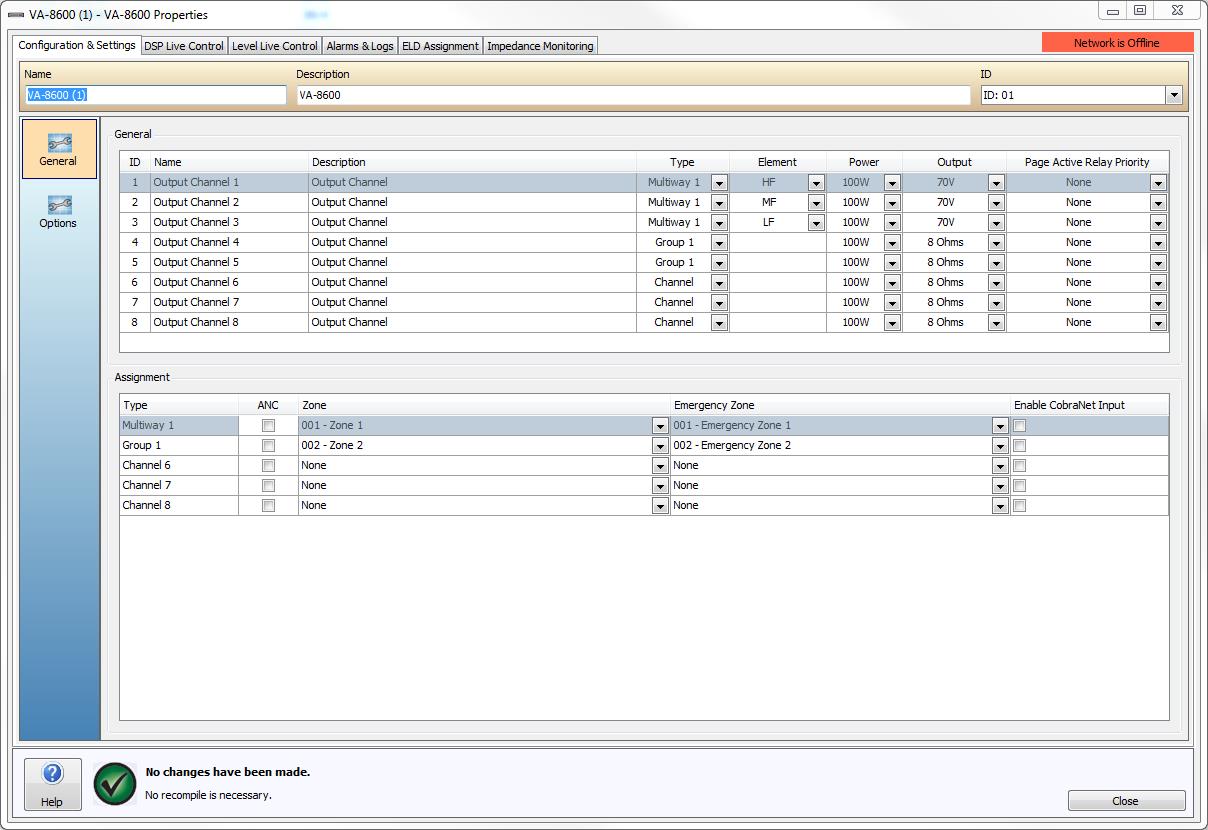
General settings for the amplifier configuration can be entered here. Depending if Failover, Group or Multiway settings have been configured this area will dynamically update to show the settings that can be changed as well as updating the options available in the Assignment setting.
Name and Description
A Name and Description can be given to each of the eight AM-600 amplifier cards.
Type
Each channel of the amplifier is represented separately in this field by default. However, by using the Type drop down boxes beside each channel the channel can be designated to partake as a Group or MultiWay. A Group would be used if the system needs to output the same audio through multiple channels. A MultiWay would be used to split Low, Mid or High elements through the use of the MultiWay Crossover. The settings here will dynamically adjust the Zone selection options in the Assignment area. Only if Multiway is selected will the Element column become available where the type of filter applied to the output channel can be specified.
Power
The Power rating of each card is software configurable. The dropdown box is used to select a power setting between 100W and 600W, in 100W increments. For each amplifier a maximum of 2400 Watts is available and the sum total of the Power settings must not exceed this limit. A warning will be given if the limit is exceeded. The limit will only be calculated to a channel with a Zone or Emergency Zone assigned to it.
Output
AM-600 (or AM-600C) amplifier cards in a VA-8600 are capable of both low impedance and constant voltage output. The Output dropdown boxes are used to select from a nominal low impedance of 4, 6, and 8 Ohms. The Constant Voltage settings available are 70V and 100V.
Page Active Relay Priority
The Page Active Relay Priority (PAR) spin control is provided so that a priority level that will activate the PARM-1 relay on the rear of the device can be set. A PARM-1 card is required for this functionality. Any Paging events, including both regular and Emergency events, made to the output channel at the specified priority level or above will activate that relay for the specified channel. Selecting none will render the applicable PAR channel inactive.
This section is used to assign ANC-1's, Zones and Emergency Zones to the amplifier channels. The settings of the Type Column will dynamically adjust the Zone Selection options of other screens.
A Zone or Emergency Zone must have been created in the World Properties before it will appear in the Zone dropdown boxes.
A Unicast CobraNet bundle is able to be sent to each discrete channel of the amplifier without having an impact on the number of Simultaneous Pages in the World. This allows each amplifier to be fed with a discrete channel of audio from either Audia, Tesira or a multi-unicast / unicast transmitting device. A CobraNet Bundle number will be automatically allocated for the device and will operate as a regular BGM Source (the lowest priority in a Vocia system).
If two or more channels are configured in the software as a group or multi-way, the CobraNet Input with the lowest CN channel number will be used. For instance, if a VA-4030e is deployed with channels 2, 3 and 4 configured as a group (or 3-way multi-way), the bundle and channel number assigned to Channel 2 will be presented to outputs 2, 3 and 4.
See the CobraNet Inputs and Outputs Overview section for more details on implementing CobraNet Inputs.