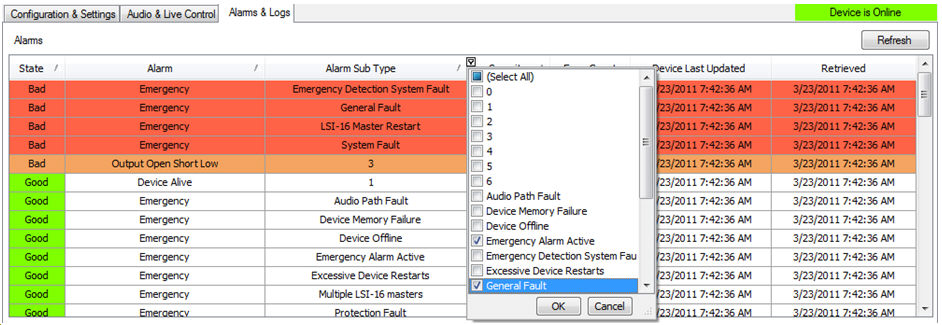
Alarms are used in Vocia to alert the user to Fault conditions that may be occurring both on the network and within Vocia devices. Alarms are reported from the devices and will be shown in the Alarms & Logs tab of the Device window. Once a device has reported an Alarm and it has been received by the Vocia software, the affected device will report red in the Layout window until the Alarm is resolved. During normal operation all Alarm categories in the Alarm & Logs tab of a device should all remain green.
Some devices may report multiples of the same Alarm type (e.g., the VA-8600 can have eight Audio Output channels and therefore can report eight separate Audio Output Path Alarms). These Alarms are distinguished by the Alarm Sub Type column as shown in the Alarms & Logs tab. If an Alarm is only reported per device (e.g., the Flash Memory Alarm), it will report an Alarm Sub Type number of one (1)
The columns in each device's Alarms and Logs tab allow filtering by selecting the column headings. Device alarm filtering is configured by selecting the filter selector square at the top of each column and making the relevant selection.
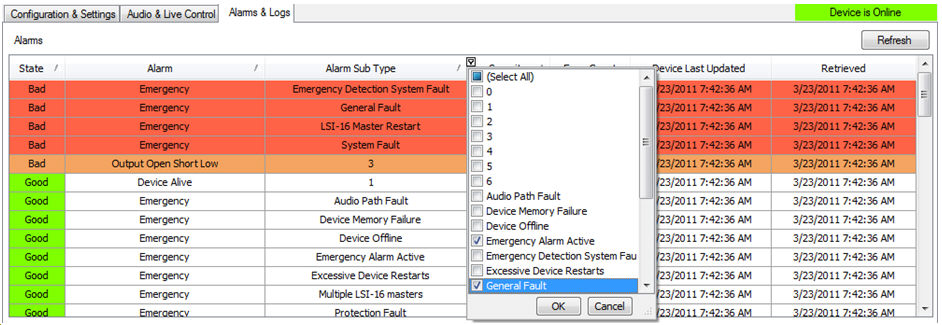
In addition, positioning the mouse cursor over any active Alarms will display a popup window with additional information to assist in troubleshooting the Alarm message.
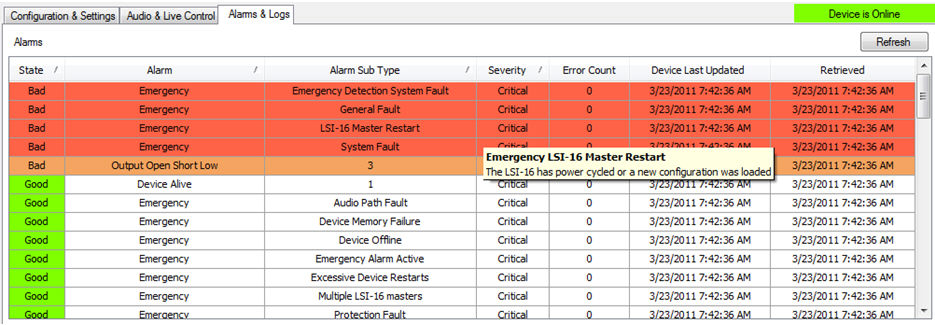
The following is a list of Alarms reported in a Vocia system.
In addition if Online and using the Vocia software interface:
The relevant devices Alarms and Logs tab will show live system state information. Please review the Device Alarm dependencies using the links below:
|
Inputs |
Outputs |
Controllers |
Processors |
|
|
|||
|
|
|||
|
|
|
||
|
|
|
||
|
|
|
||
|
|
|
||
|
|
|
|
|
|
|
|
|