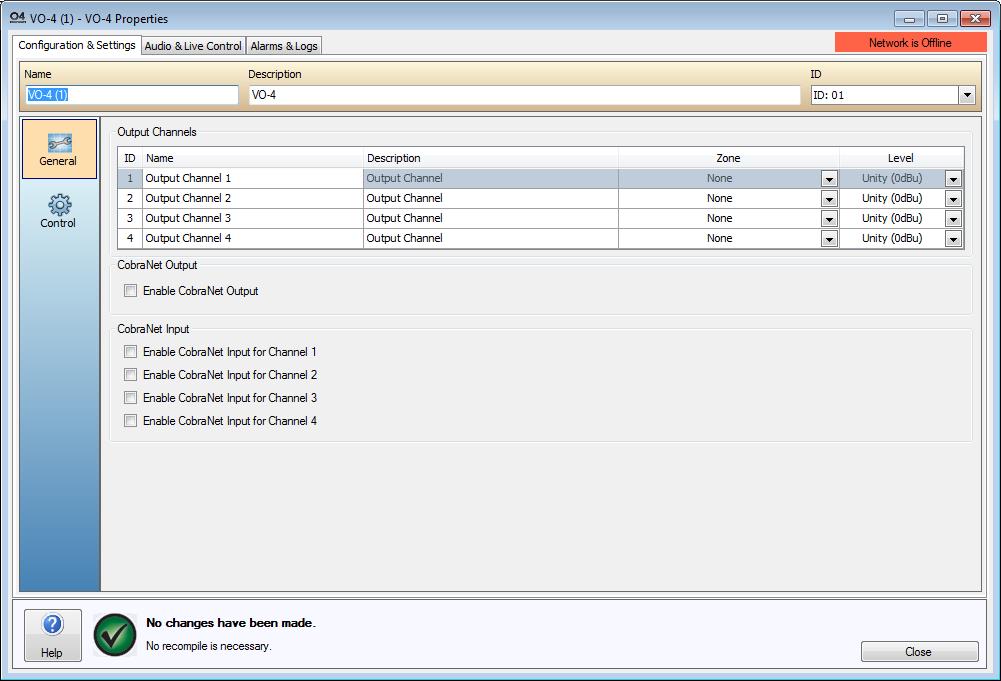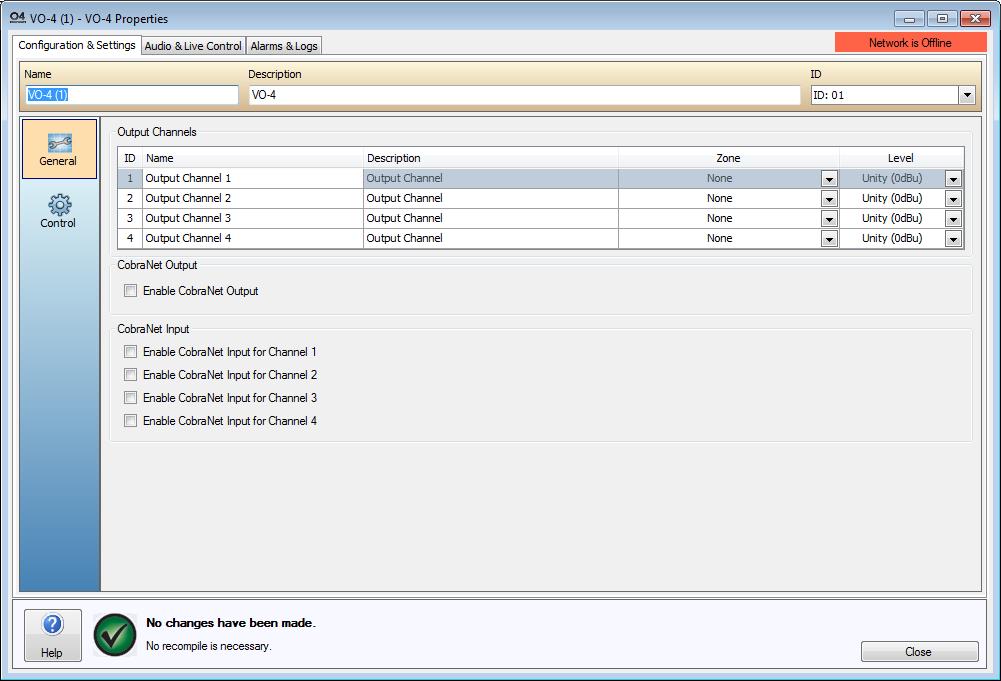
The VO-4 dialog window is accessed by double clicking the VO-4 in the Item column of the Layout or by right clicking the Device and selecting Configure VO-4. The first page that appears will be the General Settings page.
Please note that the settings will not be saved to the Device unless a Send Configuration is performed after any adjustments have been made and saved. The Cancel button will disregard all changes and return the dialog window to the state it was in before it was opened.
The Output Channels field is used to assign a Name and give a Description of each of the four output channels found on a VO-4. Also, this window is used to assign Zones to the audio output channels of the device. A Zone must have been created in the World Properties dialog window for it to appear for selection in the Zone dropdown boxes.
The Level column has adjustable output level settings. These settings are +4dBu, Unity (0dBu) and -10dBu. Adjust these settings to achieve the desired audio output level.
The VO-4 can also be configured to output a pre-processing Multi-Unicast bundle number to the device. This can be accepted by up to 4 receivers for use in other CobraNet based systems such as the Biamp Audia platform. The Vocia software determines the bundle number once the Enable CobraNet Output checkbox is selected, as shown in the image below. The latency for this CobraNet output is fixed at 5 1/3 msec. On the receiving device configure the bundle number and latency and audio will be available. The VO-4 will always send a 4 channel bundle regardless of the amount of output channels configured.
A Unicast CobraNet bundle is able to be sent to each discrete channel without having an impact on the number of Simultaneous Pages in the World. This allows each amplifier to be fed with a discrete channel of audio from either Audia, Tesira or a multi-unicast / unicast transmitting device. A CobraNet Bundle number will be automatically allocated for the device and will operate as a regular BGM Source (the lowest priority in a Vocia system).
See the CobraNet Inputs and Outputs Overview section for more details on implementing CobraNet Inputs.