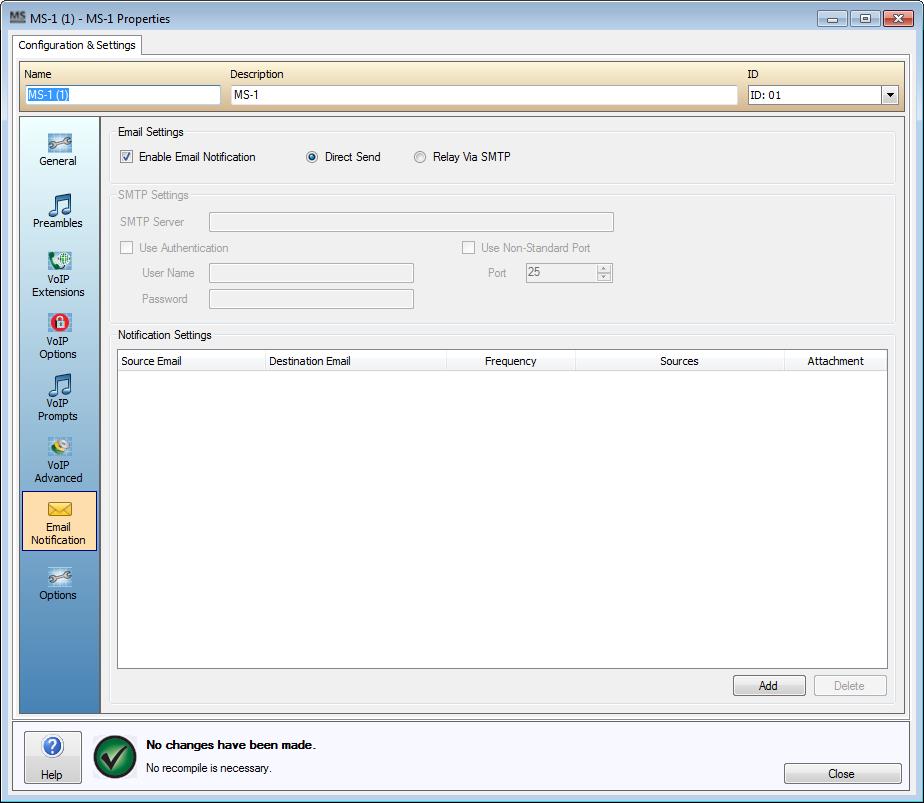
The MS-1e can be configured to provide Email Notification to provide system status reporting of devices in a Vocia World. Once configured, Email notification will be initiated by the MS-1e in response to Alarm activity and device health. The Email body will include a summary of Alarm activation and alarm severity as well as device availability and configuration updates. The reporting will only relate to the devices in the local World that are connected to the MS-1 via CobraNet.
Notifications are sent if any Fault condition occurs in the World that causes the Vocia design tree to appear red or if a device goes Offline or comes Online. Notifications can be immediate or scheduled to occur daily, weekly or monthly in a summary report. Detail on the supported hardware setup can be found in the Email Network Topologies section. The Alarms reported via Email will also be reported to the Logger and device Alarms and Logging dialogs.
Email Notification is configured in the MS-1 Dialog Window by selecting the Email Notification Icon.
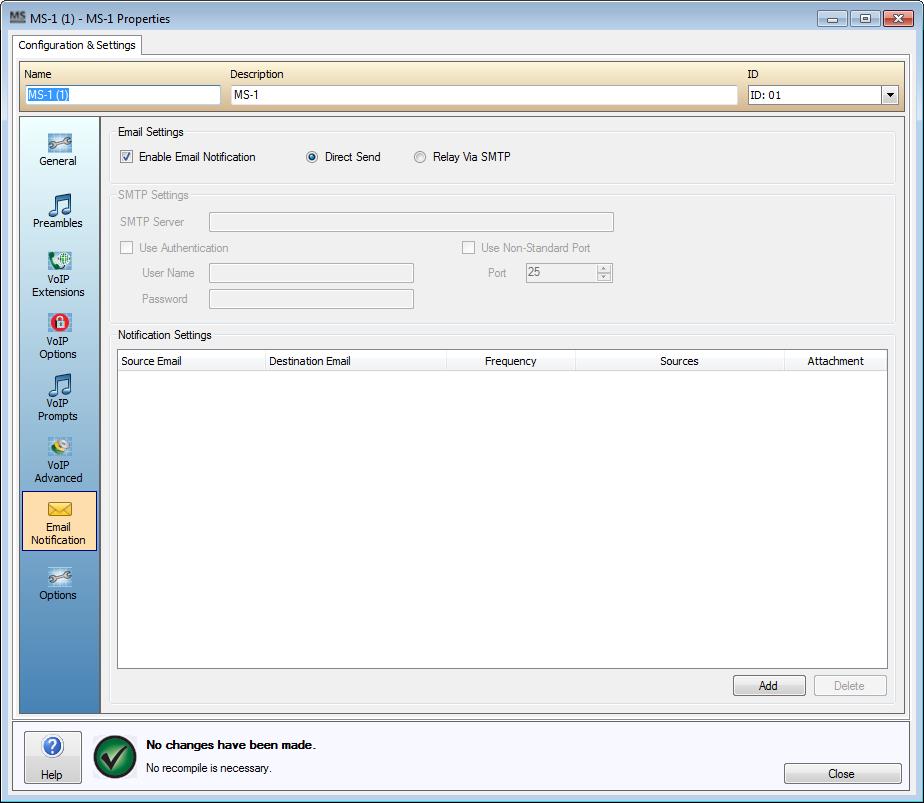
Enables Email Notification and specifies Direct Send or Relay via SMTP delivery method.
Direct Send requires the MS-1 to have an accessible internet connection and DNS access available. If configuring this method, the adding of any Destination Email accounts in the Notification Settings section is the only additional information required.
Relay Via SMTP will send Email via a third party mail server over SMTP. If using SMTP the following settings need to be configured:
SMTP cannot be used at the same time as Direct Send.If the SMTP method is not selected then the SMTP settings window will be disabled.
Is used to configure Source Email, Destination Email, Frequency of reporting and Source of information for the Alarms and whether an Attachment summary is to be sent.
Frequency is used to specify when Email reports are to be sent. All Emails are sent with reference to the Vocia system time.
The Sources column is used to specify the type of information to be included in the Email report. Filtering can be enabled for:
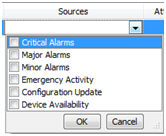
An Attachment formatted as a .CSV (Comma Separated Value) file can also be included in the Email. This will include a summary of the main body of the Email with the addition of a more detailed explanation of any Error or Alarm entries.
- Discovered LSI-16 (LSI-16:77) Emergency [System Configuration] (22 March 2011 at 5:26pm)
- Discovered VA-2060 (VA-2060:34) Emergency [Audio Path Fault] (22 March 2011 at 5:40pm)
- Discovered LSI-16 (LSI-16:77) Emergency [Audio Path Fault] (22 March 2011 at 5:40pm)
- Discovered LSI-16 (LSI-16:77) Emergency [Transmission Path Fault] (22 March 2011 at 5:40pm)
- Discovered LSI-16 (LSI-16:77) Emergency [System Available] (22 March 2011 at 5:40pm)
Major Alarms- Discovered LSI-16 (LSI-16:77) [1] Remote Configuration (22 March 2011 at 5:26pm)
- Discovered VA-2060 (VA-2060:34) [2] Ground Fault (22 March 2011 at 5:40pm)
- Discovered VA-2060 (VA-2060:34) [2] Audio Output Path (22 March 2011 at 5:40pm)
Configuration Updates- Configuration was updated on 22 March 2011 at 5:26pm
Device Availability- Discovered LSI-16 went offline (22 March 2011 at 5:40pm)
- Discovered VA-2060 went offline (22 March 2011 at 5:40pm)
- Discovered WS-4 went offline (22 March 2011 at 5:40pm)
- Discovered VI-6 went offline (22 March 2011 at 5:40pm)