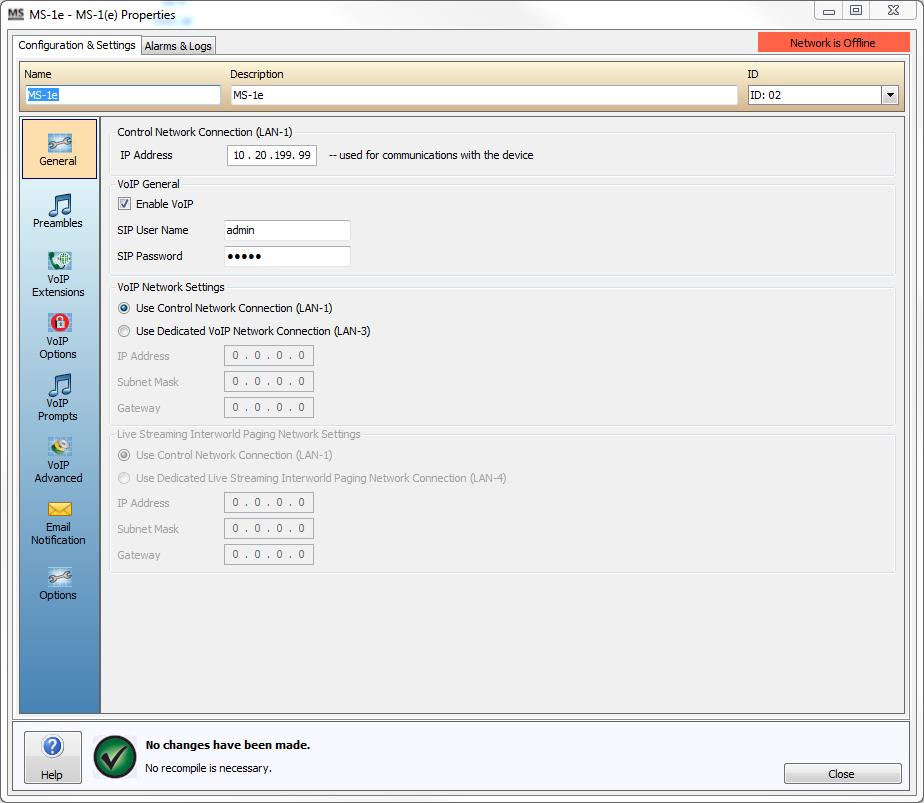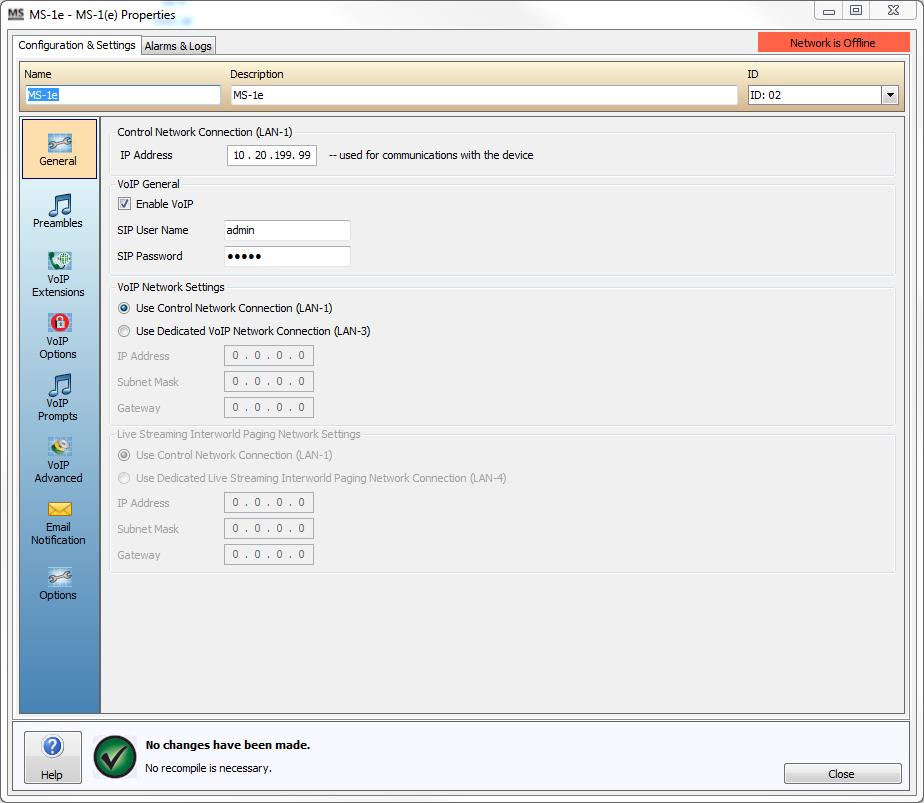
The MS-1e Properties can be accessed by double clicking the MS-1e in the Main Layout window or right clicking the Device and selecting Configure MS-1e. The MS-1e should be assigned an ID and an IP address.
The IP Configuration window can also be used to set this value or it can be added in this field. This IP address is the physical LAN-1 Ethernet connection on the rear of the unit.
The Enable VoIP checkbox in this window is used to turn VoIP functionality on and off. The Vocia system provides Voice over Internet Protocol (VoIP) access to allow paging from an attached VoIP PBX telephone system. This enables the ability to assign Pre Recorded announcements or User Recorded Live Pages to an extension for local or Interworld paging. This checkbox should remain unmarked if VoIP functionality is not required. Enabling it will cause the software to confirm valid VoIP settings during the Validation process (see Validation Messages). If VoIP has been configured, de-selecting the checkbox will not cause any configured VoIP extensions or settings to be lost. If the Enable VoIP checkbox is unavailable the MS-1e may have been configured for Live Streaming Interworld Paging in the Universe Properties. In this case the VoIP-1 can be used to provide paging functionality from a VoIP system.
The SIP User Name and SIP password fields are used to enter authentication credentials that third party SIP end points should use to authenticate with the MS-1e VoIP Processor.
A physically shared or separated VoIP network configuration is supported. By default, when VoIP is enabled the Use Control Network Connection (LAN-1) radio button is selected. The MS-1e would only be required to use its LAN-1 TCP/IP port in this configuration as the same subnet is used for MS-1e Control Network Settings and the VoIP Network Settings referencing the IP addresses specified in the Control Network Settings dialog.
By selecting the Use Dedicated VoIP Network Connection (LAN-3) checkbox the VoIP Network Settings section becomes available where the IP Address, Subnet Mask and Gateway of the VoIP connection can be configured if a separate Control and VoIP network is required. This configuration requires the MS-1e hardware to be physically connected via the LAN-3 VoIP Network Interface port on the rear of the MS-1e to a dedicated VoIP network. Once a separate physical configuration has been set up, to facilitate further separation additional VoIP routes of up to ten different subnet's can be configured in the VoIP Options tab.
When the Live Streaming Interworld Paging mode is selected in the Universe dialog the fourth network interface (LAN-4) on every MS-1e in the Universe will need to be configured with an IP address, subnet mask and optional gateway. This configuration requires the MS-1e hardware to be physically connected on the LAN-4 Network Interface port to a LAN or WAN with a valid connection to the other Worlds. The option to enter the network settings will be disabled until Live Streaming Interworld Paging is enabled in the Universe properties. Note that this option is not available on non-'e' varient MS-1's.