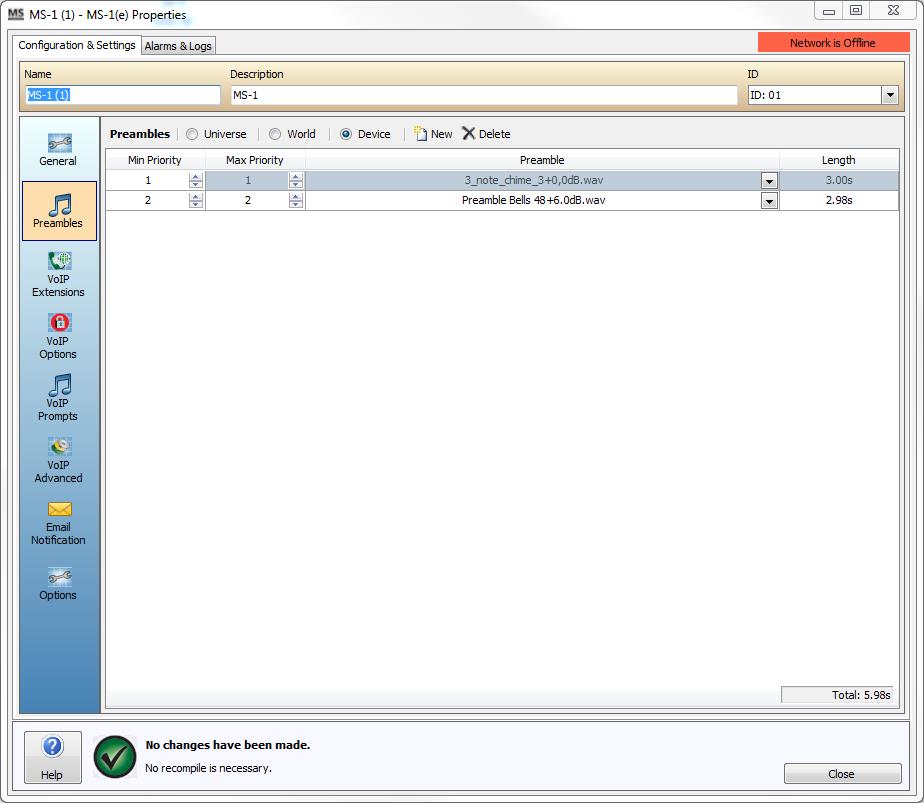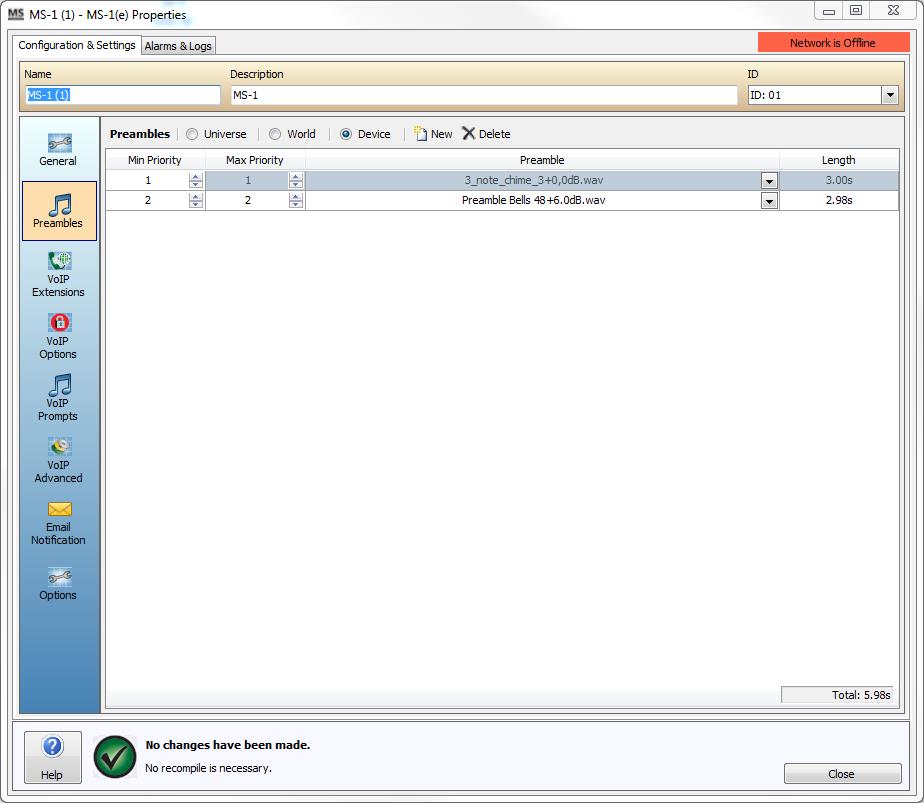
A Paging event, whether it be Emergency or regular can be assigned a Preamble (chime) to be played at the beginning of an announcement. Preambles are available for both Live and Pre-Recorded Paging modes and can be assigned to a paging events from capable devices. A total of 20 seconds of Preamble audio is available (per device) with a maximum length of 10 seconds of audio in a single file.
Each paging device can be configured to use the Preambles as defined in the Universe Preamble set, the World Preamble set or a device specific Preamble set. If a device is configured to use the Universe Preamble set, all World Preamble and Device Preamble settings will be ignored. If one of the other options is chosen then the alternate two options will be disregarded. Different Preambles can be configured for individual devices when the Device option is selected. Preamble assignment can consist of a single Preamble audio file assigned to one or more Priorities and when a Paging event occurs at a Priority that matches or is within range of the values specified, the associated Preamble will precede the Paging event.
The Audio File Manager must have Preambles loaded into it before they can be assigned to a Preamble set and the correct Priority Level must be assigned to the Page Code.
If a paging device has been configured to use the World Preamble set, however the World preambles setting is configured to use Universe preambles the paging event will be escalated to use the Universe Preamble configurations instead.
If a TTS-1e is included in the system it will use the Preambles as specified under the MS-1 Preambles section for that associated Priority level.